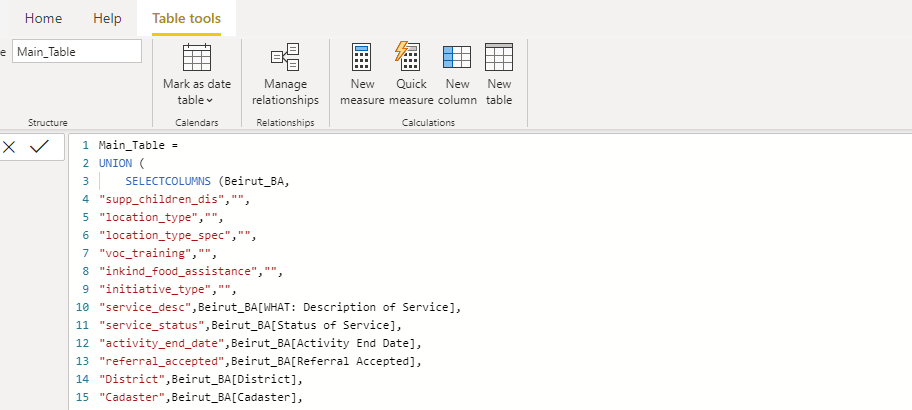FabCon is coming to Atlanta
Join us at FabCon Atlanta from March 16 - 20, 2026, for the ultimate Fabric, Power BI, AI and SQL community-led event. Save $200 with code FABCOMM.
Register now!- Power BI forums
- Get Help with Power BI
- Desktop
- Service
- Report Server
- Power Query
- Mobile Apps
- Developer
- DAX Commands and Tips
- Custom Visuals Development Discussion
- Health and Life Sciences
- Power BI Spanish forums
- Translated Spanish Desktop
- Training and Consulting
- Instructor Led Training
- Dashboard in a Day for Women, by Women
- Galleries
- Data Stories Gallery
- Themes Gallery
- Contests Gallery
- QuickViz Gallery
- Quick Measures Gallery
- Visual Calculations Gallery
- Notebook Gallery
- Translytical Task Flow Gallery
- TMDL Gallery
- R Script Showcase
- Webinars and Video Gallery
- Ideas
- Custom Visuals Ideas (read-only)
- Issues
- Issues
- Events
- Upcoming Events
View all the Fabric Data Days sessions on demand. View schedule
- Power BI forums
- Forums
- Get Help with Power BI
- Desktop
- Limit the load of rows on table or Matrix without ...
- Subscribe to RSS Feed
- Mark Topic as New
- Mark Topic as Read
- Float this Topic for Current User
- Bookmark
- Subscribe
- Printer Friendly Page
- Mark as New
- Bookmark
- Subscribe
- Mute
- Subscribe to RSS Feed
- Permalink
- Report Inappropriate Content
Limit the load of rows on table or Matrix without using or having a value
Hello,
I have a table and around 2,000 rows. The table does not have any calculation, the rows are all string (characters). To speed up the performance of the table i just want at first to retrieve the 100 rows. Is this possible? do you recomment another way of visualizing the records? Thank you
- Mark as New
- Bookmark
- Subscribe
- Mute
- Subscribe to RSS Feed
- Permalink
- Report Inappropriate Content
If this is Power Query, there is a "Keep rows" function in the ribbon to keep the first # of rows.
If this is DAX, add an Index column using Power Query and then filter on that index column.
If neither of those work, please clarify the question.
Follow on LinkedIn
@ me in replies or I'll lose your thread!!!
Instead of a Kudo, please vote for this idea
Become an expert!: Enterprise DNA
External Tools: MSHGQM
YouTube Channel!: Microsoft Hates Greg
Latest book!: DAX For Humans
DAX is easy, CALCULATE makes DAX hard...
- Mark as New
- Bookmark
- Subscribe
- Mute
- Subscribe to RSS Feed
- Permalink
- Report Inappropriate Content
Actually the table ("Main_table") is composed of multiple tables joined using UNION function. Hence, I am unable to edit query on this table but not sure whether i can use the DAX index! if yes, please would you let me know how? Thank You
- Mark as New
- Bookmark
- Subscribe
- Mute
- Subscribe to RSS Feed
- Permalink
- Report Inappropriate Content
This is not a good way to create tables and can lead to problems. I would recommend creating this table in the 'Transform Data' window. Especially if this data is a DirectQuery rather than Import, PBI has to join these tables every time you run a query against it.
- Mark as New
- Bookmark
- Subscribe
- Mute
- Subscribe to RSS Feed
- Permalink
- Report Inappropriate Content
The issue is that each table has a different API. So as a first step I created the tables using API of each table. Then inorder to have the data of all the tables in one place, I used JOIN. Dunno if this is the best way to do it!
- Mark as New
- Bookmark
- Subscribe
- Mute
- Subscribe to RSS Feed
- Permalink
- Report Inappropriate Content
API is no problem. Do you know if your data is using DirectQuery or Import for "Storage Mode"? You can check by looking at the Model, then selecting a table, then expand "Advanced".
Instead of using a DAX query with UNION, you could instead "Merge queries as new".
Also, it looks like there is only one table you are working with, "Beirut_BA", so I'm not sure what you are accomplishing with the UNION.
- Mark as New
- Bookmark
- Subscribe
- Mute
- Subscribe to RSS Feed
- Permalink
- Report Inappropriate Content
1) Using Direct Query
2) I have around 52 Tables using 52 API, with different column. So that is why inside the UNION I am using Selectcolumn to select and add column for each table. Since to use UNION you need to have the same number of columns and names.
Appreciate if you help me with limiting the load of rows on the table (Vizualizatoin table). I am not sure whether we can create navigatoin buttons where we can click next and the next N number of rows will be displayed on MATRIX / TABLE! That will help. Thank You.
- Mark as New
- Bookmark
- Subscribe
- Mute
- Subscribe to RSS Feed
- Permalink
- Report Inappropriate Content
You can use TOPN() to retrieve the top N number of rows and define which column to sort by.
https://docs.microsoft.com/en-us/dax/topn-function-dax
You may find it easier to work with the data if you aggregate it into one table in the 'Transform Data' window using M Query rather than using DAX and a UNION, but that is up to you.
- Mark as New
- Bookmark
- Subscribe
- Mute
- Subscribe to RSS Feed
- Permalink
- Report Inappropriate Content
Thank you for your inputs, actually I already finished the data structuring and working on the final visualization side. I do not want to go back and change the architecture! i think it is already late at this stage. However, i will consider in future to use "Transform data" option. On the other hand, still I did not understand how to use the TOP N with my visual table. I do not have any value indicator in my table so I can not use TOP N with RANKX. So I am not sure how to use TOP N on rows that contain only strings (characters). Appreciate if you elaborate further since i tried to search the web but did not end up with a solution. My objective is to limit the load data as much as I can. The Storage Method used on the tables is "Import". Let me know if i need to change it to "Direct Query". thank you very much.
Helpful resources

Power BI Monthly Update - November 2025
Check out the November 2025 Power BI update to learn about new features.

Fabric Data Days
Advance your Data & AI career with 50 days of live learning, contests, hands-on challenges, study groups & certifications and more!