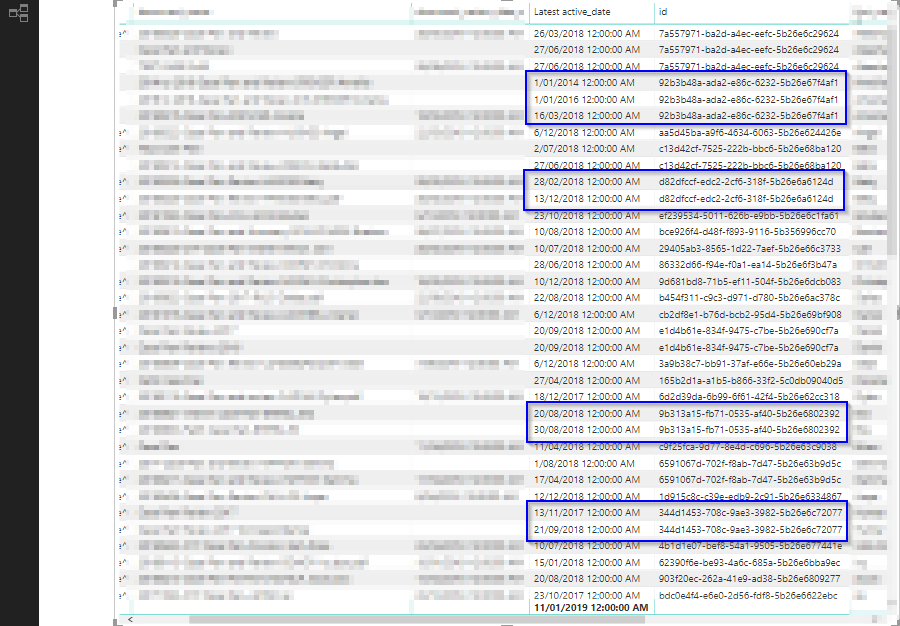- Power BI forums
- Updates
- News & Announcements
- Get Help with Power BI
- Desktop
- Service
- Report Server
- Power Query
- Mobile Apps
- Developer
- DAX Commands and Tips
- Custom Visuals Development Discussion
- Health and Life Sciences
- Power BI Spanish forums
- Translated Spanish Desktop
- Training and Consulting
- Instructor Led Training
- Dashboard in a Day for Women, by Women
- Galleries
- Community Connections & How-To Videos
- COVID-19 Data Stories Gallery
- Themes Gallery
- Data Stories Gallery
- R Script Showcase
- Webinars and Video Gallery
- Quick Measures Gallery
- 2021 MSBizAppsSummit Gallery
- 2020 MSBizAppsSummit Gallery
- 2019 MSBizAppsSummit Gallery
- Events
- Ideas
- Custom Visuals Ideas
- Issues
- Issues
- Events
- Upcoming Events
- Community Blog
- Power BI Community Blog
- Custom Visuals Community Blog
- Power BI 中文博客
- Community Support
- Community Accounts & Registration
- Using the Community
- Community Feedback
Find everything you need to get certified on Fabric—skills challenges, live sessions, exam prep, role guidance, and more. Get started
- Power BI forums
- Forums
- Get Help with Power BI
- Desktop
- Re: Latest Date
- Subscribe to RSS Feed
- Mark Topic as New
- Mark Topic as Read
- Float this Topic for Current User
- Bookmark
- Subscribe
- Printer Friendly Page
- Mark as New
- Bookmark
- Subscribe
- Mute
- Subscribe to RSS Feed
- Permalink
- Report Inappropriate Content
Latest Date
EDIT -
Latest Date by 2 ID columns.
Is that possible?
I tried to concatenate the columns, but got an error "end of the input was reached"
Please look for examples in message below.
Ta!
Hi All,
I am trying to return the latest date with the built in function.
I have 2 tables with relationship. Where Table1.id = Table2.id
I want for each Table2.id return latest Table1.date.
It is not working for me as expected.
Any ideas?
Cheers!
- Mark as New
- Bookmark
- Subscribe
- Mute
- Subscribe to RSS Feed
- Permalink
- Report Inappropriate Content
I tried merging 2 tables but got different results and missing values in the columns.
Not sure why.
So I am trying to get latest date from T2 (Circle 3) according to T1,id (Circle1).
The merge table between Circle1 and Circle2 gives missing results than I have in the relationship and visuals created.
Cheers!
- Mark as New
- Bookmark
- Subscribe
- Mute
- Subscribe to RSS Feed
- Permalink
- Report Inappropriate Content
Hi @Anonymous,
You can try to add following calculate column to table 2 to get related table 1 id, then use these id to get correspond date and summary the max one:
LastDate =
CALCULATE (
LASTNONBLANK ( Table1[Date], [Date] ),
FILTER ( ALL ( Table1 ), Table1[ID] = EARLIER ( Table2[ID] ) )
)
Regards,
Xiaoxin Sheng
If this post helps, please consider accept as solution to help other members find it more quickly.
- Mark as New
- Bookmark
- Subscribe
- Mute
- Subscribe to RSS Feed
- Permalink
- Report Inappropriate Content
Hi @v-shex-msft
Table 2 is just a connection table.
All it conatins in IDs from table 1 and the related IDs from table 3.
So I dont think I need to get the IDs from the table(s), as they are already there.
I am still not able to filter and get the latest date record.
Cheers!
- Mark as New
- Bookmark
- Subscribe
- Mute
- Subscribe to RSS Feed
- Permalink
- Report Inappropriate Content
Hi @Anonymous,
If you can please share a simple sample with same data structure so that I can test on it.
Regards,
Xiaoxin Sheng
If this post helps, please consider accept as solution to help other members find it more quickly.
- Mark as New
- Bookmark
- Subscribe
- Mute
- Subscribe to RSS Feed
- Permalink
- Report Inappropriate Content
Hey @v-shex-msft,
Thanks for coming back.
Here is the data example in below table.
I have chnaged the data model, as the previous one had many issues.
Now I have 1 table with all relevant data in it.
I want to retrieve the latest (publish date) record for each person and category.
For example:
Name - ERPo
I want to show 2 records out of the 4 in the example.
^Ce^ will have 3 records, but showing only one with latest date.
^Ch^ will have only 1 records, so showing that single one.
| ERPo | 18/lan | ^Ce^ | 9/01/2019 |
| ERPo | OOH-16 | ^Ch^ | 16/06/2016 | 1/03/2019 |
| ERPo | 13/lan | ^Ce^ | 13/03/2016 | |
| ERPo | 18/lan | ^Ce^ | 9/01/2019 | |
| ERPo | My 017 | ^Ce^ | 10/01/2017 | |
| ERPo | OOH-16 | ^Ch^ | 16/06/2016 | 1/03/2019 |
FULL Dummy data:
| Name | Doc Name | Category | Publish Date | Review Date |
| RTKy | 201yia | ^Ce^ | 2/10/2018 | 2/10/2018 |
| RTKy | 201yia | ^Ct^ | 21/01/2019 | 21/01/2020 |
| SYKy | 201pdf | ^Ch^ | 22/01/2019 | |
| SYKy | 201pdf | ^Ch^ | 22/01/2019 | |
| SYKy | 201pdf | ^Cl^ | 13/12/2018 | |
| SYKy | 201pdf | ^Ch^ | 22/01/2019 | |
| SYKy | 201pdf | ^Ct^ | 13/12/2018 | 3/04/2019 |
| SYKy | 201ocx | ^CP^ | 13/12/2018 | 12/04/2019 |
| SYKy | 201pdf | ^Ch^ | 13/12/2018 | 21/05/2019 |
| SYKy | 201pdf | ^Ce^ | 13/12/2018 | 19/09/2019 |
| SYKy | 201ocx | ^Cs^ | 13/12/2018 | |
| SYKy | 201ocx | ^Cs^ | 22/01/2019 | |
| ASLa | 201doc | ^Ct^ | 12/12/2018 | |
| ONLa | 201sha | ^Cl^ | 11/07/2018 | |
| ONLa | 201pdf | ^CP^ | 11/07/2018 | |
| ONLa | 201sha | ^Ce^ | 11/07/2018 | 19/04/2019 |
| ONLa | 201sha | ^Ct^ | 11/07/2018 | 30/04/2019 |
| ONLa | 201sha | ^Ch^ | 11/09/2018 | 7/05/2019 |
| ONLa | 201sha | ^Ch^ | 20/11/2018 | |
| WELa | 201ren | ^Ch^ | 20/11/2017 | |
| WELa | 201pdf | ^Ce^ | 23/01/2018 | 23/01/2018 |
| WELa | 201pdf | ^CP^ | 7/03/2018 | 7/03/2019 |
| WELa | 201doc | ^Ct^ | 21/03/2018 | 21/03/2019 |
| WELa | 201ocx | ^Cl^ | 5/09/2018 | 5/09/2019 |
| ERLi | FaC016 | ^Ce^ | 13/07/2016 | |
| ERLi | FaC017 | ^Ce^ | 18/05/2017 | |
| ERLi | FaC018 | ^Ce^ | 18/01/2018 | |
| ERLo | 201ocx | ^Cl^ | 31/01/2019 | 6/10/2018 |
| ERLo | 201pdf | ^Ch^ | 31/01/2019 | 23/01/2019 |
| ERLo | 201pdf | ^Ce^ | 31/01/2019 | 14/05/2019 |
| ERLo | 201ocx | ^CP^ | 31/01/2019 | 30/10/2019 |
| ERLo | 201doc | ^Ct^ | 31/01/2019 | 16/01/2020 |
| GHMa | 201pdf | ^Ce^ | 8/06/2018 | 8/06/2019 |
| GEMa | 201ari | ^Cl^ | 11/07/2018 | |
| GEMa | 201ari | ^Ch^ | 4/10/2018 | 15/02/2019 |
| GEMa | 201ari | ^Cl^ | 21/09/2018 | 21/02/2019 |
| GEMa | 201ari | ^Ce^ | 11/07/2018 | 23/04/2019 |
| GEMa | 201ari | ^Ct^ | 11/07/2018 | 24/04/2018 |
| GEMa | 201pdf | ^Cl^ | 14/12/2018 | 16/10/2019 |
| GEMa | 201ari | ^Cl^ | 25/01/2019 | 16/10/2019 |
| GSMe | 201pdf | ^Cl^ | 10/12/2018 | |
| GSMe | 201pdf | ^Ce^ | 10/12/2018 | |
| GSMe | 201pdf | ^CP^ | 10/12/2018 | |
| GSMe | 201doc | ^Cl^ | 10/12/2018 | |
| GSMe | 201pdf | ^Ce^ | 20/08/2018 | |
| GSMe | 201doc | ^Ct^ | 10/12/2018 | |
| TEMi | 201pdf | ^Ce^ | 3/09/2018 | |
| TEMi | 201pdf | ^Ct^ | 28/09/2018 | 28/03/2019 |
| GENa | 201ley | ^Cl^ | 11/07/2018 | |
| GENa | 201ley | ^En^ | 11/07/2018 | |
| GENa | 201ley | ^Ch^ | 4/10/2018 | 15/02/2019 |
| GENa | 201ily | ^CP^ | 31/10/2018 | |
| GENa | 201ley | ^Ce^ | 11/07/2018 | 23/04/2019 |
| GENa | 201ley | ^Ct^ | 11/07/2018 | 30/04/2019 |
| GENa | 201ley | ^Cl^ | 14/12/2018 | 16/10/2019 |
| GENa | 201ley | ^Cl^ | 25/01/2019 | 16/10/2019 |
| THNi | 201ocx | ^Cl^ | 30/11/2017 | |
| THNi | 201doc | ^Ct^ | 21/01/2019 | |
| THNi | 201doc | ^Ce^ | 12/11/2018 | 12/11/2019 |
| ttNi | 201non | ^Cl^ | 12/07/2018 | |
| ttNi | 201non | ^CS^ | 12/07/2018 | 24/10/2018 |
| ttNi | 201non | ^Ch^ | 5/12/2018 | 12/02/2019 |
| ttNi | 201non | ^Ce^ | 12/07/2018 | 21/02/2019 |
| ttNi | 201non | ^CP^ | 1/11/2018 | |
| ttNi | 201non | ^Ct^ | 12/07/2018 | 30/04/2019 |
| ttNi | 201non | ^CP^ | 12/07/2018 | 14/08/2018 |
| ttNi | 201non | ^CP^ | 5/09/2018 | 16/11/2018 |
| ttNi | 201non | ^CP^ | 5/12/2018 | 16/02/2019 |
| ttNi | 201non | ^CS^ | 19/12/2018 | 11/12/2019 |
| NSOm | 201ion | ^Ct^ | 11/07/2018 | 11/01/2019 |
| NSOm | 201ion | ^Ce^ | 11/07/2018 | 19/04/2019 |
| NSOm | 201ion | ^CP^ | 11/07/2018 | 8/08/2018 |
| NSOm | 201ion | ^CS^ | 12/07/2018 | 18/06/2019 |
| NSOm | 201ion | ^CP^ | 5/09/2018 | 16/11/2018 |
| NSOm | 201ion | ^CP^ | 4/12/2018 | |
| ENPh | 201pdf | ^CP^ | 29/08/2018 | |
| ENPh | 201ocx | ^Cl^ | 12/12/2018 | |
| ENPh | 201pdf | ^Ce^ | 24/08/2018 | 24/08/2019 |
| ENPh | 201pdf | ^Ct^ | 29/08/2018 | |
| ERPo | 13/lan | ^Ce^ | 13/03/2016 | |
| ERPo | 18/lan | ^Ce^ | 9/01/2019 | |
| ERPo | My 017 | ^Ce^ | 10/01/2017 | |
| ERPo | OOH-16 | ^Ch^ | 16/06/2016 | 1/03/2019 |
- Mark as New
- Bookmark
- Subscribe
- Mute
- Subscribe to RSS Feed
- Permalink
- Report Inappropriate Content
Tried using this solution - https://community.powerbi.com/t5/Desktop/Get-Max-Date-of-2-Columns/td-p/459071
Giving me an error
A single value for column 'Date' in table 'Table1' cannot be determined.
This can happen when a measure formula refers to a column that contains many values without specifying an aggregation such as min, max, count, or sum to get a single result.
Measure =
CALCULATE (
MAX ( 'Table1'[Call Date] ),
FILTER (
ALL ( 'Table1' ),
'Table1'[StoreNameEN] = MAX ( 'Table1'[StoreNameEN] )
&& 'Table1'[UPCUnit] = MAX ( 'Table1'[UPCUnit] )
)
))
- Mark as New
- Bookmark
- Subscribe
- Mute
- Subscribe to RSS Feed
- Permalink
- Report Inappropriate Content
Hi @Anonymous,
You can try to use following measure, it will get the last date based on filtered table records and grouped by current category and name fields.
Measure =
CALCULATE (
MAX ( T3[Publish Date] ),
ALLSELECTED ( T3 ),
VALUES ( T3[Name] ),
VALUES ( T3[Category] )
)
Regards,
Xiaoxin Sheng
If this post helps, please consider accept as solution to help other members find it more quickly.
- Mark as New
- Bookmark
- Subscribe
- Mute
- Subscribe to RSS Feed
- Permalink
- Report Inappropriate Content
I believe that Power BI is not able to handle to many relationships.
There is a need to create tables with lookups and derive data from other tables.
Also, Power BI is limited with the queries inserted when loading the data from the sources. Making it harder to manage the entire model and reports.
Helpful resources

Power BI Monthly Update - September 2024
Check out the September 2024 Power BI update to learn about new features.

Microsoft Fabric & AI Learning Hackathon
Learn from experts, get hands-on experience, and win awesome prizes.