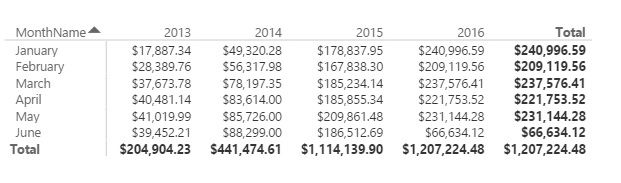FabCon is coming to Atlanta
Join us at FabCon Atlanta from March 16 - 20, 2026, for the ultimate Fabric, Power BI, AI and SQL community-led event. Save $200 with code FABCOMM.
Register now!- Power BI forums
- Get Help with Power BI
- Desktop
- Service
- Report Server
- Power Query
- Mobile Apps
- Developer
- DAX Commands and Tips
- Custom Visuals Development Discussion
- Health and Life Sciences
- Power BI Spanish forums
- Translated Spanish Desktop
- Training and Consulting
- Instructor Led Training
- Dashboard in a Day for Women, by Women
- Galleries
- Data Stories Gallery
- Themes Gallery
- Contests Gallery
- QuickViz Gallery
- Quick Measures Gallery
- Visual Calculations Gallery
- Notebook Gallery
- Translytical Task Flow Gallery
- TMDL Gallery
- R Script Showcase
- Webinars and Video Gallery
- Ideas
- Custom Visuals Ideas (read-only)
- Issues
- Issues
- Events
- Upcoming Events
The Power BI Data Visualization World Championships is back! Get ahead of the game and start preparing now! Learn more
- Power BI forums
- Forums
- Get Help with Power BI
- Desktop
- LastYear Sales same period not calculated properly
- Subscribe to RSS Feed
- Mark Topic as New
- Mark Topic as Read
- Float this Topic for Current User
- Bookmark
- Subscribe
- Printer Friendly Page
- Mark as New
- Bookmark
- Subscribe
- Mute
- Subscribe to RSS Feed
- Permalink
- Report Inappropriate Content
LastYear Sales same period not calculated properly
I need to have the sales for last year same period ( like 01/01/2015 to 06/10/2015) copmpared to this years to date sale
I'm using this DAX:
LY YTD Sales = CALCULATE([LY Sales],SAMEPERIODLASTYEAR(DateDimension[Date]))
LY Sales = CALCULATE([Total Sale], SAMEPERIODLASTYEAR(DateDimension[Date]))
Total Sale = SUMX(OrderArchive,OrderArchive[Total])
But what it returns it the toal sales for all years before ( my data contains from 2010) and not only 2015!
I tried DATEADD(xxx,-1,year) but still hetting same reults. what am I doing wrong ?
This is the data where comparing sales for each month per year
here is the reults of DAX as I mentioned above
Thanks in advance for looking this up
Solved! Go to Solution.
- Mark as New
- Bookmark
- Subscribe
- Mute
- Subscribe to RSS Feed
- Permalink
- Report Inappropriate Content
@iLikeAzureSQL these functions need context to work properly like in a table/matrix with a YEAR field
This is obviously not present in a Card!
So for a Card use something like this instead...
LY Sales =
CALCULATE (
[Total Sale],
FILTER ( 'Calendar', 'Calendar'[Year] = MAX ( 'Calendar'[Year] ) - 1 )
)
- Mark as New
- Bookmark
- Subscribe
- Mute
- Subscribe to RSS Feed
- Permalink
- Report Inappropriate Content
Hi
I suggest u y not go withparallelperiod
Measure = calculate(sum(sales),parallelperiod(Date,-1,Year)
try this....
- Mark as New
- Bookmark
- Subscribe
- Mute
- Subscribe to RSS Feed
- Permalink
- Report Inappropriate Content
@iLikeAzureSQL these functions need context to work properly like in a table/matrix with a YEAR field
This is obviously not present in a Card!
So for a Card use something like this instead...
LY Sales =
CALCULATE (
[Total Sale],
FILTER ( 'Calendar', 'Calendar'[Year] = MAX ( 'Calendar'[Year] ) - 1 )
)
Helpful resources

Power BI Dataviz World Championships
The Power BI Data Visualization World Championships is back! Get ahead of the game and start preparing now!

| User | Count |
|---|---|
| 38 | |
| 36 | |
| 33 | |
| 30 | |
| 28 |
| User | Count |
|---|---|
| 127 | |
| 88 | |
| 78 | |
| 66 | |
| 65 |