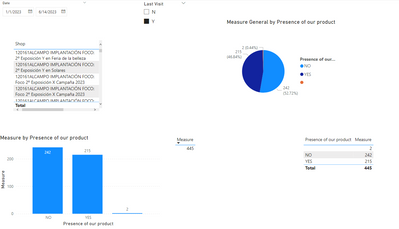FabCon is coming to Atlanta
Join us at FabCon Atlanta from March 16 - 20, 2026, for the ultimate Fabric, Power BI, AI and SQL community-led event. Save $200 with code FABCOMM.
Register now!- Power BI forums
- Get Help with Power BI
- Desktop
- Service
- Report Server
- Power Query
- Mobile Apps
- Developer
- DAX Commands and Tips
- Custom Visuals Development Discussion
- Health and Life Sciences
- Power BI Spanish forums
- Translated Spanish Desktop
- Training and Consulting
- Instructor Led Training
- Dashboard in a Day for Women, by Women
- Galleries
- Data Stories Gallery
- Themes Gallery
- Contests Gallery
- QuickViz Gallery
- Quick Measures Gallery
- Visual Calculations Gallery
- Notebook Gallery
- Translytical Task Flow Gallery
- TMDL Gallery
- R Script Showcase
- Webinars and Video Gallery
- Ideas
- Custom Visuals Ideas (read-only)
- Issues
- Issues
- Events
- Upcoming Events
The Power BI Data Visualization World Championships is back! Get ahead of the game and start preparing now! Learn more
- Power BI forums
- Forums
- Get Help with Power BI
- Desktop
- Last visit filter depending on date (part II)
- Subscribe to RSS Feed
- Mark Topic as New
- Mark Topic as Read
- Float this Topic for Current User
- Bookmark
- Subscribe
- Printer Friendly Page
- Mark as New
- Bookmark
- Subscribe
- Mute
- Subscribe to RSS Feed
- Permalink
- Report Inappropriate Content
Last visit filter depending on date (part II)
Hi,
So we come from here; https://community.fabric.microsoft.com/t5/DAX-Commands-and-Tips/Variable-column-depending-on-filters...
The original need was to get a Last visit filter: Normally we evaluate the presence of our products in a number of shops. So, it is usefull to have the number of centers with our products in the last date we checked. I could solve it making a measure that selects lastdate of each center, but what I need is the possibility to have the same visuals calculating presence-related measures and a possibility to filter "Is it last visit? Yes/No, this will depend on date selected.
example: if we select all the dates of the following table, Presence with "Is it last visit?= Yes" will add up to 2. Contrary to that, "Is it last visit= Yes and No" filter, the result will be 5.
Shop//Date of visit(DD/MM/YYYY)//Presence of our product
| Center A | 01/01/2023 | YES |
| Center B | 02/01/2023 | NO |
| Center C | 04/01/2023 | YES |
| Center D | 15/01/2023 | NO |
| Center B | 02/02/2023 | YES |
| Center B | 04/02/2023 | YES |
| Center A | 08/02/2023 | NO |
| Center C | 09/02/2023 | NO |
| Center D | 02/02/2023 | NO |
| Center A | 10/02/2023 | YES |
The development provided by @Anonymous is correct, but it only works when you want to get the detail of a Yes presence, or a No presence. When you want to see the details of YES and NO in a visual, it is not accurate for some reason.
The original development is based in three measures:
Last visit filter =
VAR _mindate =
MIN ( 'CALENDAR'[Date] )
VAR _maxdate =
MAX ( 'CALENDAR'[Date] )
VAR _selshop =
SELECTEDVALUE ( 'Date of visit'[Shop] )
VAR _selvisitdate =
SELECTEDVALUE ( 'Date of visit'[Date of visit] )
VAR _lastvisitdate =
CALCULATE (
MAX ( 'Date of visit'[Date of visit] ),
FILTER ( ALLSELECTED ( 'Date of visit' ), 'Date of visit'[Shop] = _selshop )
)
RETURN
IF (
_selvisitdate < _mindate
|| _selvisitdate > _maxdate,
BLANK (),
IF (
_selvisitdate = _lastvisitdate
&& _selvisitdate >= _mindate
&& _selvisitdate <= _maxdate,
"Y",
"N"
)
)
Presence Yes =
VAR _filter = [Last visit filter]
VAR _tab =
SUMMARIZE (
'Date of visit',
'Date of visit'[Shop],
'Date of visit'[Date of visit],
'Date of visit'[Presence of our product],
"@lastvisit", _filter
)
RETURN
COUNTX (
FILTER (
_tab,
[@lastvisit]
IN ALLSELECTED ( 'Last Visit'[Last Visit] )
&& [Presence of our product] = "NO"
),
[Date of visit]
)
Measure =
SUMX (
GROUPBY (
'Date of visit',
'Date of visit'[Shop],
'Date of visit'[Date of visit]
),
[Presence Yes]
)
And I have tried removing the "&& [Presence of our product] = "NO"" part, but as you can see in the PBI attached here, it wont work when we use "presence of our product" column to describe the leyend. The correct number is "No"=232, but if we use the column to describe we get 242 instead.
I must be missing something. Ill give you the sample data here and de PBIX file:
https://drive.google.com/file/d/177di68NHMkjZ3-ovYjYq4jmirXY76YKq/view?usp=sharing
Thanks a lot in advance!
- Mark as New
- Bookmark
- Subscribe
- Mute
- Subscribe to RSS Feed
- Permalink
- Report Inappropriate Content
Hi @Anonymous ,
After long time research, I'm still not quite clear about your sample and purpose. As your description "I have tried removing the "&& [Presence of our product] = "NO"" part", but why not remove it, here's the result of remove the part.
Best regards,
Community Support Team_yanjiang
- Mark as New
- Bookmark
- Subscribe
- Mute
- Subscribe to RSS Feed
- Permalink
- Report Inappropriate Content
Hi v-yanjiang, thanks for your answer and I apologize if i didnt make myself clear.
The measure, as you stated above in your picture, works, but it is not correct. For instance, the correct number of "No"s is 232 as I showed in my sample, not 242. Also, if you check your numbers in the table, they dont add up 242+215+2 is not 445. Correct number is NO= 232 + YES = 211 BLANK=2, and that is 445!
Hope I cleared it out.
Helpful resources

Power BI Dataviz World Championships
The Power BI Data Visualization World Championships is back! Get ahead of the game and start preparing now!

| User | Count |
|---|---|
| 38 | |
| 38 | |
| 36 | |
| 28 | |
| 28 |
| User | Count |
|---|---|
| 124 | |
| 89 | |
| 73 | |
| 66 | |
| 65 |