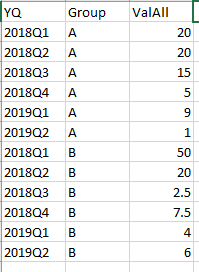- Power BI forums
- Updates
- News & Announcements
- Get Help with Power BI
- Desktop
- Service
- Report Server
- Power Query
- Mobile Apps
- Developer
- DAX Commands and Tips
- Custom Visuals Development Discussion
- Health and Life Sciences
- Power BI Spanish forums
- Translated Spanish Desktop
- Power Platform Integration - Better Together!
- Power Platform Integrations (Read-only)
- Power Platform and Dynamics 365 Integrations (Read-only)
- Training and Consulting
- Instructor Led Training
- Dashboard in a Day for Women, by Women
- Galleries
- Community Connections & How-To Videos
- COVID-19 Data Stories Gallery
- Themes Gallery
- Data Stories Gallery
- R Script Showcase
- Webinars and Video Gallery
- Quick Measures Gallery
- 2021 MSBizAppsSummit Gallery
- 2020 MSBizAppsSummit Gallery
- 2019 MSBizAppsSummit Gallery
- Events
- Ideas
- Custom Visuals Ideas
- Issues
- Issues
- Events
- Upcoming Events
- Community Blog
- Power BI Community Blog
- Custom Visuals Community Blog
- Community Support
- Community Accounts & Registration
- Using the Community
- Community Feedback
Earn a 50% discount on the DP-600 certification exam by completing the Fabric 30 Days to Learn It challenge.
- Power BI forums
- Forums
- Get Help with Power BI
- Desktop
- Re: Last four quarters rate
- Subscribe to RSS Feed
- Mark Topic as New
- Mark Topic as Read
- Float this Topic for Current User
- Bookmark
- Subscribe
- Printer Friendly Page
- Mark as New
- Bookmark
- Subscribe
- Mute
- Subscribe to RSS Feed
- Permalink
- Report Inappropriate Content
Last four quarters rate
I have a data like this:
I just show a simple table, but column Date is from 2015 to 2019/6/30, column Group has 4 groups (A-D), and column value is numeric that the numbers are different rather than all 5. What I want is create a measure to add up last four quarters. Therefore, if the max date in column Date is 2019/6/28, then the new measure, L4QrAll, is the total value add up from 2018Q3 to 2019Q2 (4 quarters) without considering groups. Suppose last 4 quarters total value of all groups is 50. Then, all should display 50.
I simply create fake result as below:
Next, another measure, L4QrEach, for each group, adding up last four quarters value. Last, I will calculate the rate, L4QrEach / L4QrAll.
YQ Group L4QrAll L4QrEach RATE
2018Q1 A 50 30 0.6
2018Q2 A 50 30 0.6
2018Q3 A 50 30 0.6
2018Q4 A 50 30 0.6
2019Q1 A 50 30 0.6
2019Q2 A 50 30 0.6
2018Q1 B 50 20 0.4
2018Q2 B 50 20 0.4
2018Q3 B 50 20 0.4
2018Q4 B 50 20 0.4
2019Q1 B 50 20 0.4
2019Q2 B 50 20 0.4
Finally, we get 0.6 for A and 0.4 for B. This is the only two values I want because I will use these rates to plot bar graph.
Above plot is what I want. X-axis is Group. Y-axis is Rate. There are 2 bars in each group because there are another column said group2. Any help?
Solved! Go to Solution.
- Mark as New
- Bookmark
- Subscribe
- Mute
- Subscribe to RSS Feed
- Permalink
- Report Inappropriate Content
If I understand you correctly you want to put all the Dates in to a YYYYQ format:
(YQ = Concatenate(DateField.[Year], Concatenate("Q", DateField[QuarterNo])) As a Column
Then you want a Total of the last 4 Quarters
(L4QrAll = Calculate(Sum(ValueColumn), Filter(All(TableName), YQ = // This is where I cannot make it dynamic however it will work but you will have to change it when we enter a new quater// "2019Q2" || YQ = "2019Q1" || YQ= "2018Q4" || YQ= "2018Q3")) As a Measure
Then a Measure for the Group Values
(L4QrEach = Calculate(Sum(ValueColumn), Filter(TableName, YQ = "2019Q2" || YQ = "2019Q1" || YQ= "2018Q4" || YQ= "2018Q3")) As a Measure
Finally the Rate
Rate = Divide(L4QrEach, L4QrAll) As a Measure
Note: This will not create a table like the one you had. This is due to level of detail. However, if you create a table like yours without the YQ field it will aggregate to the group level.
I hope this helps
This is the data I created to test it.
- Mark as New
- Bookmark
- Subscribe
- Mute
- Subscribe to RSS Feed
- Permalink
- Report Inappropriate Content
If I understand you correctly you want to put all the Dates in to a YYYYQ format:
(YQ = Concatenate(DateField.[Year], Concatenate("Q", DateField[QuarterNo])) As a Column
Then you want a Total of the last 4 Quarters
(L4QrAll = Calculate(Sum(ValueColumn), Filter(All(TableName), YQ = // This is where I cannot make it dynamic however it will work but you will have to change it when we enter a new quater// "2019Q2" || YQ = "2019Q1" || YQ= "2018Q4" || YQ= "2018Q3")) As a Measure
Then a Measure for the Group Values
(L4QrEach = Calculate(Sum(ValueColumn), Filter(TableName, YQ = "2019Q2" || YQ = "2019Q1" || YQ= "2018Q4" || YQ= "2018Q3")) As a Measure
Finally the Rate
Rate = Divide(L4QrEach, L4QrAll) As a Measure
Note: This will not create a table like the one you had. This is due to level of detail. However, if you create a table like yours without the YQ field it will aggregate to the group level.
I hope this helps
This is the data I created to test it.
- Mark as New
- Bookmark
- Subscribe
- Mute
- Subscribe to RSS Feed
- Permalink
- Report Inappropriate Content
@jbrijalba wrote:If I understand you correctly you want to put all the Dates in to a YYYYQ format:
(YQ = Concatenate(DateField.[Year], Concatenate("Q", DateField[QuarterNo])) As a Column
Then you want a Total of the last 4 Quarters
(L4QrAll = Calculate(Sum(ValueColumn), Filter(All(TableName), YQ = // This is where I cannot make it dynamic however it will work but you will have to change it when we enter a new quater// "2019Q2" || YQ = "2019Q1" || YQ= "2018Q4" || YQ= "2018Q3")) As a Measure
Then a Measure for the Group Values
(L4QrEach = Calculate(Sum(ValueColumn), Filter(TableName, YQ = "2019Q2" || YQ = "2019Q1" || YQ= "2018Q4" || YQ= "2018Q3")) As a Measure
Finally the Rate
Rate = Divide(L4QrEach, L4QrAll) As a Measure
Note: This will not create a table like the one you had. This is due to level of detail. However, if you create a table like yours without the YQ field it will aggregate to the group level.
I hope this helps
This is the data I created to test it.
Is it possible to use DATESINPERIOD?
L4QrAll = CALCULATE(SUM('dt'[Value]),DATESINPERIOD('dt'[date].[Date],MAX('dt'[date].[Date]),-4,QUARTER))And then subset the last value. Not sure about this.
- Mark as New
- Bookmark
- Subscribe
- Mute
- Subscribe to RSS Feed
- Permalink
- Report Inappropriate Content
I do not see why not. Duplicate the measure and give it a try. Maybe give Today() a try instead of MAX(date). I think either will work.
- Mark as New
- Bookmark
- Subscribe
- Mute
- Subscribe to RSS Feed
- Permalink
- Report Inappropriate Content
@jbrijalba wrote:I do not see why not. Duplicate the measure and give it a try. Maybe give Today() a try instead of MAX(date). I think either will work.
After calculate last four quarters for adding up, how can I subset the last value in each group....
- Mark as New
- Bookmark
- Subscribe
- Mute
- Subscribe to RSS Feed
- Permalink
- Report Inappropriate Content
Can you give more context? Not sure what you mean.