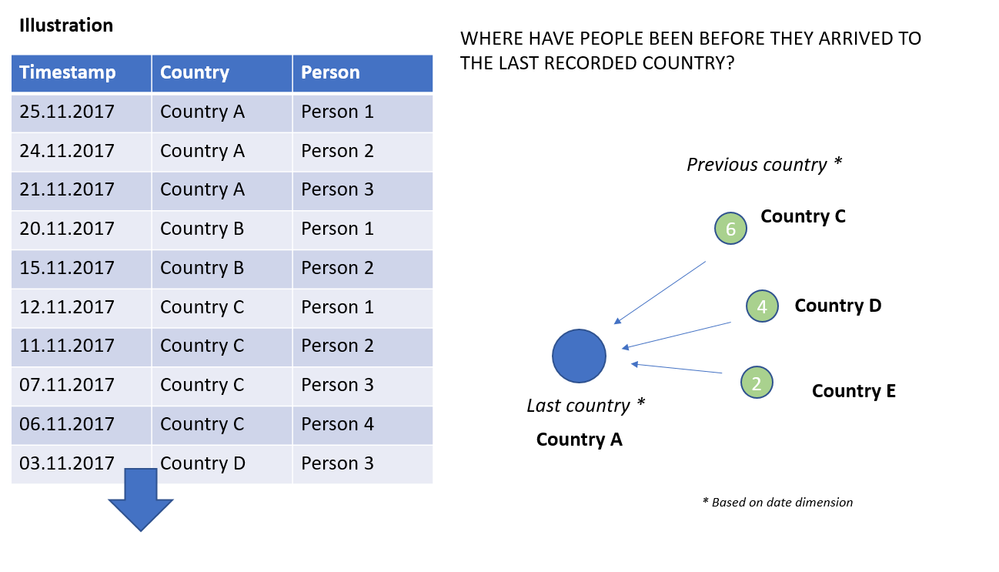- Power BI forums
- Updates
- News & Announcements
- Get Help with Power BI
- Desktop
- Service
- Report Server
- Power Query
- Mobile Apps
- Developer
- DAX Commands and Tips
- Custom Visuals Development Discussion
- Health and Life Sciences
- Power BI Spanish forums
- Translated Spanish Desktop
- Power Platform Integration - Better Together!
- Power Platform Integrations (Read-only)
- Power Platform and Dynamics 365 Integrations (Read-only)
- Training and Consulting
- Instructor Led Training
- Dashboard in a Day for Women, by Women
- Galleries
- Community Connections & How-To Videos
- COVID-19 Data Stories Gallery
- Themes Gallery
- Data Stories Gallery
- R Script Showcase
- Webinars and Video Gallery
- Quick Measures Gallery
- 2021 MSBizAppsSummit Gallery
- 2020 MSBizAppsSummit Gallery
- 2019 MSBizAppsSummit Gallery
- Events
- Ideas
- Custom Visuals Ideas
- Issues
- Issues
- Events
- Upcoming Events
- Community Blog
- Power BI Community Blog
- Custom Visuals Community Blog
- Community Support
- Community Accounts & Registration
- Using the Community
- Community Feedback
Register now to learn Fabric in free live sessions led by the best Microsoft experts. From Apr 16 to May 9, in English and Spanish.
- Power BI forums
- Forums
- Get Help with Power BI
- Desktop
- Last country visited timeline logic
- Subscribe to RSS Feed
- Mark Topic as New
- Mark Topic as Read
- Float this Topic for Current User
- Bookmark
- Subscribe
- Printer Friendly Page
- Mark as New
- Bookmark
- Subscribe
- Mute
- Subscribe to RSS Feed
- Permalink
- Report Inappropriate Content
Last country visited timeline logic
Hi! I am struggling to figure this out and would appreciate some help.
I am trying to make a PowerBi report that shows "Which country did people vist before they came to their current country". The user of the dashboard would typically select a country and see the previous country visited. The end product should be able to show all previous countries visited but as a starter the previous country would suffice.
I can easily build this for each person, but I am struggling to create an aggregated view. E.g., when I select Germany I can see that 500, 300 and 250 people visited France, UK and USA before visiting Germany.
Any tips?
Solved! Go to Solution.
- Mark as New
- Bookmark
- Subscribe
- Mute
- Subscribe to RSS Feed
- Permalink
- Report Inappropriate Content
this was a pretty tough one for me thanks for that was fun
created calculated column
VisitOrder = COUNTROWS
(
FILTER(countryvisits;EARLIER(countryvisits[Person])= countryvisits[Person] && EARLIER(countryvisits[DateCol])>countryvisits[DateCol])
)
+1
created second calculated column
LastCountry = CONCATENATEX
(
FILTER(countryvisits;EARLIER(countryvisits[Person])=countryvisits[Person]&&EARLIER(countryvisits[VisitOrder])-1 = countryvisits[VisitOrder])
;countryvisits[Country]
)
result
- Mark as New
- Bookmark
- Subscribe
- Mute
- Subscribe to RSS Feed
- Permalink
- Report Inappropriate Content
Hi @sse,
You can try to use below formula to get the result table if it suitable for your requirement.
Table formula:
Person Country Records =
ADDCOLUMNS(
SUMMARIZE(Table,[Person],"Country",LASTNONBLANK(Table[Country],[Country]),"Last Timestamp",LASTTimestamp(Table[Timestamp])),
"Previous",LOOKUPVALUE(Table[Country],[Person],[Person],[Timestamp],MAXX(FILTER(ALL(Table),[Person]=EARLIER([Person])&&[Timestamp]<EARLIER([Last Timestamp])),[Timestamp]))
)
Regards,
Xiaoxin Sheng
If this post helps, please consider accept as solution to help other members find it more quickly.
- Mark as New
- Bookmark
- Subscribe
- Mute
- Subscribe to RSS Feed
- Permalink
- Report Inappropriate Content
Hi @sse,
You can try to use below formula to get the result table if it suitable for your requirement.
Table formula:
Person Country Records =
ADDCOLUMNS(
SUMMARIZE(Table,[Person],"Country",LASTNONBLANK(Table[Country],[Country]),"Last Timestamp",LASTTimestamp(Table[Timestamp])),
"Previous",LOOKUPVALUE(Table[Country],[Person],[Person],[Timestamp],MAXX(FILTER(ALL(Table),[Person]=EARLIER([Person])&&[Timestamp]<EARLIER([Last Timestamp])),[Timestamp]))
)
Regards,
Xiaoxin Sheng
If this post helps, please consider accept as solution to help other members find it more quickly.
- Mark as New
- Bookmark
- Subscribe
- Mute
- Subscribe to RSS Feed
- Permalink
- Report Inappropriate Content
this was a pretty tough one for me thanks for that was fun
created calculated column
VisitOrder = COUNTROWS
(
FILTER(countryvisits;EARLIER(countryvisits[Person])= countryvisits[Person] && EARLIER(countryvisits[DateCol])>countryvisits[DateCol])
)
+1
created second calculated column
LastCountry = CONCATENATEX
(
FILTER(countryvisits;EARLIER(countryvisits[Person])=countryvisits[Person]&&EARLIER(countryvisits[VisitOrder])-1 = countryvisits[VisitOrder])
;countryvisits[Country]
)
result
Helpful resources

Microsoft Fabric Learn Together
Covering the world! 9:00-10:30 AM Sydney, 4:00-5:30 PM CET (Paris/Berlin), 7:00-8:30 PM Mexico City

Power BI Monthly Update - April 2024
Check out the April 2024 Power BI update to learn about new features.

| User | Count |
|---|---|
| 112 | |
| 101 | |
| 75 | |
| 65 | |
| 63 |
| User | Count |
|---|---|
| 140 | |
| 105 | |
| 102 | |
| 81 | |
| 67 |