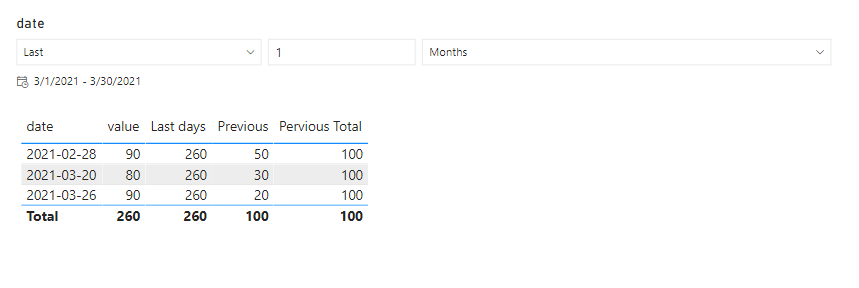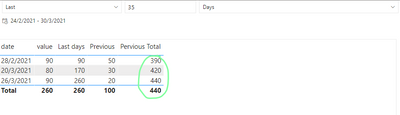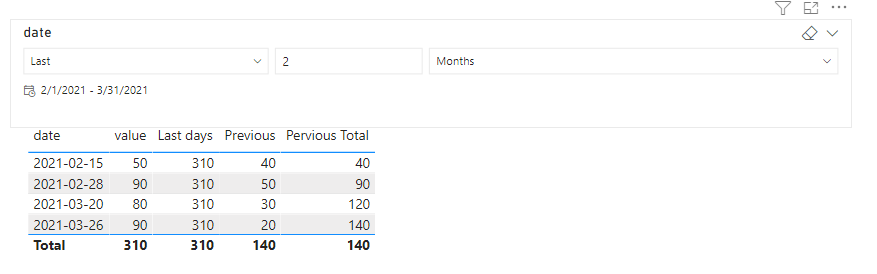FabCon is coming to Atlanta
Join us at FabCon Atlanta from March 16 - 20, 2026, for the ultimate Fabric, Power BI, AI and SQL community-led event. Save $200 with code FABCOMM.
Register now!- Power BI forums
- Get Help with Power BI
- Desktop
- Service
- Report Server
- Power Query
- Mobile Apps
- Developer
- DAX Commands and Tips
- Custom Visuals Development Discussion
- Health and Life Sciences
- Power BI Spanish forums
- Translated Spanish Desktop
- Training and Consulting
- Instructor Led Training
- Dashboard in a Day for Women, by Women
- Galleries
- Data Stories Gallery
- Themes Gallery
- Contests Gallery
- Quick Measures Gallery
- Visual Calculations Gallery
- Notebook Gallery
- Translytical Task Flow Gallery
- TMDL Gallery
- R Script Showcase
- Webinars and Video Gallery
- Ideas
- Custom Visuals Ideas (read-only)
- Issues
- Issues
- Events
- Upcoming Events
Calling all Data Engineers! Fabric Data Engineer (Exam DP-700) live sessions are back! Starting October 16th. Sign up.
- Power BI forums
- Forums
- Get Help with Power BI
- Desktop
- Last Year to Date calculation with Date Relative f...
- Subscribe to RSS Feed
- Mark Topic as New
- Mark Topic as Read
- Float this Topic for Current User
- Bookmark
- Subscribe
- Printer Friendly Page
- Mark as New
- Bookmark
- Subscribe
- Mute
- Subscribe to RSS Feed
- Permalink
- Report Inappropriate Content
Last Year to Date calculation with Date Relative filter
for example i use date relative filter selection of Last 4 weeks
there is a calculation of sales for these last 4 weeks and i want to calculate the same amount for last year same period which returns blank with all the usual ytd sameperiodlastyear etc time intelligence functions.
Solved! Go to Solution.
- Mark as New
- Bookmark
- Subscribe
- Mute
- Subscribe to RSS Feed
- Permalink
- Report Inappropriate Content
Hi @n3ptune ,
Try the following formula:
Last days = SUMX(ALLSELECTED('Table'),'Table'[value])Previous =
CALCULATE(
SUM('Table'[value]),
ALL('Table'[date]),
SAMEPERIODLASTYEAR('Table'[date])
)Pervious Total = SUMX(ALLSELECTED('Table'[date]),[Previous])If the problem is still not resolved, please provide detailed error information or the expected result you expect. Let me know immediately, looking forward to your reply.
Best Regards,
Winniz
If this post helps, then please consider Accept it as the solution to help the other members find it more quickly.
- Mark as New
- Bookmark
- Subscribe
- Mute
- Subscribe to RSS Feed
- Permalink
- Report Inappropriate Content
@v-kkf-msft now with that formula for running totals it start computing running total from first available date, how can we calculate based on filtered dates,
so in the pic last column should be
50
80
120
- Mark as New
- Bookmark
- Subscribe
- Mute
- Subscribe to RSS Feed
- Permalink
- Report Inappropriate Content
Hi @n3ptune ,
Try the following formula:
Pervious Total =
CALCULATE(
[Previous],
FILTER(
ALLSELECTED('Table'[date]),
'Table'[date] <= MAX('Table'[date])
)
) If the problem is still not resolved, please provide detailed error information or the expected result you expect. Let me know immediately, looking forward to your reply.
Best Regards,
Winniz
- Mark as New
- Bookmark
- Subscribe
- Mute
- Subscribe to RSS Feed
- Permalink
- Report Inappropriate Content
Hey @n3ptune ,
can you give more information?
A table, you measure and your desired result?
That would make it easier to find out what you want to archive.
Thank you and best regards
Denis
- Mark as New
- Bookmark
- Subscribe
- Mute
- Subscribe to RSS Feed
- Permalink
- Report Inappropriate Content
1/1/20 - 100
2/1/20 - 200
15/2/20 - 40
28/2/20 - 50
20/3/20 - 30
26/3/20 - 20
1/1/21 - 200
2/1/21 - 100
15/2/21 - 50
28/2/21 - 90
20/3/21 - 80
26/3/21 - 90
if filter the relative date filter to Last 10 days the ytd result will be from 17/3/21 until today = 80+90=170
so i want a measure which will calculate the same for last year filter for last 10 days minus 1 year so it will be from 17/3/20 till 26/3/20 30+20 = 50
- Mark as New
- Bookmark
- Subscribe
- Mute
- Subscribe to RSS Feed
- Permalink
- Report Inappropriate Content
Hey @n3ptune ,
for that kind of calculations you need a date table for sure.
If you have a date table this could be your solution:
Last 10 days =
CALCULATE(
SUM( MyTable[Amount] ),
DATESINPERIOD( 'Date'[Date], MAX( 'Date'[Date] ), -10, DAY )
)
And then for the previous year:
Last 10 Days Previous Year =
CALCULATE(
[Last 10 days],
SAMEPERIODLASTYEAR( 'Date'[Date] )
)
- Mark as New
- Bookmark
- Subscribe
- Mute
- Subscribe to RSS Feed
- Permalink
- Report Inappropriate Content
Hey @n3ptune ,
did it work with my approach?
I'm curious if you could solve this issue 🙂
- Mark as New
- Bookmark
- Subscribe
- Mute
- Subscribe to RSS Feed
- Permalink
- Report Inappropriate Content
no it didnt , because when i am using date relative filter for example last 10 days last year's data is empty.
- Mark as New
- Bookmark
- Subscribe
- Mute
- Subscribe to RSS Feed
- Permalink
- Report Inappropriate Content
Hi @n3ptune ,
Try the following formula:
Last days = SUMX(ALLSELECTED('Table'),'Table'[value])Previous =
CALCULATE(
SUM('Table'[value]),
ALL('Table'[date]),
SAMEPERIODLASTYEAR('Table'[date])
)Pervious Total = SUMX(ALLSELECTED('Table'[date]),[Previous])If the problem is still not resolved, please provide detailed error information or the expected result you expect. Let me know immediately, looking forward to your reply.
Best Regards,
Winniz
If this post helps, then please consider Accept it as the solution to help the other members find it more quickly.
- Mark as New
- Bookmark
- Subscribe
- Mute
- Subscribe to RSS Feed
- Permalink
- Report Inappropriate Content
Can you also make the last days and previous year total as running total ?
- Mark as New
- Bookmark
- Subscribe
- Mute
- Subscribe to RSS Feed
- Permalink
- Report Inappropriate Content
i think i did this
for this year it works as usual date<= max date
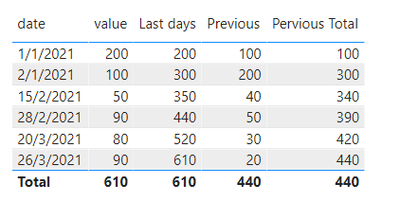
Helpful resources

FabCon Global Hackathon
Join the Fabric FabCon Global Hackathon—running virtually through Nov 3. Open to all skill levels. $10,000 in prizes!

Power BI Monthly Update - October 2025
Check out the October 2025 Power BI update to learn about new features.