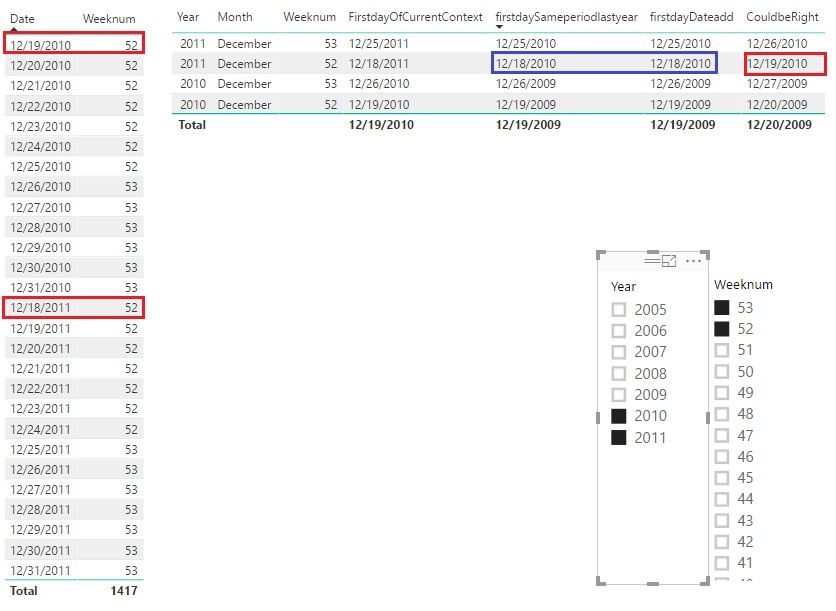FabCon is coming to Atlanta
Join us at FabCon Atlanta from March 16 - 20, 2026, for the ultimate Fabric, Power BI, AI and SQL community-led event. Save $200 with code FABCOMM.
Register now!- Power BI forums
- Get Help with Power BI
- Desktop
- Service
- Report Server
- Power Query
- Mobile Apps
- Developer
- DAX Commands and Tips
- Custom Visuals Development Discussion
- Health and Life Sciences
- Power BI Spanish forums
- Translated Spanish Desktop
- Training and Consulting
- Instructor Led Training
- Dashboard in a Day for Women, by Women
- Galleries
- Data Stories Gallery
- Themes Gallery
- Contests Gallery
- QuickViz Gallery
- Quick Measures Gallery
- Visual Calculations Gallery
- Notebook Gallery
- Translytical Task Flow Gallery
- TMDL Gallery
- R Script Showcase
- Webinars and Video Gallery
- Ideas
- Custom Visuals Ideas (read-only)
- Issues
- Issues
- Events
- Upcoming Events
The Power BI Data Visualization World Championships is back! Get ahead of the game and start preparing now! Learn more
- Power BI forums
- Forums
- Get Help with Power BI
- Desktop
- Re: Last Year Sales Data is Off By One Week
- Subscribe to RSS Feed
- Mark Topic as New
- Mark Topic as Read
- Float this Topic for Current User
- Bookmark
- Subscribe
- Printer Friendly Page
- Mark as New
- Bookmark
- Subscribe
- Mute
- Subscribe to RSS Feed
- Permalink
- Report Inappropriate Content
Last Year Sales Data is Off By One Week
I have a matrix to compare the sales of the past week (week 37) and the same week last year as such:
PY_SalesAmt = CALCULATE(sum(Sales[NetAmount]),DC03_Calendar[Fin_Year] = "2017")
The problem I am encountering is that instead of pulling the data from last year week 37 it is pulling the data from last year week 38.
How can I make an adjustment so these dates line up properly? My last fiscal year is 53 weeks which i believe is the problem.
Solved! Go to Solution.
- Mark as New
- Bookmark
- Subscribe
- Mute
- Subscribe to RSS Feed
- Permalink
- Report Inappropriate Content
Hi @igibson,
According to my test, DATAADD and SAMEPERIODLASTYEAR both have a granularity of DAY. Maybe we have to get the same week by ourselves if you want the exact same week (same week number).
CouldbeRight =
VAR currentWeeknum =
MIN ( 'Date'[Weeknum] )
VAR currentYear =
YEAR ( MIN ( 'Date'[Date] ) )
RETURN
CALCULATE (
FIRSTDATE ( 'Date'[Date] ),
FILTER (
ALL ( 'Date' ),
'Date'[Weeknum] = currentWeeknum
&& YEAR ( 'Date'[Date] )
= currentYear - 1
)
)
As we can see from the picture, the first day of week 52 of 2010 is 12/19/2010, not 12/18/2010.
Best Regards!
Dale
If this post helps, then please consider Accept it as the solution to help the other members find it more quickly.
- Mark as New
- Bookmark
- Subscribe
- Mute
- Subscribe to RSS Feed
- Permalink
- Report Inappropriate Content
A very simple soultion that I implemented was a change in the calendar. I simply used Fin_Week = WEEKNUM(DC03_Calendar[Date]+1,21).
- Mark as New
- Bookmark
- Subscribe
- Mute
- Subscribe to RSS Feed
- Permalink
- Report Inappropriate Content
A very simple soultion that I implemented was a change in the calendar. I simply used Fin_Week = WEEKNUM(DC03_Calendar[Date]+1,21).
- Mark as New
- Bookmark
- Subscribe
- Mute
- Subscribe to RSS Feed
- Permalink
- Report Inappropriate Content
Hi @igibson,
Could you please mark the proper answer as solution or share the solution if it's convenient for you? That will be a big help to the others.
Best Regards!
Dale
If this post helps, then please consider Accept it as the solution to help the other members find it more quickly.
- Mark as New
- Bookmark
- Subscribe
- Mute
- Subscribe to RSS Feed
- Permalink
- Report Inappropriate Content
Hi @igibson,
According to my test, DATAADD and SAMEPERIODLASTYEAR both have a granularity of DAY. Maybe we have to get the same week by ourselves if you want the exact same week (same week number).
CouldbeRight =
VAR currentWeeknum =
MIN ( 'Date'[Weeknum] )
VAR currentYear =
YEAR ( MIN ( 'Date'[Date] ) )
RETURN
CALCULATE (
FIRSTDATE ( 'Date'[Date] ),
FILTER (
ALL ( 'Date' ),
'Date'[Weeknum] = currentWeeknum
&& YEAR ( 'Date'[Date] )
= currentYear - 1
)
)
As we can see from the picture, the first day of week 52 of 2010 is 12/19/2010, not 12/18/2010.
Best Regards!
Dale
If this post helps, then please consider Accept it as the solution to help the other members find it more quickly.
- Mark as New
- Bookmark
- Subscribe
- Mute
- Subscribe to RSS Feed
- Permalink
- Report Inappropriate Content
Hi,
If in your filter, you have chosen a specific date range, then use the SAMEPERIODLASTYEAR() function in the CALCULATE function.
Regards,
Ashish Mathur
http://www.ashishmathur.com
https://www.linkedin.com/in/excelenthusiasts/
Helpful resources

Power BI Dataviz World Championships
The Power BI Data Visualization World Championships is back! Get ahead of the game and start preparing now!

| User | Count |
|---|---|
| 39 | |
| 37 | |
| 33 | |
| 32 | |
| 29 |
| User | Count |
|---|---|
| 132 | |
| 88 | |
| 82 | |
| 68 | |
| 64 |