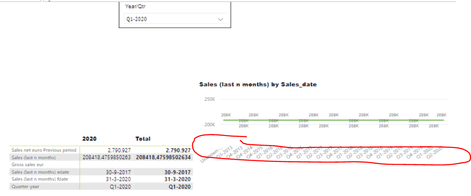Join us at the 2025 Microsoft Fabric Community Conference
Microsoft Fabric Community Conference 2025, March 31 - April 2, Las Vegas, Nevada. Use code MSCUST for a $150 discount.
Register now- Power BI forums
- Get Help with Power BI
- Desktop
- Service
- Report Server
- Power Query
- Mobile Apps
- Developer
- DAX Commands and Tips
- Custom Visuals Development Discussion
- Health and Life Sciences
- Power BI Spanish forums
- Translated Spanish Desktop
- Training and Consulting
- Instructor Led Training
- Dashboard in a Day for Women, by Women
- Galleries
- Webinars and Video Gallery
- Data Stories Gallery
- Themes Gallery
- Contests Gallery
- Quick Measures Gallery
- R Script Showcase
- COVID-19 Data Stories Gallery
- Community Connections & How-To Videos
- 2021 MSBizAppsSummit Gallery
- 2020 MSBizAppsSummit Gallery
- 2019 MSBizAppsSummit Gallery
- Events
- Ideas
- Custom Visuals Ideas
- Issues
- Issues
- Events
- Upcoming Events
The Power BI DataViz World Championships are on! With four chances to enter, you could win a spot in the LIVE Grand Finale in Las Vegas. Show off your skills.
- Power BI forums
- Forums
- Get Help with Power BI
- Desktop
- Last 6 month Sales trend with Date filter
- Subscribe to RSS Feed
- Mark Topic as New
- Mark Topic as Read
- Float this Topic for Current User
- Bookmark
- Subscribe
- Printer Friendly Page
- Mark as New
- Bookmark
- Subscribe
- Mute
- Subscribe to RSS Feed
- Permalink
- Report Inappropriate Content
Last 6 month Sales trend with Date filter
Hi All,
I have clarification to show last 6 months sales trend with date filter . attached report below
Sales (last n months) =
Var sum1=
CALCULATE (
sum(Sales[Allocated amount] ); DATESINPERIOD ( 'Date'[Date]; MAX ( 'Date'[Date]); -6; MONTH )
)
Return sum1
Steps working:
1. I have used this logic show Sales (last n months) .
tables used : 1. Date 2. Sales 3. SalesOthers
Filter slice used : Date table quarter+Year column .
Trend table used items : --> Values : Sales (last n months) --> Axiz : Sales(Date)
When i used the sales tables sales amount the filter is working to show 2 quarter values above .
Whats not working :
When i sum the SUM the salesOthers table with sales data the trend showing for all years .
Sales (last n months) =
Var sum1=
CALCULATE (
sum(Sales[Allocated amount] ); DATESINPERIOD ( 'Date'[Date]; MAX ( 'Date'[Date]); -6; MONTH )
)
Var sum2=CALCULATE (
sum(SalesOthers[Gross sales eur]); DATESINPERIOD ( 'Date'[Date]; MAX ( 'Date'[Date]); -6; MONTH ))
VAR SUM3=SUM1+sum2
Return sum3
the issue is i used the trend axiz column from sales date table . If i call others fact table salesOthermeasure its showing all the data .
Any help me ?
Solved! Go to Solution.
- Mark as New
- Bookmark
- Subscribe
- Mute
- Subscribe to RSS Feed
- Permalink
- Report Inappropriate Content
Here i fixed below with if 2 fact measures joined
Sales (last n months) 1 =
VAR MaxFactDate =
CALCULATE ( MAX ( Sales[Invoice date] );ALL ( 'Date') )
VAR Currentdate = MAX ( 'Date'[Date] )
VAR startdate=EDATE(Currentdate;-40)
return if (MaxFactDate<=MAX('Date'[Date])&& MaxFactDate> startdate;
CALCULATE (
Sales[Sales net euro]; ALL('Date'[Year/Qtr]); FILTER(ALL('Date'[Date]);'Date'[Date]>startdate && 'Date'[Date] <=Currentdate)) ;blank())
- Mark as New
- Bookmark
- Subscribe
- Mute
- Subscribe to RSS Feed
- Permalink
- Report Inappropriate Content
@Anonymous are you using date on x-axis from sales table, it should be from date table.
I would ❤ Kudos if my solution helped. 👉 If you can spend time posting the question, you can also make efforts to give Kudos whoever helped to solve your problem. It is a token of appreciation!
⚡Visit us at https://perytus.com, your one-stop shop for Power BI related projects/training/consultancy.⚡
Subscribe to the @PowerBIHowTo YT channel for an upcoming video on List and Record functions in Power Query!!
Learn Power BI and Fabric - subscribe to our YT channel - Click here: @PowerBIHowTo
If my solution proved useful, I'd be delighted to receive Kudos. When you put effort into asking a question, it's equally thoughtful to acknowledge and give Kudos to the individual who helped you solve the problem. It's a small gesture that shows appreciation and encouragement! ❤
Did I answer your question? Mark my post as a solution. Proud to be a Super User! Appreciate your Kudos 🙂
Feel free to email me with any of your BI needs.
- Mark as New
- Bookmark
- Subscribe
- Mute
- Subscribe to RSS Feed
- Permalink
- Report Inappropriate Content
- Mark as New
- Bookmark
- Subscribe
- Mute
- Subscribe to RSS Feed
- Permalink
- Report Inappropriate Content
@Anonymous , do not use rolling 6-month formula using dates in period or dates between,
Either user relative date slicer
https://docs.microsoft.com/en-us/power-bi/visuals/desktop-slicer-filter-date-range
or refer this
- Mark as New
- Bookmark
- Subscribe
- Mute
- Subscribe to RSS Feed
- Permalink
- Report Inappropriate Content
I have tried its not working for me . But i have also same example which is mentioned in the video link . Can i reach you somewhere . this is really big issue for me .
- Mark as New
- Bookmark
- Subscribe
- Mute
- Subscribe to RSS Feed
- Permalink
- Report Inappropriate Content
Hi @Anonymous ,
Do you mind sharing your .pbix file? Or please show a sample data.
Best regards,
Lionel Chen
If this post helps, then please consider Accept it as the solution to help the other members find it more quickly.
- Mark as New
- Bookmark
- Subscribe
- Mute
- Subscribe to RSS Feed
- Permalink
- Report Inappropriate Content
Here i fixed below with if 2 fact measures joined
Sales (last n months) 1 =
VAR MaxFactDate =
CALCULATE ( MAX ( Sales[Invoice date] );ALL ( 'Date') )
VAR Currentdate = MAX ( 'Date'[Date] )
VAR startdate=EDATE(Currentdate;-40)
return if (MaxFactDate<=MAX('Date'[Date])&& MaxFactDate> startdate;
CALCULATE (
Sales[Sales net euro]; ALL('Date'[Year/Qtr]); FILTER(ALL('Date'[Date]);'Date'[Date]>startdate && 'Date'[Date] <=Currentdate)) ;blank())
- Mark as New
- Bookmark
- Subscribe
- Mute
- Subscribe to RSS Feed
- Permalink
- Report Inappropriate Content
@SqlJason I tried using your http://sqljason.com/2018/03/display-last-n-months-selected-month-using-single-date-dimension-in-powe...
In your scenario you used only one sales fact table . If i use 2 fact table its not working . could you help on this ?
Helpful resources

Join us at the Microsoft Fabric Community Conference
March 31 - April 2, 2025, in Las Vegas, Nevada. Use code MSCUST for a $150 discount!

Join our Community Sticker Challenge 2025
If you love stickers, then you will definitely want to check out our Community Sticker Challenge!

| User | Count |
|---|---|
| 126 | |
| 78 | |
| 78 | |
| 59 | |
| 51 |
| User | Count |
|---|---|
| 165 | |
| 83 | |
| 68 | |
| 68 | |
| 59 |