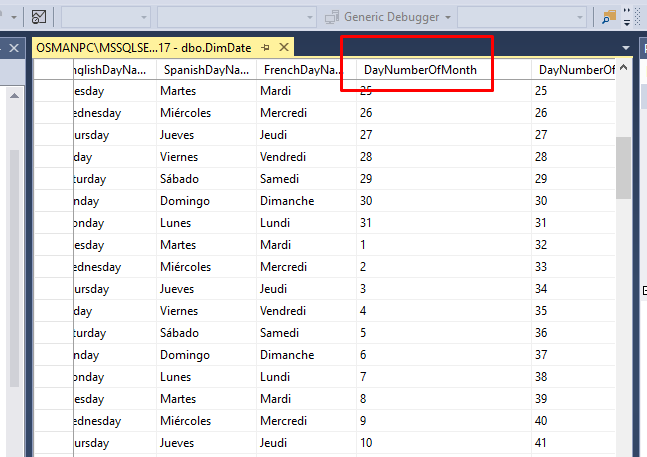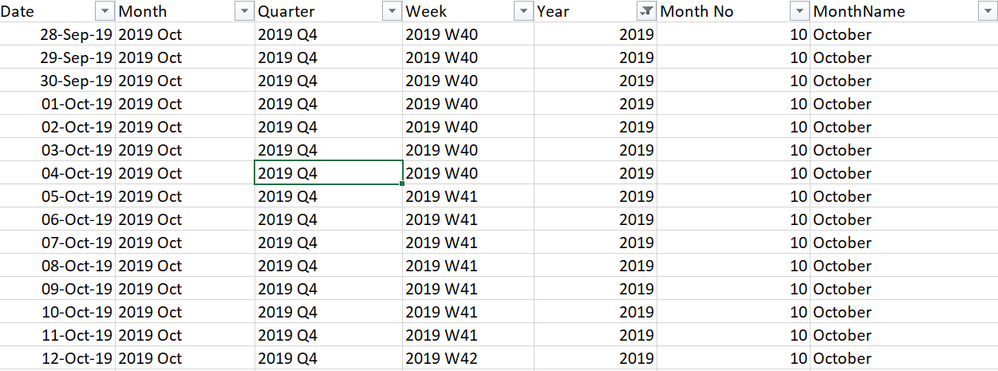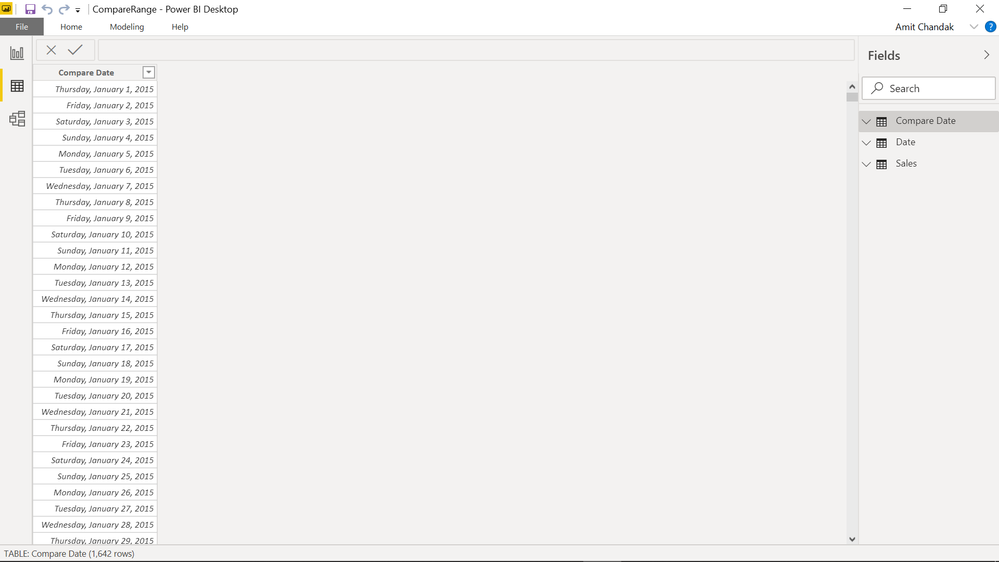FabCon is coming to Atlanta
Join us at FabCon Atlanta from March 16 - 20, 2026, for the ultimate Fabric, Power BI, AI and SQL community-led event. Save $200 with code FABCOMM.
Register now!- Power BI forums
- Get Help with Power BI
- Desktop
- Service
- Report Server
- Power Query
- Mobile Apps
- Developer
- DAX Commands and Tips
- Custom Visuals Development Discussion
- Health and Life Sciences
- Power BI Spanish forums
- Translated Spanish Desktop
- Training and Consulting
- Instructor Led Training
- Dashboard in a Day for Women, by Women
- Galleries
- Data Stories Gallery
- Themes Gallery
- Contests Gallery
- QuickViz Gallery
- Quick Measures Gallery
- Visual Calculations Gallery
- Notebook Gallery
- Translytical Task Flow Gallery
- TMDL Gallery
- R Script Showcase
- Webinars and Video Gallery
- Ideas
- Custom Visuals Ideas (read-only)
- Issues
- Issues
- Events
- Upcoming Events
The Power BI Data Visualization World Championships is back! Get ahead of the game and start preparing now! Learn more
- Power BI forums
- Forums
- Get Help with Power BI
- Desktop
- Last 10 days stock in a line chart that changes dy...
- Subscribe to RSS Feed
- Mark Topic as New
- Mark Topic as Read
- Float this Topic for Current User
- Bookmark
- Subscribe
- Printer Friendly Page
- Mark as New
- Bookmark
- Subscribe
- Mute
- Subscribe to RSS Feed
- Permalink
- Report Inappropriate Content
Last 10 days stock in a line chart that changes dynamically with the month filter
Hi all,
I have to show a trend chart of last 10 days of stock that should change with selection of the month filter.
For eg: if july is selected then i have to show the last 10 days of july's stock data.
Can this be done?
- Mark as New
- Bookmark
- Subscribe
- Mute
- Subscribe to RSS Feed
- Permalink
- Report Inappropriate Content
For me it worked like this
Sales 10 Days = (
VAR _Cuur_start = Max('Compare Date'[Compare Date]) -10
VAR _Curr_END = Max('Compare Date'[Compare Date])
return
calculate(sum(Sales[Sales Amount]),Sales[Sales Date] >= _Cuur_start && Sales[Sales Date] <= _Curr_END )
)
- Mark as New
- Bookmark
- Subscribe
- Mute
- Subscribe to RSS Feed
- Permalink
- Report Inappropriate Content
Hi @amitchandak
Not working,
I have to make it work on a line chart that shows the 10 days on X axis .
- Mark as New
- Bookmark
- Subscribe
- Mute
- Subscribe to RSS Feed
- Permalink
- Report Inappropriate Content
- Mark as New
- Bookmark
- Subscribe
- Mute
- Subscribe to RSS Feed
- Permalink
- Report Inappropriate Content
Yes like this. But I have a month filter and not a date filter. I have to show the last 10 days of every month.
- Mark as New
- Bookmark
- Subscribe
- Mute
- Subscribe to RSS Feed
- Permalink
- Report Inappropriate Content
- Mark as New
- Bookmark
- Subscribe
- Mute
- Subscribe to RSS Feed
- Permalink
- Report Inappropriate Content
Hello Payal4;
can you create a calculated column in your date table like this? after that, use this measure as a filter and select "1". it will filter the last 10 days of the month.
measure= IF((DimDate[DayNumberOfMonth])-(MAX(DimDate[DayNumberOfMonth])-10)>0;1;0)
- Mark as New
- Bookmark
- Subscribe
- Mute
- Subscribe to RSS Feed
- Permalink
- Report Inappropriate Content
- Mark as New
- Bookmark
- Subscribe
- Mute
- Subscribe to RSS Feed
- Permalink
- Report Inappropriate Content
Hello @Anonymous
as I mentioned, the formula is:
Column= IF((DimDate[DayNumberOfMonth])-(MAX(DimDate[DayNumberOfMonth])-10)>0;1;0)
Best Regards.
- Mark as New
- Bookmark
- Subscribe
- Mute
- Subscribe to RSS Feed
- Permalink
- Report Inappropriate Content
Hello Payal4,
in addition, to use this formula, you must have a column in your date table that contains day number of the month.
- Mark as New
- Bookmark
- Subscribe
- Mute
- Subscribe to RSS Feed
- Permalink
- Report Inappropriate Content
Is there a way to do this without the day number of year as I do not have the usual calender and have 445 calender? I would have to create a column with day number of year that would again require some logic. I have less time to do the same.
Please help
- Mark as New
- Bookmark
- Subscribe
- Mute
- Subscribe to RSS Feed
- Permalink
- Report Inappropriate Content
hello @Anonymous
can you add your date table's print screen?
- Mark as New
- Bookmark
- Subscribe
- Mute
- Subscribe to RSS Feed
- Permalink
- Report Inappropriate Content
@Osmanakgunduz will not be able to share that.
But as an eg: july 2019 starts with 29th june and ends on 26th july
- Mark as New
- Bookmark
- Subscribe
- Mute
- Subscribe to RSS Feed
- Permalink
- Report Inappropriate Content
I want to see your date table data, table's columns.
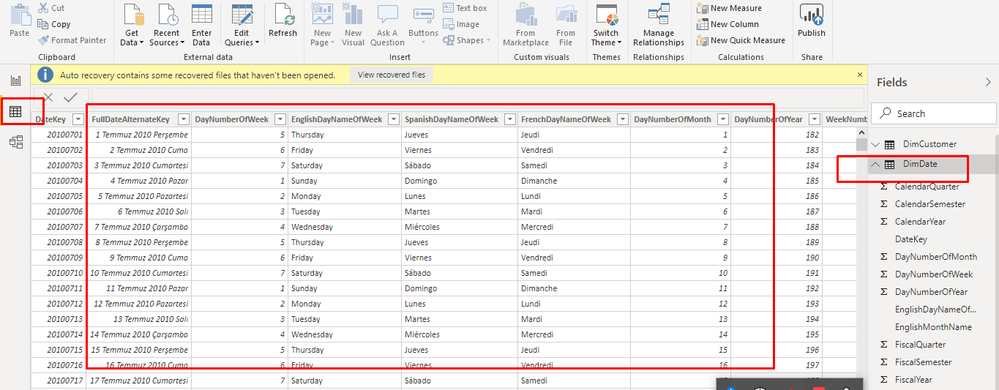
- Mark as New
- Bookmark
- Subscribe
- Mute
- Subscribe to RSS Feed
- Permalink
- Report Inappropriate Content
- Mark as New
- Bookmark
- Subscribe
- Mute
- Subscribe to RSS Feed
- Permalink
- Report Inappropriate Content
Please check this https://medium.com/chandakamit/power-bi-comparing-data-across-date-ranges-36be49b68613.
The days formula code I given in last reply.
Data Screenshots
- Mark as New
- Bookmark
- Subscribe
- Mute
- Subscribe to RSS Feed
- Permalink
- Report Inappropriate Content
I will not be able to remove the link between the two tables unfortunately as I have other charts too on that page.
- Mark as New
- Bookmark
- Subscribe
- Mute
- Subscribe to RSS Feed
- Permalink
- Report Inappropriate Content
I think you can remove it one formula. Check the solution here https://community.powerbi.com/t5/Desktop/Deactivate-Relationship-in-a-measure/m-p/454772#M210708
In calculate you can make it crossfilter
,
CROSSFILTER ( AH[NextChangedDate], _dtDateFilter[Date filter], NONE )
- Mark as New
- Bookmark
- Subscribe
- Mute
- Subscribe to RSS Feed
- Permalink
- Report Inappropriate Content
- Mark as New
- Bookmark
- Subscribe
- Mute
- Subscribe to RSS Feed
- Permalink
- Report Inappropriate Content
I do no have a gregarion calender. Hence, need to calculate the day number of month.
- Mark as New
- Bookmark
- Subscribe
- Mute
- Subscribe to RSS Feed
- Permalink
- Report Inappropriate Content
I would do something like this,
Measure = VAR maxDate = MAX(Calendar[Date]) VAR maxMonth = MONTH(maxDate) VAR minDate = maxDate -10 Return CALCULATE( [Amount], All(calendar), Calendar[Date]=<maxDate, Calendar[Date]=>minDate, Calendar[Month]=maxMonth )
Connect on LinkedIn
Helpful resources

Power BI Monthly Update - November 2025
Check out the November 2025 Power BI update to learn about new features.

Fabric Data Days
Advance your Data & AI career with 50 days of live learning, contests, hands-on challenges, study groups & certifications and more!

| User | Count |
|---|---|
| 58 | |
| 45 | |
| 40 | |
| 21 | |
| 18 |