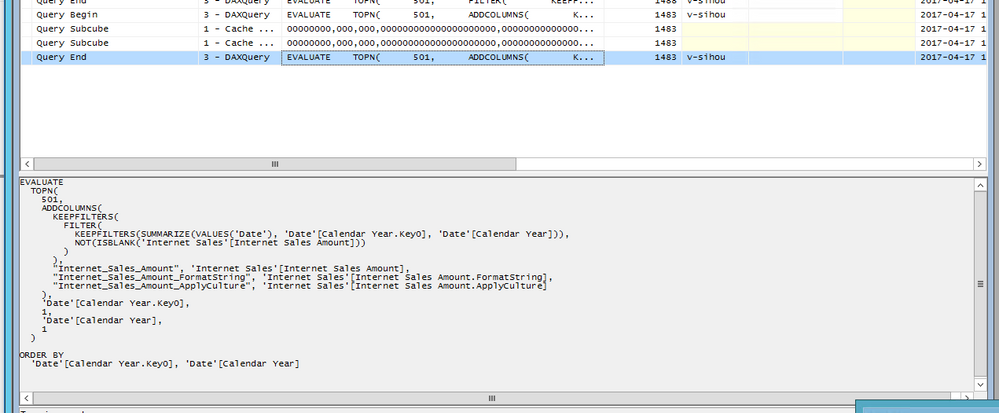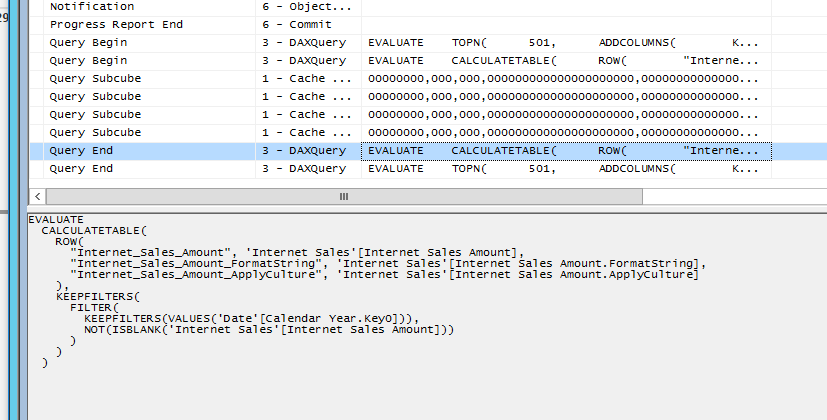Join us at FabCon Vienna from September 15-18, 2025
The ultimate Fabric, Power BI, SQL, and AI community-led learning event. Save €200 with code FABCOMM.
Get registered- Power BI forums
- Get Help with Power BI
- Desktop
- Service
- Report Server
- Power Query
- Mobile Apps
- Developer
- DAX Commands and Tips
- Custom Visuals Development Discussion
- Health and Life Sciences
- Power BI Spanish forums
- Translated Spanish Desktop
- Training and Consulting
- Instructor Led Training
- Dashboard in a Day for Women, by Women
- Galleries
- Data Stories Gallery
- Themes Gallery
- Contests Gallery
- Quick Measures Gallery
- Notebook Gallery
- Translytical Task Flow Gallery
- TMDL Gallery
- R Script Showcase
- Webinars and Video Gallery
- Ideas
- Custom Visuals Ideas (read-only)
- Issues
- Issues
- Events
- Upcoming Events
Compete to become Power BI Data Viz World Champion! First round ends August 18th. Get started.
- Power BI forums
- Forums
- Get Help with Power BI
- Desktop
- Large Table and Matrix resultset crashes/slow SSAS...
- Subscribe to RSS Feed
- Mark Topic as New
- Mark Topic as Read
- Float this Topic for Current User
- Bookmark
- Subscribe
- Printer Friendly Page
- Mark as New
- Bookmark
- Subscribe
- Mute
- Subscribe to RSS Feed
- Permalink
- Report Inappropriate Content
Large Table and Matrix resultset crashes/slow SSAS multidimensional performance
Hi!
I stumbled upon a problem with SSAS live multidimensional connectivity when there are many columns in Table or Matrix with large resultset, then it crashes or is very slow. It eats up all the ram in server trying to render the result...
The reason is how multidimensional SSAS works with large flat resultsets. Is is described in here... Apparently it is fixed in Excel 2016, but not in Power BI.
The solution is to disable totals and use some other element to show total values.
Hope it helps someone...
BW,
Kaarel.
- Mark as New
- Bookmark
- Subscribe
- Mute
- Subscribe to RSS Feed
- Permalink
- Report Inappropriate Content
@kaarel This help me a lot!
I don't why, this is still happening.
I had to disable the "Totals", and then it was really faster!
It didn't fixed yet?
@v-sihou-msft can you help us?
Thank!
- Mark as New
- Bookmark
- Subscribe
- Mute
- Subscribe to RSS Feed
- Permalink
- Report Inappropriate Content
SQL Analysis Services 2019 already has a fix. Once Power BI Desktop update comes out we should be fine. Only Microsoft can answer when.
https://powerbi.microsoft.com/en-us/blog/whats-new-for-sql-server-2019-analysis-services-rc1/
- Mark as New
- Bookmark
- Subscribe
- Mute
- Subscribe to RSS Feed
- Permalink
- Report Inappropriate Content
@kaarel wrote:SQL Analysis Services 2019 already has a fix. Once Power BI Desktop update comes out we should be fine. Only Microsoft can answer when.
https://powerbi.microsoft.com/en-us/blog/whats-new-for-sql-server-2019-analysis-services-rc1/
Oh, ok!
Thanks for let me know, I'm new to Analysis Services. Also thinking, what people and companies are using without OLAP Cube? Is there better option?
I'm using SQL Analysis Services 2017, I already disable the totals for that. If you have any more tips, please also let me know.
Really thank you!!
- Mark as New
- Bookmark
- Subscribe
- Mute
- Subscribe to RSS Feed
- Permalink
- Report Inappropriate Content
- Mark as New
- Bookmark
- Subscribe
- Mute
- Subscribe to RSS Feed
- Permalink
- Report Inappropriate Content
Hi @kaarel,
Thanks for your post. When I finally found it, after a lot of frustrations, it was the answer to my question.
My reports which included large tables continuously loaded and led to full RAM on our server, and eventually wouldn't even load the data. After deselecting the totals for the big tables this issue was resolved.
Kind Regards,
Paul
- Mark as New
- Bookmark
- Subscribe
- Mute
- Subscribe to RSS Feed
- Permalink
- Report Inappropriate Content
I have seen the generated extra query in SQL Profiler trace.
Without Total enabled:
With Total enabled:
We have reported this issue internally.
Regards,