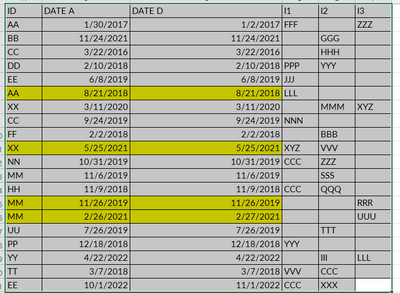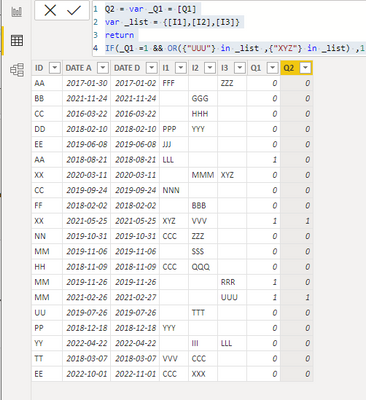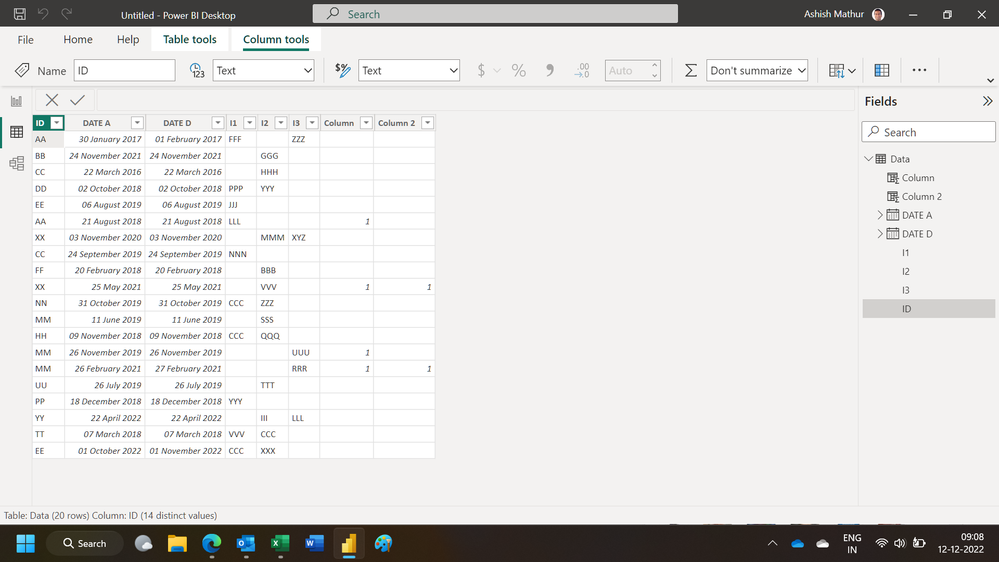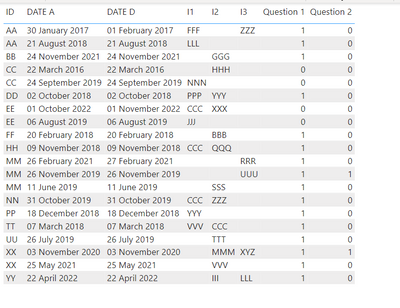- Power BI forums
- Updates
- News & Announcements
- Get Help with Power BI
- Desktop
- Service
- Report Server
- Power Query
- Mobile Apps
- Developer
- DAX Commands and Tips
- Custom Visuals Development Discussion
- Health and Life Sciences
- Power BI Spanish forums
- Translated Spanish Desktop
- Power Platform Integration - Better Together!
- Power Platform Integrations (Read-only)
- Power Platform and Dynamics 365 Integrations (Read-only)
- Training and Consulting
- Instructor Led Training
- Dashboard in a Day for Women, by Women
- Galleries
- Community Connections & How-To Videos
- COVID-19 Data Stories Gallery
- Themes Gallery
- Data Stories Gallery
- R Script Showcase
- Webinars and Video Gallery
- Quick Measures Gallery
- 2021 MSBizAppsSummit Gallery
- 2020 MSBizAppsSummit Gallery
- 2019 MSBizAppsSummit Gallery
- Events
- Ideas
- Custom Visuals Ideas
- Issues
- Issues
- Events
- Upcoming Events
- Community Blog
- Power BI Community Blog
- Custom Visuals Community Blog
- Community Support
- Community Accounts & Registration
- Using the Community
- Community Feedback
Register now to learn Fabric in free live sessions led by the best Microsoft experts. From Apr 16 to May 9, in English and Spanish.
- Power BI forums
- Forums
- Get Help with Power BI
- Desktop
- Re: LOOKUPVALUE if date difference is smaller than...
- Subscribe to RSS Feed
- Mark Topic as New
- Mark Topic as Read
- Float this Topic for Current User
- Bookmark
- Subscribe
- Printer Friendly Page
- Mark as New
- Bookmark
- Subscribe
- Mute
- Subscribe to RSS Feed
- Permalink
- Report Inappropriate Content
LOOKUPVALUE if date difference is smaller than two years
Good morning,
I need help with a problem that has been bugging me for days.
These are my data:
| ID | DATE A | DATE D | I1 | I2 | I3 |
| AA | 30/01/2017 | 01/02/2017 | FFF | ZZZ | |
| BB | 24/11/2021 | 24/11/2021 | GGG | ||
| CC | 22/03/2016 | 22/03/2016 | HHH | ||
| DD | 02/10/2018 | 02/10/2018 | PPP | YYY | |
| EE | 06/08/2019 | 06/08/2019 | JJJ | ||
| AA | 21/08/2018 | 21/08/2018 | LLL | ||
| XX | 03/11/2020 | 03/11/2020 | MMM | XYZ | |
| CC | 24/09/2019 | 24/09/2019 | NNN | ||
| FF | 20/02/2018 | 20/02/2018 | BBB | ||
| XX | 25/05/2021 | 25/05/2021 | VVV | ||
| NN | 31/10/2019 | 31/10/2019 | CCC | ZZZ | |
| MM | 11/06/2019 | 11/06/2019 | SSS | ||
| HH | 09/11/2018 | 09/11/2018 | CCC | QQQ | |
| MM | 26/11/2019 | 26/11/2019 | UUU | ||
| MM | 26/02/2021 | 27/02/2021 | RRR | ||
| UU | 26/07/2019 | 26/07/2019 | TTT | ||
| PP | 18/12/2018 | 18/12/2018 | YYY | ||
| YY | 22/04/2022 | 22/04/2022 | III | LLL | |
| TT | 07/03/2018 | 07/03/2018 | VVV | CCC | |
| EE | 01/10/2022 | 01/11/2022 | CCC | XXX |
I have 2 questions:
- QUESTION 1: I need a new calculated column that returns 1 if there is an entry with the same ID with a DATE D dating back less than 2 years (730 days) from the DATE A of interest;
- QUESTION 2: I need another new calculated column that returns 1 if there is an entry that meets the criteria of QUESTION 1 and also has the values "XYZ" OR "UUU" in any column between I1, I2 OR I3.
Here's the expected result:
| ID | DATE A | DATE D | I1 | I2 | I3 | QUESTION 1 | QUESTION 2 |
| AA | 30/01/2017 | 01/02/2017 | FFF | ZZZ | |||
| BB | 24/11/2021 | 24/11/2021 | GGG | ||||
| CC | 22/03/2016 | 22/03/2016 | HHH | ||||
| DD | 02/10/2018 | 02/10/2018 | PPP | YYY | |||
| EE | 06/08/2019 | 06/08/2019 | JJJ | ||||
| AA | 21/08/2018 | 21/08/2018 | LLL | 1 | |||
| XX | 03/11/2020 | 03/11/2020 | MMM | XYZ | |||
| CC | 24/09/2019 | 24/09/2019 | NNN | ||||
| FF | 20/02/2018 | 20/02/2018 | BBB | ||||
| XX | 25/05/2021 | 25/05/2021 | VVV | 1 | 1 | ||
| NN | 31/10/2019 | 31/10/2019 | CCC | ZZZ | |||
| MM | 11/06/2019 | 11/06/2019 | SSS | ||||
| HH | 09/11/2018 | 09/11/2018 | CCC | QQQ | |||
| MM | 26/11/2019 | 26/11/2019 | UUU | 1 | |||
| MM | 26/02/2021 | 27/02/2021 | RRR | 1 | 1 | ||
| UU | 26/07/2019 | 26/07/2019 | TTT | ||||
| PP | 18/12/2018 | 18/12/2018 | YYY | ||||
| YY | 22/04/2022 | 22/04/2022 | III | LLL | |||
| TT | 07/03/2018 | 07/03/2018 | VVV | CCC | |||
| EE | 01/10/2022 | 01/11/2022 | CCC | XXX |
I hope I was clear, thanks in advance.
Solved! Go to Solution.
- Mark as New
- Bookmark
- Subscribe
- Mute
- Subscribe to RSS Feed
- Permalink
- Report Inappropriate Content
Hi , @babajat
According to your description, you want to create two calculated columns from your logic. Right?
Here are the steps you can refer to :
(1)This is my test data:
(2)We can click "New Column" and enter this:
Q1 = var _cur_ID = [ID]
var _cur_DATE_A = [DATE A]
var _cur_DATE_D = [DATE D]
var _pre_dateA =MAXX( FILTER( 'Table' , 'Table'[ID] =_cur_ID && 'Table'[DATE A] < _cur_DATE_A) , [DATE A])
var _days = IF(_pre_dateA <> BLANK() , INT(_cur_DATE_D-_pre_dateA))
return
IF(_days <= 730 && _days<> BLANK(), 1, 0)Q1 = var _cur_ID = [ID]
var _cur_DATE_A = [DATE A]
var _cur_DATE_D = [DATE D]
var _pre_dateA =MAXX( FILTER( 'Table' , 'Table'[ID] =_cur_ID && 'Table'[DATE A] < _cur_DATE_A) , [DATE A])
var _days = IF(_pre_dateA <> BLANK() , INT(_cur_DATE_D-_pre_dateA))
return
IF(_days <= 730 && _days<> BLANK(), 1, 0)(3)Then we can meet your need , the result is as follows:
Thank you for your time and sharing, and thank you for your support and understanding of PowerBI!
Best Regards,
Aniya Zhang
If this post helps, then please consider Accept it as the solution to help the other members find it more quickly
- Mark as New
- Bookmark
- Subscribe
- Mute
- Subscribe to RSS Feed
- Permalink
- Report Inappropriate Content
Hi,
These calculated column formulas work
Column = if(CALCULATE(COUNTROWS(Data),FILTER(Data,Data[ID]=EARLIER(Data[ID])&&Data[DATE d]>=EARLIER(Data[DATE A])-730&&Data[DATE D]<=EARLIER(Data[DATE A])))>1,1,BLANK())Column 2 = if(Data[Column]=1,CALCULATE(COUNTROWS(Data),FILTER(Data,Data[ID]=EARLIER(Data[ID])&&Data[DATE d]>=EARLIER(Data[DATE A])-730&&Data[DATE D]<EARLIER(Data[DATE A])&&(Data[I1]="XYZ"||Data[I1]="UUU"||Data[I2]="XYZ"||Data[I2]="UUU"||Data[I3]="XYZ"||Data[I3]="UUU"))),BLANK())Hope this helps.
Regards,
Ashish Mathur
http://www.ashishmathur.com
https://www.linkedin.com/in/excelenthusiasts/
- Mark as New
- Bookmark
- Subscribe
- Mute
- Subscribe to RSS Feed
- Permalink
- Report Inappropriate Content
Hi , @babajat
According to your description, you want to create two calculated columns from your logic. Right?
Here are the steps you can refer to :
(1)This is my test data:
(2)We can click "New Column" and enter this:
Q1 = var _cur_ID = [ID]
var _cur_DATE_A = [DATE A]
var _cur_DATE_D = [DATE D]
var _pre_dateA =MAXX( FILTER( 'Table' , 'Table'[ID] =_cur_ID && 'Table'[DATE A] < _cur_DATE_A) , [DATE A])
var _days = IF(_pre_dateA <> BLANK() , INT(_cur_DATE_D-_pre_dateA))
return
IF(_days <= 730 && _days<> BLANK(), 1, 0)Q1 = var _cur_ID = [ID]
var _cur_DATE_A = [DATE A]
var _cur_DATE_D = [DATE D]
var _pre_dateA =MAXX( FILTER( 'Table' , 'Table'[ID] =_cur_ID && 'Table'[DATE A] < _cur_DATE_A) , [DATE A])
var _days = IF(_pre_dateA <> BLANK() , INT(_cur_DATE_D-_pre_dateA))
return
IF(_days <= 730 && _days<> BLANK(), 1, 0)(3)Then we can meet your need , the result is as follows:
Thank you for your time and sharing, and thank you for your support and understanding of PowerBI!
Best Regards,
Aniya Zhang
If this post helps, then please consider Accept it as the solution to help the other members find it more quickly
- Mark as New
- Bookmark
- Subscribe
- Mute
- Subscribe to RSS Feed
- Permalink
- Report Inappropriate Content
Hi @babajat,
You can use the following measures
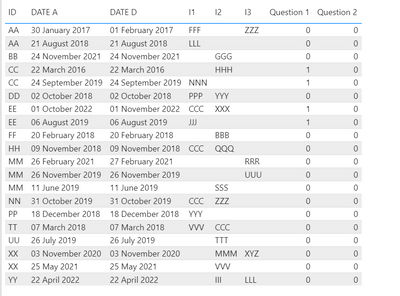
- Mark as New
- Bookmark
- Subscribe
- Mute
- Subscribe to RSS Feed
- Permalink
- Report Inappropriate Content
Hi! Thanks for the answer. I'm afraid that your measure is returning 1 if the difference is grater than 730 days instead of smaller. If i swap the ">730" with "<730" it stops working correctly for some reason (it seems that it stops filtering by ID) 😵
Furthermore, using this measure returns "1" on both the most recent and oldest entries, is there a way to highlight only the most recent?
- Mark as New
- Bookmark
- Subscribe
- Mute
- Subscribe to RSS Feed
- Permalink
- Report Inappropriate Content
Hi @babajat ,
My bad!! This should be created as a Column and not a measure. But mentioned it as measure by mistake.
Kindly create the Columns as shown above. That is returning the right values when < 730 is mentioned in the logic. Attached below the screenshot
Regards,
Helpful resources

Microsoft Fabric Learn Together
Covering the world! 9:00-10:30 AM Sydney, 4:00-5:30 PM CET (Paris/Berlin), 7:00-8:30 PM Mexico City

Power BI Monthly Update - April 2024
Check out the April 2024 Power BI update to learn about new features.

| User | Count |
|---|---|
| 96 | |
| 93 | |
| 82 | |
| 70 | |
| 64 |
| User | Count |
|---|---|
| 115 | |
| 106 | |
| 96 | |
| 81 | |
| 72 |