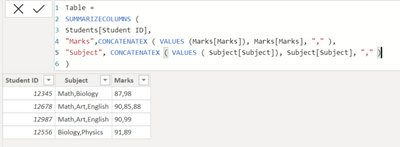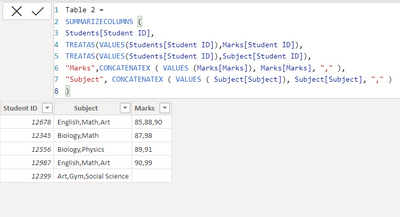European Microsoft Fabric Community Conference
The ultimate Microsoft Fabric, Power BI, Azure AI, and SQL learning event! Join us in Stockholm, Sweden from September 24-27, 2024.
2-for-1 sale on June 20 only!
- Power BI forums
- Updates
- News & Announcements
- Get Help with Power BI
- Desktop
- Service
- Report Server
- Power Query
- Mobile Apps
- Developer
- DAX Commands and Tips
- Custom Visuals Development Discussion
- Health and Life Sciences
- Power BI Spanish forums
- Translated Spanish Desktop
- Training and Consulting
- Instructor Led Training
- Dashboard in a Day for Women, by Women
- Galleries
- Community Connections & How-To Videos
- COVID-19 Data Stories Gallery
- Themes Gallery
- Data Stories Gallery
- R Script Showcase
- Webinars and Video Gallery
- Quick Measures Gallery
- 2021 MSBizAppsSummit Gallery
- 2020 MSBizAppsSummit Gallery
- 2019 MSBizAppsSummit Gallery
- Events
- Ideas
- Custom Visuals Ideas
- Issues
- Issues
- Events
- Upcoming Events
- Community Blog
- Power BI Community Blog
- Custom Visuals Community Blog
- Community Support
- Community Accounts & Registration
- Using the Community
- Community Feedback
Find everything you need to get certified on Fabric—skills challenges, live sessions, exam prep, role guidance, and more. Get started
- Power BI forums
- Forums
- Get Help with Power BI
- Desktop
- LISTAGG for power BI with data from multiple table...
- Subscribe to RSS Feed
- Mark Topic as New
- Mark Topic as Read
- Float this Topic for Current User
- Bookmark
- Subscribe
- Printer Friendly Page
- Mark as New
- Bookmark
- Subscribe
- Mute
- Subscribe to RSS Feed
- Permalink
- Report Inappropriate Content
LISTAGG for power BI with data from multiple tables
Hello,
I have three tables: Students (main table), Marks, Subject. I created a relationship between the 3 tables using Student ID. Now, I am trying to create a table visual in my report that looks like this:
| Student ID | Marks | Subject |
| 12345 | 87, 98 | Math, Biology |
| 12678 | 90, 85, 88 | Art, English, Math |
| 12556 | 91, 89 | Biology, Physics |
| 12987 | 99, 90, 90 | Art, Math, English |
I saw that this person used CONCATENEX in this post: Solved: DAX Studio: Group by/Concatenate(Textcombine, list... - Microsoft Power BI Community
And I tried to follow their instructions but it did not work for me. Here is the calculated column that I tried to create in my Students table:
Measure =
SUMMARIZECOLUMNS (
Students[Student ID],
Marks[Marks],
"Subject", CONCATENATEX ( VALUES ( Subject[Subject]), Subject[Subject], "," )
)
note: I have seen tutorials where people have used the group by function in power query, however, I cannot detele that and it would be much better to create the column using DAX
Solved! Go to Solution.
- Mark as New
- Bookmark
- Subscribe
- Mute
- Subscribe to RSS Feed
- Permalink
- Report Inappropriate Content
@OPS-MLTSD does this work
Table 2 =
SUMMARIZECOLUMNS (
Students[Student ID],
TREATAS ( VALUES ( Students[Student ID] ), Marks[Student ID] ),
TREATAS ( VALUES ( Students[Student ID] ), Subject[Student ID] ),
"Marks", CONCATENATEX ( VALUES ( Marks[Marks] ), Marks[Marks], "," ),
"Subject", CONCATENATEX ( VALUES ( Subject[Subject] ), Subject[Subject], "," )
)
- Mark as New
- Bookmark
- Subscribe
- Mute
- Subscribe to RSS Feed
- Permalink
- Report Inappropriate Content
Hi @OPS-MLTSD
Try this code to create a new Table with Dax:
Table =
SUMMARIZECOLUMNS (
Students[Student ID],
"Marks",CONCATENATEX ( VALUES (Marks[Marks]), Marks[Marks], "," ),
"Subject", CONCATENATEX ( VALUES ( Subject[Subject]), Subject[Subject], "," )
)
Output:
If this post helps, please consider accepting it as the solution to help the other members find it more quickly.
Appreciate your Kudos!!
LinkedIn: www.linkedin.com/in/vahid-dm/
- Mark as New
- Bookmark
- Subscribe
- Mute
- Subscribe to RSS Feed
- Permalink
- Report Inappropriate Content
hello @VahidDM
I tried to create this measure in my Students table and this is the error message I got:
"The expression refers to multiple columns. Multiple columns cannot be converted to a scalar value."
Do I have to create a separate table for this? Can't I make this measure in my Students table? Thank you
- Mark as New
- Bookmark
- Subscribe
- Mute
- Subscribe to RSS Feed
- Permalink
- Report Inappropriate Content
Yes, You need to create another table with that dax code.
If this post helps, please consider accepting it as the solution to help the other members find it more quickly.
Appreciate your Kudos!!
LinkedIn: www.linkedin.com/in/vahid-dm/
- Mark as New
- Bookmark
- Subscribe
- Mute
- Subscribe to RSS Feed
- Permalink
- Report Inappropriate Content
thanks, I was able create a new table with this DAX and everything seesm fine but there seems to be a NULL value in my Student ID column. I have checked my source tables and Student ID is not null in those source tables. My new table looks like this:
| Student ID | Marks | Subject |
| 98,85 | Biology, English | |
| 12345 | 87, 98 | Math, Biology |
| 12678 | 90, 85, 88 | Art, English, Math |
| 12556 | 91, 89 | Biology, Physics |
| 12987 | 99, 90, 90 | Art, Math, English |
is there a way for me to remove this top row with the blank student ID? Can I do something like this to my DAX?:
Table =
SUMMARIZECOLUMNS (
Students[Student ID] IS NOT BLANK,
"Marks",CONCATENATEX ( VALUES (Marks[Marks]), Marks[Marks], "," ),
"Subject", CONCATENATEX ( VALUES ( Subject[Subject]), Subject[Subject], "," )
)
- Mark as New
- Bookmark
- Subscribe
- Mute
- Subscribe to RSS Feed
- Permalink
- Report Inappropriate Content
@OPS-MLTSD does this work
Table 2 =
SUMMARIZECOLUMNS (
Students[Student ID],
TREATAS ( VALUES ( Students[Student ID] ), Marks[Student ID] ),
TREATAS ( VALUES ( Students[Student ID] ), Subject[Student ID] ),
"Marks", CONCATENATEX ( VALUES ( Marks[Marks] ), Marks[Marks], "," ),
"Subject", CONCATENATEX ( VALUES ( Subject[Subject] ), Subject[Subject], "," )
)
- Mark as New
- Bookmark
- Subscribe
- Mute
- Subscribe to RSS Feed
- Permalink
- Report Inappropriate Content
thanks, the problem is, because I have more subjects than marks, the dax formula you have above got rid of those subjects and only kept subjects for which the marks are available, I don't want to get rid of the subjects. I want all the subjects to show still even if the marks for those subjects don't exist yet. I want the data to look like this:
| Student ID | Marks | Subject |
| 12345 | 87, 98 | Math, Biology |
| 12678 | 90, 85, 88 | Art, English, Math |
| 12556 | 91, 89 | Biology, Physics |
| 12987 | 99, 90, 90 | Art, Math, English |
| 12399 | Gym, Social Science |
its okay to have NULL Marks or Subject but its not okay to have null Student ID. I hope that makes sense. Thank you to both for your help!
- Mark as New
- Bookmark
- Subscribe
- Mute
- Subscribe to RSS Feed
- Permalink
- Report Inappropriate Content
@OPS-MLTSD it is still doing the job
| Students |
|------------|
| Student ID |
|------------|
| 12345 |
| 12678 |
| 12556 |
| 12987 |
| 12399 |
| Subject |
|------------|----------------|
| Student ID | Subject |
|------------|----------------|
| 114457 | Biology |
| 114578 | English |
| 12345 | Math |
| 12345 | Biology |
| 12678 | Art |
| 12678 | English |
| 12678 | Math |
| 12556 | Biology |
| 12556 | Physics |
| 12987 | Art |
| 12987 | Math |
| 12987 | English |
| 12399 | Gym |
| 12399 | Art |
| 12399 | Social Science |
| Marks |
|------------|-------|
| Student ID | Marks |
|------------|-------|
| 112233 | 98 |
| 112234 | 85 |
| 12345 | 87 |
| 12345 | 98 |
| 12678 | 90 |
| 12678 | 85 |
| 12678 | 88 |
| 12556 | 91 |
| 12556 | 89 |
| 12987 | 99 |
| 12987 | 90 |
| 12987 | 90 |
Pbix is attached
- Mark as New
- Bookmark
- Subscribe
- Mute
- Subscribe to RSS Feed
- Permalink
- Report Inappropriate Content
that's strange in my file, I have a blank Student ID row but when I do this, the problem gets resolved:
Table 2 =
SUMMARIZECOLUMNS (
Students[Student ID],
--TREATAS ( VALUES ( Students[Student ID] ), Marks[Student ID] ),
TREATAS ( VALUES ( Students[Student ID] ), Subject[Student ID] ),
"Marks", CONCATENATEX ( VALUES ( Marks[Marks] ), Marks[Marks], "," ),
"Subject", CONCATENATEX ( VALUES ( Subject[Subject] ), Subject[Subject], "," )
)
do you know why that would be the case?
ps: I really appreciate your and @VahidDM help. I have accepted your answer as the solution. thank you
- Mark as New
- Bookmark
- Subscribe
- Mute
- Subscribe to RSS Feed
- Permalink
- Report Inappropriate Content
@OPS-MLTSD if you post the pbix I can take a look
- Mark as New
- Bookmark
- Subscribe
- Mute
- Subscribe to RSS Feed
- Permalink
- Report Inappropriate Content
Tbh I have some sensitive client level data here that I cannot post, is there anything else I can provide?
- Mark as New
- Bookmark
- Subscribe
- Mute
- Subscribe to RSS Feed
- Permalink
- Report Inappropriate Content
Hi,
Share some dummy data in all 3 tables and show the expected result. Share data in a format that can be pasted in an MS Excel workbook.
Regards,
Ashish Mathur
http://www.ashishmathur.com
https://www.linkedin.com/in/excelenthusiasts/
- Mark as New
- Bookmark
- Subscribe
- Mute
- Subscribe to RSS Feed
- Permalink
- Report Inappropriate Content
I think there may have been an issue with one of the tables in my db that caused the NULL issue I described at the top.
Helpful resources

Europe’s largest Microsoft Fabric Community Conference
Join the community in Stockholm for expert Microsoft Fabric learning including a very exciting keynote from Arun Ulag, Corporate Vice President, Azure Data.

Power BI Monthly Update - June 2024
Check out the June 2024 Power BI update to learn about new features.

| User | Count |
|---|---|
| 99 | |
| 94 | |
| 85 | |
| 70 | |
| 65 |
| User | Count |
|---|---|
| 244 | |
| 127 | |
| 119 | |
| 81 | |
| 78 |