New Offer! Become a Certified Fabric Data Engineer
Check your eligibility for this 50% exam voucher offer and join us for free live learning sessions to get prepared for Exam DP-700.
Get Started- Power BI forums
- Get Help with Power BI
- Desktop
- Service
- Report Server
- Power Query
- Mobile Apps
- Developer
- DAX Commands and Tips
- Custom Visuals Development Discussion
- Health and Life Sciences
- Power BI Spanish forums
- Translated Spanish Desktop
- Training and Consulting
- Instructor Led Training
- Dashboard in a Day for Women, by Women
- Galleries
- Community Connections & How-To Videos
- COVID-19 Data Stories Gallery
- Themes Gallery
- Data Stories Gallery
- R Script Showcase
- Webinars and Video Gallery
- Quick Measures Gallery
- 2021 MSBizAppsSummit Gallery
- 2020 MSBizAppsSummit Gallery
- 2019 MSBizAppsSummit Gallery
- Events
- Ideas
- Custom Visuals Ideas
- Issues
- Issues
- Events
- Upcoming Events
Don't miss out! 2025 Microsoft Fabric Community Conference, March 31 - April 2, Las Vegas, Nevada. Use code MSCUST for a $150 discount. Prices go up February 11th. Register now.
- Power BI forums
- Forums
- Get Help with Power BI
- Desktop
- Re: LASTDATE by skuname
- Subscribe to RSS Feed
- Mark Topic as New
- Mark Topic as Read
- Float this Topic for Current User
- Bookmark
- Subscribe
- Printer Friendly Page
- Mark as New
- Bookmark
- Subscribe
- Mute
- Subscribe to RSS Feed
- Permalink
- Report Inappropriate Content
LASTDATE by skuname
Hello,
I want to get lastdate but for each product
My DB is like this:
Date | SKUNAME | Quantiy
01-01-2015 | Product 1 | 100
01-02-2015 | Product 1 | 50
01-03-2015 | Product 2 | 90
01-02-2015 | Product 3 | 40
01-01-2015 | Product 4 | 100
01-03-2015 | Product 1 | 400
01-04-2015 | Product 4 | 600
I want to receive for each row, the last day from the table. I wnat to obtain something similar to this:
Date | SKUNAME | Last date | Quantity
01-01-2015 | Product 1 | 01-03-2015 | 400
01-02-2015 | Product 1 | 01-03-2015 | 400
01-04-2015 | Product 2 | 01-04-2015 | 90
01-01-2015 | Product 3 | 01-08-2015 | 40
01-01-2015 | Product 4 | 01-09-2015 | 600
01-08-2015 | Product 1 | 01-08-2015 | 400
01-09-2015 | Product 4 | 01-08-2015 | 600
In need the last quantity of stock avaiable. I don't mind to have a distinct table like this
SKUNAME | Last date | Quantity
Product 1 | 01-03-2015 | 400
Product 2 | 01-04-2015 | 90
Product 3 | 01-08-2015 | 40
Product 4 | 01-08-2015 | 600
I have tried with CALCULATE(LASTDAY([DATE]),FILTER(SKUNAME)). This Formula gives the last day but of the whole table.
Regards,
- Mark as New
- Bookmark
- Subscribe
- Mute
- Subscribe to RSS Feed
- Permalink
- Report Inappropriate Content
Did you create that with a measure? In theory, you *should* be able to create a measure of just "= LASTDATE([Date])" and having it in the table visualize should context filter it to the particular row it is in (should work in the last table you show) as it should filter it by your SKUNAME.
Follow on LinkedIn
@ me in replies or I'll lose your thread!!!
Instead of a Kudo, please vote for this idea
Become an expert!: Enterprise DNA
External Tools: MSHGQM
YouTube Channel!: Microsoft Hates Greg
Latest book!: Power BI Cookbook Third Edition (Color)
DAX is easy, CALCULATE makes DAX hard...
- Mark as New
- Bookmark
- Subscribe
- Mute
- Subscribe to RSS Feed
- Permalink
- Report Inappropriate Content
@Greg_Deckler Power BI give the next error (is a summary of the error)
Error Message:
Error in the calculation of measure: It can't convert the value 'Product1' from type Text to type True/Flase
- Mark as New
- Bookmark
- Subscribe
- Mute
- Subscribe to RSS Feed
- Permalink
- Report Inappropriate Content
Is that with your formula or mine?
Follow on LinkedIn
@ me in replies or I'll lose your thread!!!
Instead of a Kudo, please vote for this idea
Become an expert!: Enterprise DNA
External Tools: MSHGQM
YouTube Channel!: Microsoft Hates Greg
Latest book!: Power BI Cookbook Third Edition (Color)
DAX is easy, CALCULATE makes DAX hard...
- Mark as New
- Bookmark
- Subscribe
- Mute
- Subscribe to RSS Feed
- Permalink
- Report Inappropriate Content
It was from mine calculation. I made lastdate([date]) like a measure and also give me the last date from the whole table, so the last date is the same for all products
- Mark as New
- Bookmark
- Subscribe
- Mute
- Subscribe to RSS Feed
- Permalink
- Report Inappropriate Content
Hmm, I'll have to build a model and test it and get back to you.
Follow on LinkedIn
@ me in replies or I'll lose your thread!!!
Instead of a Kudo, please vote for this idea
Become an expert!: Enterprise DNA
External Tools: MSHGQM
YouTube Channel!: Microsoft Hates Greg
Latest book!: Power BI Cookbook Third Edition (Color)
DAX is easy, CALCULATE makes DAX hard...
- Mark as New
- Bookmark
- Subscribe
- Mute
- Subscribe to RSS Feed
- Permalink
- Report Inappropriate Content
First, build a product dimension. You will run into issues and make your life harder if you insist on using only one table. The calculated column you want is just
LastDate = LASTDATE( FactSale[Date] )
This is defined in the product dimension.
Some images of sample data and model.

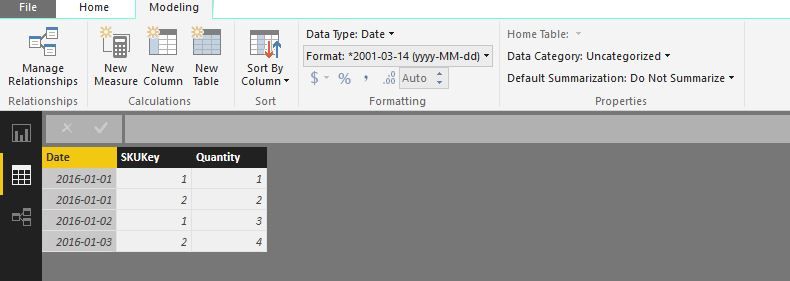
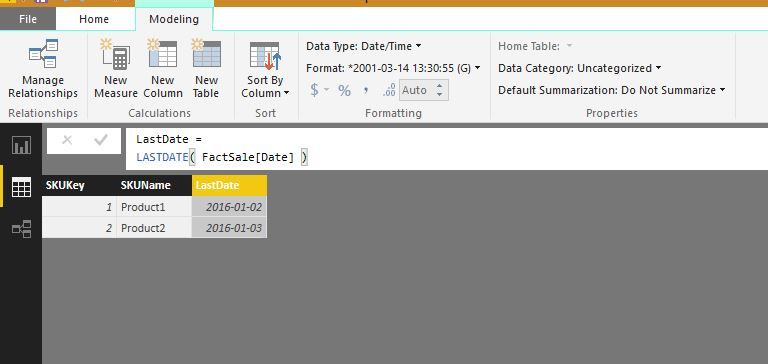
- Mark as New
- Bookmark
- Subscribe
- Mute
- Subscribe to RSS Feed
- Permalink
- Report Inappropriate Content
Hi,
Thanks for your answer. I follow the same steps that you told me with the example data that you have provided and worked, but later I try with my own data and didn't work, even when the SKU Key is a number and have the exact same type of number: Whole Number.
I have the main table with columns:
date, sku_config, product_name,quantity,visible, skukey
An example column
01-12-15, FA492FB2J1EPKLACL, FA492FA1J1EPKLACL-7645455, Blusa Estilo Europeo, 1, 7645455
*The SKU key take the last 6 numbers of sku simple.
After that I generate a table with the formula:
Last Date Table= Distinct('BD'[Sku Key]After that I created a column in that table with the formula
LD = LASTDATE('BD'[Date])The column LD gives me the same date for all SKU Key: 07 of January
Regards,
- Mark as New
- Bookmark
- Subscribe
- Mute
- Subscribe to RSS Feed
- Permalink
- Report Inappropriate Content
Have you created a relationship between your fact table and your product dimension with the fact table on the many side and the dimension on the one side?
- Mark as New
- Bookmark
- Subscribe
- Mute
- Subscribe to RSS Feed
- Permalink
- Report Inappropriate Content
Yes I create a relationship between Fact table (SkuKey) and DimProduct (SkuKey).
From various to one, from Dimproduct to Fact sales. (Unique).
- Mark as New
- Bookmark
- Subscribe
- Mute
- Subscribe to RSS Feed
- Permalink
- Report Inappropriate Content
@acanepa wrote:Yes I create a relationship between Fact table (SkuKey) and DimProduct (SkuKey).
From various to one, from Dimproduct to Fact sales. (Unique).
That last part is confusing to me. It sounds like DimProduct is on the many side of your relationship. Here's the relationship as I've defined it. Does yours look like this?
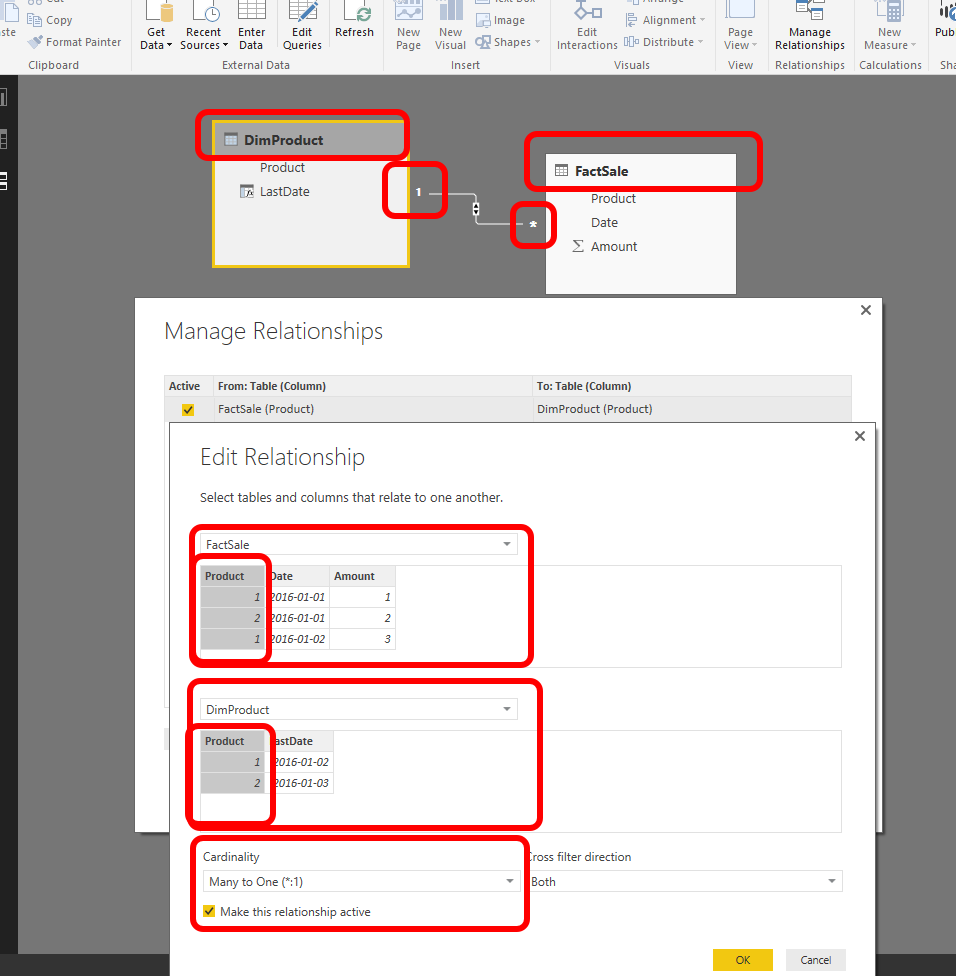
- Mark as New
- Bookmark
- Subscribe
- Mute
- Subscribe to RSS Feed
- Permalink
- Report Inappropriate Content
- Mark as New
- Bookmark
- Subscribe
- Mute
- Subscribe to RSS Feed
- Permalink
- Report Inappropriate Content
Are you able to share any sample data that reproduces this issue?
You can host a .pbix file on OneDrive or similar and share a public link with us.
I'm not able to get the same behavior you are.
- Mark as New
- Bookmark
- Subscribe
- Mute
- Subscribe to RSS Feed
- Permalink
- Report Inappropriate Content
I'd just like to follow up on this
I had same situation as seen on the first page. I needed to show different values with multiple dates only by last date. It was something like this:
Type Date
Regres 1.2.2016
Regres 2.2.2016
Regres 3.2.2016
Salary Addition 3.2.2016
Salary Addition 4.2.2016
Salary Addition 5.2.2016
Bonus 4.2.2016
Bonus 5.2.2016
Bonus 6.2.2016
And basically, I wanted to see this:
Regres 3.2.2016
Salary Addition 5.2.2016
Bonus 6.2.2016
At first I tried some DAX formulas, I thought FILTER(LASTDATE(EmployeeFinancialChanges[Date]); EmployeeFinancialChanges[Type]) or something like would work, but it didn't.
Then I tried what greggyb described - I created Dim-table with column LastDate= LASTDATE(EmployeeFinancialChanges[Date]), connected it to it's original Table (EmployeeFinancialChanges), but it didn't filter it out. I also had some trouble with type of connection in model. So I tried making simple Measure, as smoupre did, and it totally worked. I put "Type" and measure in table and everything was shown by last date.
- Mark as New
- Bookmark
- Subscribe
- Mute
- Subscribe to RSS Feed
- Permalink
- Report Inappropriate Content
It was from mine calculation. I made lastdate([date]) like a measure and also give me the last date from the whole table, so the last date is the same for all products
Helpful resources

Join us at the Microsoft Fabric Community Conference
March 31 - April 2, 2025, in Las Vegas, Nevada. Use code MSCUST for a $150 discount!

Power BI Monthly Update - January 2025
Check out the January 2025 Power BI update to learn about new features in Reporting, Modeling, and Data Connectivity.

| User | Count |
|---|---|
| 124 | |
| 79 | |
| 49 | |
| 38 | |
| 38 |
| User | Count |
|---|---|
| 196 | |
| 80 | |
| 70 | |
| 51 | |
| 42 |
