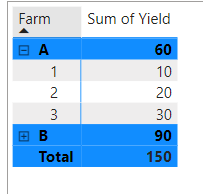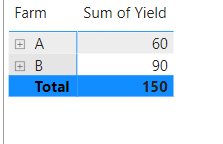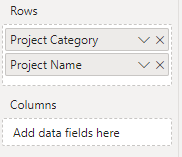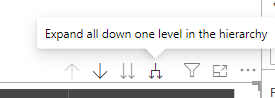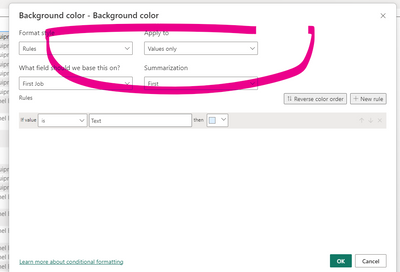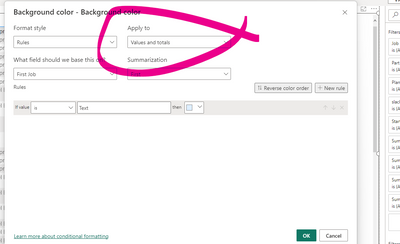FabCon is coming to Atlanta
Join us at FabCon Atlanta from March 16 - 20, 2026, for the ultimate Fabric, Power BI, AI and SQL community-led event. Save $200 with code FABCOMM.
Register now!- Power BI forums
- Get Help with Power BI
- Desktop
- Service
- Report Server
- Power Query
- Mobile Apps
- Developer
- DAX Commands and Tips
- Custom Visuals Development Discussion
- Health and Life Sciences
- Power BI Spanish forums
- Translated Spanish Desktop
- Training and Consulting
- Instructor Led Training
- Dashboard in a Day for Women, by Women
- Galleries
- Data Stories Gallery
- Themes Gallery
- Contests Gallery
- QuickViz Gallery
- Quick Measures Gallery
- Visual Calculations Gallery
- Notebook Gallery
- Translytical Task Flow Gallery
- TMDL Gallery
- R Script Showcase
- Webinars and Video Gallery
- Ideas
- Custom Visuals Ideas (read-only)
- Issues
- Issues
- Events
- Upcoming Events
The Power BI Data Visualization World Championships is back! It's time to submit your entry. Live now!
- Power BI forums
- Forums
- Get Help with Power BI
- Desktop
- Keep Row Subtotal Formatting When Rows Collapsed
- Subscribe to RSS Feed
- Mark Topic as New
- Mark Topic as Read
- Float this Topic for Current User
- Bookmark
- Subscribe
- Printer Friendly Page
- Mark as New
- Bookmark
- Subscribe
- Mute
- Subscribe to RSS Feed
- Permalink
- Report Inappropriate Content
Keep Row Subtotal Formatting When Rows Collapsed
I have created formatting for my row subtotals in my matrix. However, it only changes to the formatting if the matrix is expanded to the next level down. When the matrix is collapsed, it reverts back to the default formatting for values and row headers. Is there a way to keep the row subtotal formatting applied to these rows regardless of whether the matrix is expanded or collapsed?
So, for example, If I have my matrix expanded, rows A & B have the subtotal formatting applied.
However, once I collapse the matrix, the formatting for A & B goes back to the default formatting for Values and Row Headers. And I'd prefer it to keep the subtotal formatting (blue background).
- Mark as New
- Bookmark
- Subscribe
- Mute
- Subscribe to RSS Feed
- Permalink
- Report Inappropriate Content
I've been having this same problem recently and finally found the solution by accident.
If your data is structured in the same manner as mine with a heirarchy of row variables (image below), the solution is to use the "Expand all down one level in the heirarchy" button located in the top right corner of your matrix visual. Once you have done this, manually collapse each section by clicking the minus buttons and the row subtotal formatting will remain in place.
The problem stems from the parent layer losing its 'subtotal' status when all subsections are collapsed. By selecting the "Expand all down one level in the heirarchy" button, Power BI seems to permanently identify this layer as subtotals even when all sections are collapsed.
My data format:
"Expand all down one level in the heirarchy" button:
Lastly, "drill up" (button furthest to the right) will undo this 'expand down' step and return you to how your matrix currently functions in your screenshots.
Hopefully this helps!
- Mark as New
- Bookmark
- Subscribe
- Mute
- Subscribe to RSS Feed
- Permalink
- Report Inappropriate Content
where have you set the formatting? you should be able to apply it to both totals and values
so if you doing via cell elements in the settings change values only from this
to this
If I took the time to answer your question and I came up with a solution, please mark my post as a solution and /or give kudos freely for the effort 🙂 Thank you!
Proud to be a Super User!
- Mark as New
- Bookmark
- Subscribe
- Mute
- Subscribe to RSS Feed
- Permalink
- Report Inappropriate Content
Thanks for the response. I've gotten this to work for the value column (Sum of Yield), but the cell elements doesn't appear to let me select the row header (Farm). Since I can't select it, I can't assign a rule to it.
- Mark as New
- Bookmark
- Subscribe
- Mute
- Subscribe to RSS Feed
- Permalink
- Report Inappropriate Content
can you please provide screeenshots so its clear what yo uare asking for.
If I took the time to answer your question and I came up with a solution, please mark my post as a solution and /or give kudos freely for the effort 🙂 Thank you!
Proud to be a Super User!
Helpful resources
| User | Count |
|---|---|
| 53 | |
| 40 | |
| 35 | |
| 24 | |
| 22 |
| User | Count |
|---|---|
| 136 | |
| 111 | |
| 58 | |
| 43 | |
| 38 |