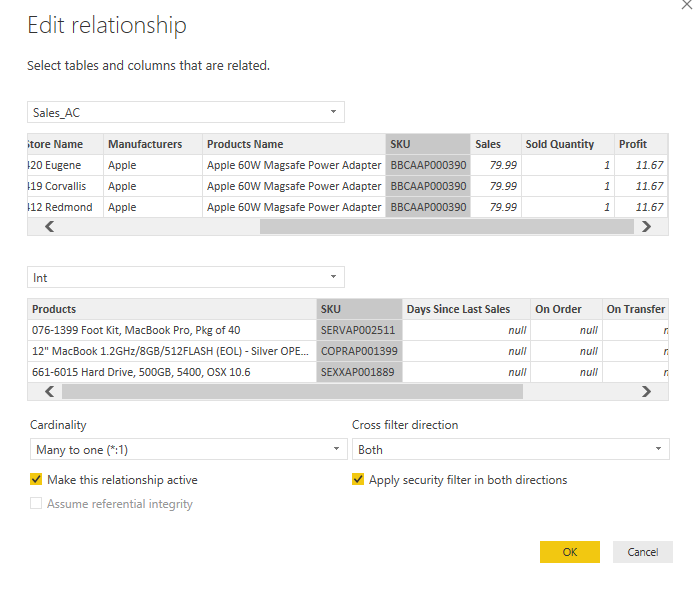Party with Power BI’s own Guy in a Cube
Power BI is turning 10! Tune in for a special live episode on July 24 with behind-the-scenes stories, product evolution highlights, and a sneak peek at what’s in store for the future.
Save the date- Power BI forums
- Get Help with Power BI
- Desktop
- Service
- Report Server
- Power Query
- Mobile Apps
- Developer
- DAX Commands and Tips
- Custom Visuals Development Discussion
- Health and Life Sciences
- Power BI Spanish forums
- Translated Spanish Desktop
- Training and Consulting
- Instructor Led Training
- Dashboard in a Day for Women, by Women
- Galleries
- Data Stories Gallery
- Themes Gallery
- Contests Gallery
- Quick Measures Gallery
- Notebook Gallery
- Translytical Task Flow Gallery
- TMDL Gallery
- R Script Showcase
- Webinars and Video Gallery
- Ideas
- Custom Visuals Ideas (read-only)
- Issues
- Issues
- Events
- Upcoming Events
Enhance your career with this limited time 50% discount on Fabric and Power BI exams. Ends August 31st. Request your voucher.
- Power BI forums
- Forums
- Get Help with Power BI
- Desktop
- Joining does not work properly
- Subscribe to RSS Feed
- Mark Topic as New
- Mark Topic as Read
- Float this Topic for Current User
- Bookmark
- Subscribe
- Printer Friendly Page
- Mark as New
- Bookmark
- Subscribe
- Mute
- Subscribe to RSS Feed
- Permalink
- Report Inappropriate Content
Joining does not work properly
Hello,
I have 4 tables and I join them by product SKU, but when I try to create a table using Sale_AC and Inv to it does not work the way I want it. I want to see each place quantity, but it gives me total quantity for all location. I could not figure it out. Can anybody please tell me what’s wrong with it.
Thank you so much
- Mark as New
- Bookmark
- Subscribe
- Mute
- Subscribe to RSS Feed
- Permalink
- Report Inappropriate Content
Here is the link for sample pbix with dataset and join that I did
- Mark as New
- Bookmark
- Subscribe
- Mute
- Subscribe to RSS Feed
- Permalink
- Report Inappropriate Content
what result you are expecting? It is working as expected. it is showing Inv.Quantity for sky, you are showing line items from sales table and it is repeating inv. quantity, either you sum up your sales quantity (one row for each sku) and then it will show you correct result.
I don't see any issue, it is just how you are visualizing your data.
If you remove store name, all is fine.
Subscribe to the @PowerBIHowTo YT channel for an upcoming video on List and Record functions in Power Query!!
Learn Power BI and Fabric - subscribe to our YT channel - Click here: @PowerBIHowTo
If my solution proved useful, I'd be delighted to receive Kudos. When you put effort into asking a question, it's equally thoughtful to acknowledge and give Kudos to the individual who helped you solve the problem. It's a small gesture that shows appreciation and encouragement! ❤
Did I answer your question? Mark my post as a solution. Proud to be a Super User! Appreciate your Kudos 🙂
Feel free to email me with any of your BI needs.
- Mark as New
- Bookmark
- Subscribe
- Mute
- Subscribe to RSS Feed
- Permalink
- Report Inappropriate Content
Thank you for quick respond.
I want to see each store that particular SKU (I have a filter for SKU to see different product and I also have a store filter too.) Performance. I want to see how many quantities sold, sales (From Sales_Ac), any transfers, on order and Inv.Qunatity which means stock on hand for each store from Int table.
I have an internal tool to validate. Per this SKU (BPCBDP000176) We have total inventory of 79 (whole company). I am looking get something similar like this. Please see below table
| Store Name | Products Name | SKU | Sold Quantity | Sales | On Transfer | On Order | Inv.Quantity |
| 203 Tyler | Adopted Wrap iPhone 6/6s - OLIVE/GUNMETAL | BPCBDP000176 | 1 | 18.98 | 2 | ||
| 301 Evansville | Adopted Wrap iPhone 6/6s - OLIVE/GUNMETAL | BPCBDP000176 | 1 | 18.98 | 10 | ||
| 314 Chattanooga | Adopted Wrap iPhone 6/6s - OLIVE/GUNMETAL | BPCBDP000176 | 2 | 37.96 | 5 | ||
| 410 Bend | Adopted Wrap iPhone 6/6s - OLIVE/GUNMETAL | BPCBDP000176 | 1 | 18.98 | 3 | ||
| 702 Athens | Adopted Wrap iPhone 6/6s - OLIVE/GUNMETAL | BPCBDP000176 | 1 | 18.98 | 0 | ||
| 706 West Cobb - Marietta (WC) | Adopted Wrap iPhone 6/6s - OLIVE/GUNMETAL | BPCBDP000176 | 1 | 18.98 | 1 | ||
| 708 Norcross | Adopted Wrap iPhone 6/6s - OLIVE/GUNMETAL | BPCBDP000176 | 2 | 37.96 | 1 | ||
| 713 St. Simons | Adopted Wrap iPhone 6/6s - OLIVE/GUNMETAL | BPCBDP000176 | 1 | 18.98 | 8 | ||
| --- so and so | |||||||
| --- | |||||||
| Total | 79 |
I change all my feild to sum, but still no change. Any idea why is that. I thought something wrong with Join.
Thank you so much
- Mark as New
- Bookmark
- Subscribe
- Mute
- Subscribe to RSS Feed
- Permalink
- Report Inappropriate Content
If you look at your int table, it has only one row for SKU BPCBDP000176 with inv. quantity 79. if you want break down by store then you need to store invt. quantity by store in this table and that is what is missing.
I'm not sure your sure in your table below where did you get the break down of invt. quantity by store and sku.
Subscribe to the @PowerBIHowTo YT channel for an upcoming video on List and Record functions in Power Query!!
Learn Power BI and Fabric - subscribe to our YT channel - Click here: @PowerBIHowTo
If my solution proved useful, I'd be delighted to receive Kudos. When you put effort into asking a question, it's equally thoughtful to acknowledge and give Kudos to the individual who helped you solve the problem. It's a small gesture that shows appreciation and encouragement! ❤
Did I answer your question? Mark my post as a solution. Proud to be a Super User! Appreciate your Kudos 🙂
Feel free to email me with any of your BI needs.
- Mark as New
- Bookmark
- Subscribe
- Mute
- Subscribe to RSS Feed
- Permalink
- Report Inappropriate Content
Thank you for the respond. That might be the reason, but when I add store to the Int table I cannot join with Sales table due duplicate values. Do you creating another table for sku and join everything to sku will work for that?
Thank you so much
- Mark as New
- Bookmark
- Subscribe
- Mute
- Subscribe to RSS Feed
- Permalink
- Report Inappropriate Content
create a calculate column for key by concatenating both store number + sku in both Int and sales table and then set relation on that new calculated column, it will give you what you need.
Subscribe to the @PowerBIHowTo YT channel for an upcoming video on List and Record functions in Power Query!!
Learn Power BI and Fabric - subscribe to our YT channel - Click here: @PowerBIHowTo
If my solution proved useful, I'd be delighted to receive Kudos. When you put effort into asking a question, it's equally thoughtful to acknowledge and give Kudos to the individual who helped you solve the problem. It's a small gesture that shows appreciation and encouragement! ❤
Did I answer your question? Mark my post as a solution. Proud to be a Super User! Appreciate your Kudos 🙂
Feel free to email me with any of your BI needs.
- Mark as New
- Bookmark
- Subscribe
- Mute
- Subscribe to RSS Feed
- Permalink
- Report Inappropriate Content
Hello,
I am so sorry to keep bothering you. I did what exactly you said, and It gives me the same error, please see the below pictures. Do I need create another table or what will be the best solutions?
Thank you so much
- Mark as New
- Bookmark
- Subscribe
- Mute
- Subscribe to RSS Feed
- Permalink
- Report Inappropriate Content
well as message say invt table has duplicate values or there is null value. check you inventory table and value in PK
Subscribe to the @PowerBIHowTo YT channel for an upcoming video on List and Record functions in Power Query!!
Learn Power BI and Fabric - subscribe to our YT channel - Click here: @PowerBIHowTo
If my solution proved useful, I'd be delighted to receive Kudos. When you put effort into asking a question, it's equally thoughtful to acknowledge and give Kudos to the individual who helped you solve the problem. It's a small gesture that shows appreciation and encouragement! ❤
Did I answer your question? Mark my post as a solution. Proud to be a Super User! Appreciate your Kudos 🙂
Feel free to email me with any of your BI needs.
- Mark as New
- Bookmark
- Subscribe
- Mute
- Subscribe to RSS Feed
- Permalink
- Report Inappropriate Content
Hello,
I found what wrong with it. Yes, it has duplicates, I think I have to create a sub table. I am not sure how to achieve that. I put another detail post with example. You can see on this below link. Again, thank you so much your time and help. I appreciate it.
- Mark as New
- Bookmark
- Subscribe
- Mute
- Subscribe to RSS Feed
- Permalink
- Report Inappropriate Content
why your inventory table will have duplicate records, seems like there is dataset challenge than powerbi. You can surely have another table to join these together which is easy to do but I would recommend look at your invt table and make sure that you expect duplicate rows in it.
Subscribe to the @PowerBIHowTo YT channel for an upcoming video on List and Record functions in Power Query!!
Learn Power BI and Fabric - subscribe to our YT channel - Click here: @PowerBIHowTo
If my solution proved useful, I'd be delighted to receive Kudos. When you put effort into asking a question, it's equally thoughtful to acknowledge and give Kudos to the individual who helped you solve the problem. It's a small gesture that shows appreciation and encouragement! ❤
Did I answer your question? Mark my post as a solution. Proud to be a Super User! Appreciate your Kudos 🙂
Feel free to email me with any of your BI needs.
- Mark as New
- Bookmark
- Subscribe
- Mute
- Subscribe to RSS Feed
- Permalink
- Report Inappropriate Content
I do nto have a controll on their databases. I have a sql server analysis connection with them. Any idea How I create a sub table on using my inventory table. So I can join with other table and start working on my Week on Had report. I just want to get the store name, sku and how many transfer, on stock and on order for that store.
- Mark as New
- Bookmark
- Subscribe
- Mute
- Subscribe to RSS Feed
- Permalink
- Report Inappropriate Content
does the duplicate rows have same values?
Subscribe to the @PowerBIHowTo YT channel for an upcoming video on List and Record functions in Power Query!!
Learn Power BI and Fabric - subscribe to our YT channel - Click here: @PowerBIHowTo
If my solution proved useful, I'd be delighted to receive Kudos. When you put effort into asking a question, it's equally thoughtful to acknowledge and give Kudos to the individual who helped you solve the problem. It's a small gesture that shows appreciation and encouragement! ❤
Did I answer your question? Mark my post as a solution. Proud to be a Super User! Appreciate your Kudos 🙂
Feel free to email me with any of your BI needs.
- Mark as New
- Bookmark
- Subscribe
- Mute
- Subscribe to RSS Feed
- Permalink
- Report Inappropriate Content
- Mark as New
- Bookmark
- Subscribe
- Mute
- Subscribe to RSS Feed
- Permalink
- Report Inappropriate Content
if that is the case, you can remove duplicate rows in query editory and that will give the unique value for each store and sku , and it will solve all the issues.
Subscribe to the @PowerBIHowTo YT channel for an upcoming video on List and Record functions in Power Query!!
Learn Power BI and Fabric - subscribe to our YT channel - Click here: @PowerBIHowTo
If my solution proved useful, I'd be delighted to receive Kudos. When you put effort into asking a question, it's equally thoughtful to acknowledge and give Kudos to the individual who helped you solve the problem. It's a small gesture that shows appreciation and encouragement! ❤
Did I answer your question? Mark my post as a solution. Proud to be a Super User! Appreciate your Kudos 🙂
Feel free to email me with any of your BI needs.
- Mark as New
- Bookmark
- Subscribe
- Mute
- Subscribe to RSS Feed
- Permalink
- Report Inappropriate Content
Thank you but in the worst case scenario (for data integrity), is there any way we can write a DAX or some other method for creating a subtable by store, and sku , for that sku how many on order, on transfer, and on stock without repeating, because I only test sample data. Its huge database (Inventory), so I am kind of worrying about it, so is there any way we can do it.
Thank you
- Mark as New
- Bookmark
- Subscribe
- Mute
- Subscribe to RSS Feed
- Permalink
- Report Inappropriate Content
just add a step to remove duplicate, we can always revert it and see if rest everything works.
Subscribe to the @PowerBIHowTo YT channel for an upcoming video on List and Record functions in Power Query!!
Learn Power BI and Fabric - subscribe to our YT channel - Click here: @PowerBIHowTo
If my solution proved useful, I'd be delighted to receive Kudos. When you put effort into asking a question, it's equally thoughtful to acknowledge and give Kudos to the individual who helped you solve the problem. It's a small gesture that shows appreciation and encouragement! ❤
Did I answer your question? Mark my post as a solution. Proud to be a Super User! Appreciate your Kudos 🙂
Feel free to email me with any of your BI needs.
Helpful resources
| User | Count |
|---|---|
| 77 | |
| 74 | |
| 42 | |
| 32 | |
| 28 |
| User | Count |
|---|---|
| 99 | |
| 92 | |
| 50 | |
| 49 | |
| 46 |