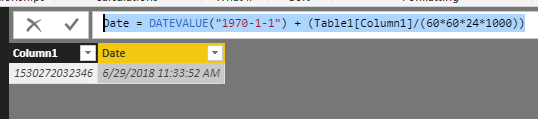FabCon is coming to Atlanta
Join us at FabCon Atlanta from March 16 - 20, 2026, for the ultimate Fabric, Power BI, AI and SQL community-led event. Save $200 with code FABCOMM.
Register now!- Power BI forums
- Get Help with Power BI
- Desktop
- Service
- Report Server
- Power Query
- Mobile Apps
- Developer
- DAX Commands and Tips
- Custom Visuals Development Discussion
- Health and Life Sciences
- Power BI Spanish forums
- Translated Spanish Desktop
- Training and Consulting
- Instructor Led Training
- Dashboard in a Day for Women, by Women
- Galleries
- Data Stories Gallery
- Themes Gallery
- Contests Gallery
- QuickViz Gallery
- Quick Measures Gallery
- Visual Calculations Gallery
- Notebook Gallery
- Translytical Task Flow Gallery
- TMDL Gallery
- R Script Showcase
- Webinars and Video Gallery
- Ideas
- Custom Visuals Ideas (read-only)
- Issues
- Issues
- Events
- Upcoming Events
The Power BI Data Visualization World Championships is back! Get ahead of the game and start preparing now! Learn more
- Power BI forums
- Forums
- Get Help with Power BI
- Desktop
- Java Long Date does not convert to time in query e...
- Subscribe to RSS Feed
- Mark Topic as New
- Mark Topic as Read
- Float this Topic for Current User
- Bookmark
- Subscribe
- Printer Friendly Page
- Mark as New
- Bookmark
- Subscribe
- Mute
- Subscribe to RSS Feed
- Permalink
- Report Inappropriate Content
Java Long Date does not convert to time in query editor
Hi there,
new to the forum and new to data modelling...
I am connecting to a PostGres Database of our ticketing system (ManageEngine ServiceDesk) where timestamps are stored in what i assume to be a java long date format.
The field CREATEDTIME (when a ticket was created) has a value e.g. 1530272032346 which equates to Friday, 29 June 2018 11:33:52 o'clock UTC according to the following website http://www.fileformat.info/tip/java/date2millis.htm
When I try to convert the number using the data type selector in the query editor, it seems that the system cannot interpret this number as a date and returns errors.
Only if the value is 0 (e.g. in a RESPONDEDTIME field on a ticket where no response was logged yet) it returns 30/12/1899 00:00:00 +01:00
Tried all sorts of settings with regional settings, locale settings etc and have not managed to convert.
Can anybody give me a hint as to what i need to do?
Kind regards
Albert
Solved! Go to Solution.
- Mark as New
- Bookmark
- Subscribe
- Mute
- Subscribe to RSS Feed
- Permalink
- Report Inappropriate Content
hi,@AlbertMaes
You can add a calculate column when you modeling like this
Date = DATEVALUE("1970-1-1") + (Table1[Column1]/(60*60*24*1000))Result:
Best Regards,
Lin
If this post helps, then please consider Accept it as the solution to help the other members find it more quickly.
- Mark as New
- Bookmark
- Subscribe
- Mute
- Subscribe to RSS Feed
- Permalink
- Report Inappropriate Content
hi,@AlbertMaes
You can add a calculate column when you modeling like this
Date = DATEVALUE("1970-1-1") + (Table1[Column1]/(60*60*24*1000))Result:
Best Regards,
Lin
If this post helps, then please consider Accept it as the solution to help the other members find it more quickly.
- Mark as New
- Bookmark
- Subscribe
- Mute
- Subscribe to RSS Feed
- Permalink
- Report Inappropriate Content
Thank you Lin! Works a treat!!
- Mark as New
- Bookmark
- Subscribe
- Mute
- Subscribe to RSS Feed
- Permalink
- Report Inappropriate Content
I did some more digging here and it seems that indeed my database churns out Java Date Stamps (Day 0 = 01/01/1970), PowerBI seems to expect SQL Date Stamps (Day 0 = 12/12/1899)
How do I tell PowerBI to use a different date stamp?
Helpful resources

Power BI Dataviz World Championships
The Power BI Data Visualization World Championships is back! Get ahead of the game and start preparing now!

| User | Count |
|---|---|
| 38 | |
| 36 | |
| 33 | |
| 32 | |
| 29 |
| User | Count |
|---|---|
| 129 | |
| 88 | |
| 79 | |
| 68 | |
| 63 |