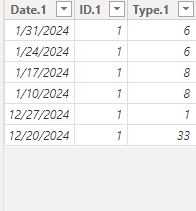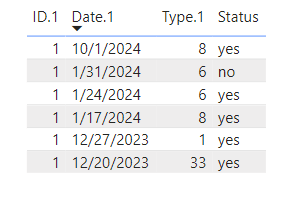FabCon is coming to Atlanta
Join us at FabCon Atlanta from March 16 - 20, 2026, for the ultimate Fabric, Power BI, AI and SQL community-led event. Save $200 with code FABCOMM.
Register now!- Power BI forums
- Get Help with Power BI
- Desktop
- Service
- Report Server
- Power Query
- Mobile Apps
- Developer
- DAX Commands and Tips
- Custom Visuals Development Discussion
- Health and Life Sciences
- Power BI Spanish forums
- Translated Spanish Desktop
- Training and Consulting
- Instructor Led Training
- Dashboard in a Day for Women, by Women
- Galleries
- Data Stories Gallery
- Themes Gallery
- Contests Gallery
- QuickViz Gallery
- Quick Measures Gallery
- Visual Calculations Gallery
- Notebook Gallery
- Translytical Task Flow Gallery
- TMDL Gallery
- R Script Showcase
- Webinars and Video Gallery
- Ideas
- Custom Visuals Ideas (read-only)
- Issues
- Issues
- Events
- Upcoming Events
The Power BI Data Visualization World Championships is back! Get ahead of the game and start preparing now! Learn more
- Power BI forums
- Forums
- Get Help with Power BI
- Desktop
- Iterate rows in a table based on multiple columns ...
- Subscribe to RSS Feed
- Mark Topic as New
- Mark Topic as Read
- Float this Topic for Current User
- Bookmark
- Subscribe
- Printer Friendly Page
- Mark as New
- Bookmark
- Subscribe
- Mute
- Subscribe to RSS Feed
- Permalink
- Report Inappropriate Content
Iterate rows in a table based on multiple columns from another table
Hi,
I have below table with the following info. I want to know if each of these rows is being retreated or treated for the first time. So basically a logical "yes" or "no". It has to be compared to another table which will have similar information. Both the tables will have multiple rows for each ID and there will be thousands of ID. Table 2 will have more records than table 1. Below is a sample info for one of the IDs.
Table 1:
| Date.1 | ID.1 | Type.1 |
| 31/1/24 | 1 | 6 |
| 24/1/24 | 1 | 6 |
| 17/1/24 | 1 | 8 |
| 10/1/24 | 1 | 8 |
| 27/12/23 | 1 | 1 |
| 20/12/23 | 1 | 33 |
Table 2: (Sorted by ID.2 (asec) and Date.2 (desc)
| Date.2 | ID.2 | Type.2 | Discharge |
| 2/2/24 | 1 | 6 | False |
| 31/1/24 | 1 | 6 | False |
| 26/1/24 | 1 | 6 | False |
| 24/1/24 | 1 | 8 | False |
| 24/1/24 | 1 | 6 | False |
| 19/1/24 | 1 | 8 | False |
| 17/1/24 | 1 | 8 | False |
| 12/1/24 | 1 | 8 | False |
| 10/1/24 | 1 | 8 | False |
| 3/1/24 | 1 | 1 | True |
| 27/12/23 | 1 | 33 | False |
| 27/12/23 | 1 | 1 | False |
| 20/12/23 | 1 | 33 | False |
So, I want to know if each of the row in table is a yes or no by
- Check if it is a new record by filtering table 2 for all records with id.1 = id.2 and type.1 = type.2 and date.2 < date.1. If the filtered table does not return any records, then it is a yes.
- If there is any filtered records, check for below conditions.
- if the record with latest date (Date.2) has discharge = "TRUE" then it is yes else
- If date.1 - date.2 > 7 then it is yes
- else no
The process has to be repeated for each row in table 1.
Expected Output:
| Date.1 | ID.1 | Type.1 | Status |
| 31/1/24 | 1 | 6 | no |
| 24/1/24 | 1 | 6 | yes |
| 17/1/24 | 1 | 8 | no |
| 10/1/24 | 1 | 8 | yes |
| 27/12/23 | 1 | 1 | yes |
| 20/12/23 | 1 | 33 | yes |
Many thanks,
Kaavya
Solved! Go to Solution.
- Mark as New
- Bookmark
- Subscribe
- Mute
- Subscribe to RSS Feed
- Permalink
- Report Inappropriate Content
Hi @Kaavya ,
amustafa's solution is right , but you need to transform Date.1 type to Date . When I used to use the datediff function with a text type, it would display a numeric error.Here are my results:
Below is my table1:
Below is my table2:
The following DAX might work for you:
Status =
var lat = FILTER('Table 2','Table 2'[ID.2] = 'Table 1'[ID.1] && 'Table 2'[Type.2] = 'Table 1'[Type.1] && 'Table 2'[Date.2] < 'Table 1'[Date.1])
var A = CALCULATE(MAX('Table 2'[Date.2]),lat)
var dis = SELECTEDVALUE('Table 2'[Discharge],A)
RETURN
IF(ISBLANK(A),"Yes",IF(dis = "True","yes",IF(DATEDIFF(A,'Table 1'[Date.1],DAY) > 7 , "yes","no")))The final output is shown in the following figure:
Best Regards,
Xianda Tang
If this post helps, then please consider Accept it as the solution to help the other members find it more quickly.
- Mark as New
- Bookmark
- Subscribe
- Mute
- Subscribe to RSS Feed
- Permalink
- Report Inappropriate Content
Hi @Kaavya ,
amustafa's solution is right , but you need to transform Date.1 type to Date . When I used to use the datediff function with a text type, it would display a numeric error.Here are my results:
Below is my table1:
Below is my table2:
The following DAX might work for you:
Status =
var lat = FILTER('Table 2','Table 2'[ID.2] = 'Table 1'[ID.1] && 'Table 2'[Type.2] = 'Table 1'[Type.1] && 'Table 2'[Date.2] < 'Table 1'[Date.1])
var A = CALCULATE(MAX('Table 2'[Date.2]),lat)
var dis = SELECTEDVALUE('Table 2'[Discharge],A)
RETURN
IF(ISBLANK(A),"Yes",IF(dis = "True","yes",IF(DATEDIFF(A,'Table 1'[Date.1],DAY) > 7 , "yes","no")))The final output is shown in the following figure:
Best Regards,
Xianda Tang
If this post helps, then please consider Accept it as the solution to help the other members find it more quickly.
- Mark as New
- Bookmark
- Subscribe
- Mute
- Subscribe to RSS Feed
- Permalink
- Report Inappropriate Content
Hi @Anonymous Xianda Tag,
thank you so much for your reply.
i will give it a go.
Also is it possible to do this in power query? If so, can you please help with that.
thanks
kaavya
- Mark as New
- Bookmark
- Subscribe
- Mute
- Subscribe to RSS Feed
- Permalink
- Report Inappropriate Content
Here's how you can create a Status DAX calculated column in your Table1.
Status =
VAR latestRecord = CALCULATE(MAX(Table2[Date.2]),
FILTER(Table2,
Table2[ID.2] = Table1[ID.1] &&
Table2[Type.2] = Table1[Type.1] &&
Table2[Date.2] < Table1[Date.1]))
VAR isDischarged = SELECTEDVALUE(Table2[Discharge], latestRecord)
RETURN
IF(ISBLANK(latestRecord), "yes",
IF(isDischarged = TRUE, "yes",
IF(DATEDIFF(latestRecord, Table1[Date.1], DAY) > 7, "yes", "no")))
Did I answer your question? Mark my post as a solution!
Proud to be a Super User!
- Mark as New
- Bookmark
- Subscribe
- Mute
- Subscribe to RSS Feed
- Permalink
- Report Inappropriate Content
Hi Amustafa,
thank you so much for your reply. It works great but the record against 17/1/23 should be a no as well. Because the date difference is less than 7 when compared to date 12/1/23 the second table.
Helpful resources

Power BI Dataviz World Championships
The Power BI Data Visualization World Championships is back! Get ahead of the game and start preparing now!

| User | Count |
|---|---|
| 60 | |
| 43 | |
| 40 | |
| 36 | |
| 21 |
| User | Count |
|---|---|
| 178 | |
| 122 | |
| 107 | |
| 77 | |
| 50 |