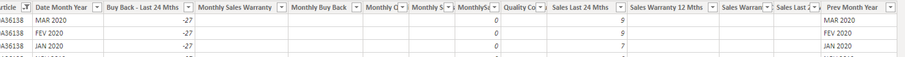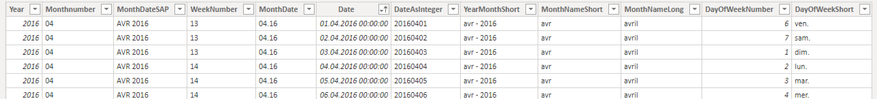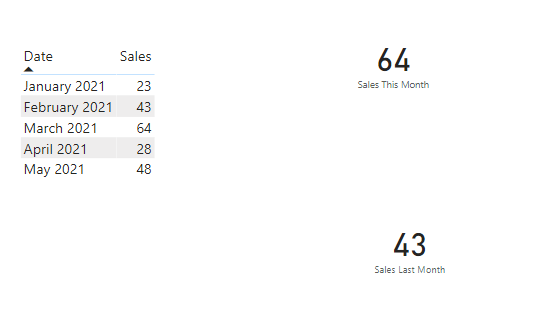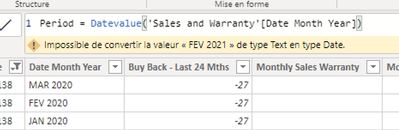Fabric Data Days starts November 4th!
Advance your Data & AI career with 50 days of live learning, dataviz contests, hands-on challenges, study groups & certifications and more!
Get registered- Power BI forums
- Get Help with Power BI
- Desktop
- Service
- Report Server
- Power Query
- Mobile Apps
- Developer
- DAX Commands and Tips
- Custom Visuals Development Discussion
- Health and Life Sciences
- Power BI Spanish forums
- Translated Spanish Desktop
- Training and Consulting
- Instructor Led Training
- Dashboard in a Day for Women, by Women
- Galleries
- Data Stories Gallery
- Themes Gallery
- Contests Gallery
- QuickViz Gallery
- Quick Measures Gallery
- Visual Calculations Gallery
- Notebook Gallery
- Translytical Task Flow Gallery
- TMDL Gallery
- R Script Showcase
- Webinars and Video Gallery
- Ideas
- Custom Visuals Ideas (read-only)
- Issues
- Issues
- Events
- Upcoming Events
Get Fabric Certified for FREE during Fabric Data Days. Don't miss your chance! Request now
- Power BI forums
- Forums
- Get Help with Power BI
- Desktop
- Issues with Lookupvalue and EDATE return blank
- Subscribe to RSS Feed
- Mark Topic as New
- Mark Topic as Read
- Float this Topic for Current User
- Bookmark
- Subscribe
- Printer Friendly Page
- Mark as New
- Bookmark
- Subscribe
- Mute
- Subscribe to RSS Feed
- Permalink
- Report Inappropriate Content
Issues with Lookupvalue and EDATE return blank
Hello,
I'm wrting here because I spent a lot hours to solve my problem and I give up... It's 2AM, and I'm so tired 🙂
I'm looking to compare sales between the current month and the previous one. But it's not easy at it looks...
I have a first table "Sales and Warranty" with all my sales. The table include the fields :
- Ref.Article (String), it's the ID of the product
- Sales Last 24 Mths (Integer) it's a calculated value from SAP BW wich represent the cumulated sales of the last 24 months at the moment
- Date Month Year (String)... Yes it's not a date field, but a String. The format is "JAN 2021"
So this table look something like that :
On the other hand, I have a Date table with this fields :
- Date (DateTime generate in DAX)
- MonthDateSAP (String with the exact same format of the "Date Month Year")
So, I want to add a new column to the Sales and Warranty table wich represent the Sales Last 24 Mths for the previous period.
This is the DAX code I wrote :
Sales Last 24 Mths (n-1) =
var Article = 'Sales and Warranty'[Ref.Article]
var FirstDayOfMonth =
CALCULATE(
FIRSTDATE('Date'[Date]),
FILTER('Date','Date'[MonthDateSAP]='Sales and Warranty'[Date Month Year]))
var FirstDayPrevMonth = EDATE(FirstDayOfMonth,-1)
var SAPMonth =
LOOKUPVALUE('Date'[MonthDateSAP],'Date'[Date],FirstDayPrevMonth)
return
CALCULATE(
SUM('Sales and Warranty'[Sales Last 24 Mths]),
FILTER('Sales and Warranty',
'Sales and Warranty'[Date Month Year] = SAPMonth && 'Sales and Warranty'[Ref.Article]=Article))
var FirstDayOfMonth =
CALCULATE(
FIRSTDATE('Date'[Date]),
FILTER('Date','Date'[MonthDateSAP]='Sales and Warranty'[Date Month Year]))
var FirstDayPrevMonth = EDATE(FirstDayOfMonth,-1)
var SAPMonth =
LOOKUPVALUE('Date'[MonthDateSAP],'Date'[Date],FirstDayPrevMonth)
return
CALCULATE(SAPMonth)
Thanks to read until here, and sorry for my poor english and the long long text, but I tried to describe my trouble as best I can.
Solved! Go to Solution.
- Mark as New
- Bookmark
- Subscribe
- Mute
- Subscribe to RSS Feed
- Permalink
- Report Inappropriate Content
I succeed !!!
I can't convert into to date in PowerBI, but I did it into power query.
Then I used my original code (very similar to your except you miss the article filter)
- Mark as New
- Bookmark
- Subscribe
- Mute
- Subscribe to RSS Feed
- Permalink
- Report Inappropriate Content
Download sample PBIX file with data and DAX
If you create a proper Date column in your Sales and Warranty table this is very easy. Here's the DAX for the new column
Date = DATEVALUE([Date Month Year])
You can then create measures for Sales This Month and Sales Last Month
Sales This Month = CALCULATE(SUM('Sales and Warranty'[Sales]), FILTER('Sales and Warranty', MONTH('Sales and Warranty'[Date]) = MONTH(TODAY())))Sales Last Month = CALCULATE(SUM('Sales and Warranty'[Sales]), FILTER('Sales and Warranty', MONTH('Sales and Warranty'[Date]) = MONTH(TODAY())-1))
Which gives these results
Check my example file for this code.
Regards
Phil
Did I answer your question? Then please mark my post as the solution.
If I helped you, click on the Thumbs Up to give Kudos.
Blog :: YouTube Channel :: Connect on Linkedin
Proud to be a Super User!
- Mark as New
- Bookmark
- Subscribe
- Mute
- Subscribe to RSS Feed
- Permalink
- Report Inappropriate Content
Thanks for your very quick response. The problem, I already tried to convert it into date, but it failed. The format of the [Date Month Year] look not standard. (and in French...)
- Mark as New
- Bookmark
- Subscribe
- Mute
- Subscribe to RSS Feed
- Permalink
- Report Inappropriate Content
I succeed !!!
I can't convert into to date in PowerBI, but I did it into power query.
Then I used my original code (very similar to your except you miss the article filter)
Helpful resources

Power BI Monthly Update - November 2025
Check out the November 2025 Power BI update to learn about new features.

Fabric Data Days
Advance your Data & AI career with 50 days of live learning, contests, hands-on challenges, study groups & certifications and more!

| User | Count |
|---|---|
| 98 | |
| 72 | |
| 50 | |
| 50 | |
| 43 |