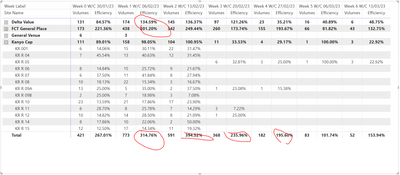Join us at FabCon Vienna from September 15-18, 2025
The ultimate Fabric, Power BI, SQL, and AI community-led learning event. Save €200 with code FABCOMM.
Get registered- Power BI forums
- Get Help with Power BI
- Desktop
- Service
- Report Server
- Power Query
- Mobile Apps
- Developer
- DAX Commands and Tips
- Custom Visuals Development Discussion
- Health and Life Sciences
- Power BI Spanish forums
- Translated Spanish Desktop
- Training and Consulting
- Instructor Led Training
- Dashboard in a Day for Women, by Women
- Galleries
- Data Stories Gallery
- Themes Gallery
- Contests Gallery
- Quick Measures Gallery
- Notebook Gallery
- Translytical Task Flow Gallery
- TMDL Gallery
- R Script Showcase
- Webinars and Video Gallery
- Ideas
- Custom Visuals Ideas (read-only)
- Issues
- Issues
- Events
- Upcoming Events
Compete to become Power BI Data Viz World Champion! First round ends August 18th. Get started.
- Power BI forums
- Forums
- Get Help with Power BI
- Desktop
- Issues with ISINSCOPE
- Subscribe to RSS Feed
- Mark Topic as New
- Mark Topic as Read
- Float this Topic for Current User
- Bookmark
- Subscribe
- Printer Friendly Page
- Mark as New
- Bookmark
- Subscribe
- Mute
- Subscribe to RSS Feed
- Permalink
- Report Inappropriate Content
Issues with ISINSCOPE
I am computing values in Power Bi using the ISINSCOPE function but not getting the expected result in my total.
As the image above shows, my values come out correctly in rows but not in the group total or grand total.
I have a measure like so:
Planned Session Duration =
IF (
ISINSCOPE( DeltaRoom[DeltaRoomCode] ) && ISINSCOPE( xDate[Date] ),
CALCULATE( MAX( 'Isinscope'[PlannedSessionDuration] ) ), -- get the max planned session duration for this scope
IF (
ISINSCOPE( Consultant[ConsultantKey] ) && ISINSCOPE( xDate[Date] ),
CALCULATE( MAX( 'Isinscope'[PlannedSessionDuration] ) ), -- get the max planned session --duration for this scope
IF (
ISINSCOPE( Agency[AgencyName] ) && ISINSCOPE( xDate[Date] ),
CALCULATE( MAX( 'Isinscope'[PlannedSessionDuration] ) ), -- get the max planned session duration for this scope
VAR _PlannedSession =
SUMMARIZE(
'Isinscope',
'Isinscope'[Date],
"PlannedSessionDuration", MAX( 'Isinscope'[PlannedSessionDuration] ) -- get the max value for the scope
)
RETURN
SUMX( _PlannedSession, [PlannedSessionDuration] ) -- return the sum of the max value from the variable to get the total
)
)
)
Not sure where I am getting it wrong. What I hope to achieve is to get the MAX value of PlannedSessionDuration for each row. The MAX value of each row should be summed up as the total per group in the scope so Efficiency is computed like so:
Efficiency =
DIVIDE(
[Planned Duration(Mins)],
[Planned Session Duration]
)
I have attached the file here(.pbix and data file)
I really appreciate any help you can provide.
- Mark as New
- Bookmark
- Subscribe
- Mute
- Subscribe to RSS Feed
- Permalink
- Report Inappropriate Content
xDate[Date] is never in scope as it is not shown in the visual. Therefore always only the last formula is executed.