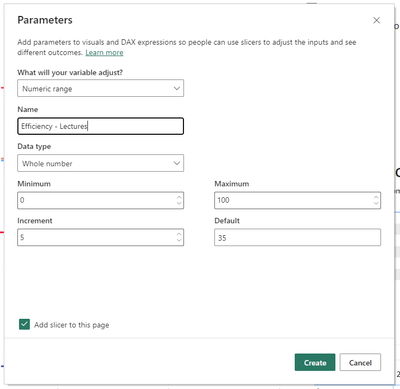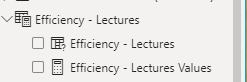- Power BI forums
- Updates
- News & Announcements
- Get Help with Power BI
- Desktop
- Service
- Report Server
- Power Query
- Mobile Apps
- Developer
- DAX Commands and Tips
- Custom Visuals Development Discussion
- Health and Life Sciences
- Power BI Spanish forums
- Translated Spanish Desktop
- Power Platform Integration - Better Together!
- Power Platform Integrations (Read-only)
- Power Platform and Dynamics 365 Integrations (Read-only)
- Training and Consulting
- Instructor Led Training
- Dashboard in a Day for Women, by Women
- Galleries
- Community Connections & How-To Videos
- COVID-19 Data Stories Gallery
- Themes Gallery
- Data Stories Gallery
- R Script Showcase
- Webinars and Video Gallery
- Quick Measures Gallery
- 2021 MSBizAppsSummit Gallery
- 2020 MSBizAppsSummit Gallery
- 2019 MSBizAppsSummit Gallery
- Events
- Ideas
- Custom Visuals Ideas
- Issues
- Issues
- Events
- Upcoming Events
- Community Blog
- Power BI Community Blog
- Custom Visuals Community Blog
- Community Support
- Community Accounts & Registration
- Using the Community
- Community Feedback
Earn a 50% discount on the DP-600 certification exam by completing the Fabric 30 Days to Learn It challenge.
- Power BI forums
- Forums
- Get Help with Power BI
- Desktop
- Re: Issue with returning a value from a Numeric Ra...
- Subscribe to RSS Feed
- Mark Topic as New
- Mark Topic as Read
- Float this Topic for Current User
- Bookmark
- Subscribe
- Printer Friendly Page
- Mark as New
- Bookmark
- Subscribe
- Mute
- Subscribe to RSS Feed
- Permalink
- Report Inappropriate Content
Issue with returning a value from a Numeric Range slicer in a second measure
I’m having a issue with returning a value from a Numeric Range slicer
Initally it is returning the correct value , but when used later on it is returning the default value not the selected value
But when I use in another measure as a calculation it retunes the default value of the slicer, which in this case is 35,
The initial Measure is
Efficiency - Seminars Value = SELECTEDVALUE('Efficiency - Seminars'[Efficiency - Seminars], 35)
Returns 70, correct as the slicer is set to 70
I tried a using it in a basic measure in the table I wish to do the calculation such as (simplified for this message)
Efficiency = 'Efficiency - Seminars'[Efficiency - Seminars Value]
But returns 35, it should be 70
What have I done wrong
(I have 5 slicers and some screen shots don’t match)
Final equation is, ut it jusk keep returning 35
Efficiency = IF([Space Type] = "Studios", 'Efficiency - Studio'[Efficiency - Studio]/100,
IF([Space Type] = "Lectures", 'Efficiency - Lectures'[Efficiency - Lectures Values]/100,
IF([Space Type] = "Seminars", 'Efficiency - Seminars'[Efficiency - Seminars Value]/100,
IF([Space Type] = "Technical Workshops", 'Efficiency - Technical'[Efficiency - Technical Value]/100,
IF([Space Type] = "Tutorial", 'Efficiency - Tutorial'[Efficiency - Tutorial Value]/100,
0)))))
To be used in the following evaluatopm
Efficient Hours Per Week = IF(ISBLANK('SpaceData (Excel)'[Capacity]),0,('SpaceData (Excel)'[Capacity] * 40)* 'SpaceData (Excel)'[Efficiency]
Solved! Go to Solution.
- Mark as New
- Bookmark
- Subscribe
- Mute
- Subscribe to RSS Feed
- Permalink
- Report Inappropriate Content
It looks like you're trying to use it in a calculated column, but that won't work. Columns are only calculated during load or refresh, so they don't pay any attention to slicers or filters in a report.
If you want something to respond dynamically to slicers you will need to use a measure rather than a calculated column.
- Mark as New
- Bookmark
- Subscribe
- Mute
- Subscribe to RSS Feed
- Permalink
- Report Inappropriate Content
It looks like you're trying to use it in a calculated column, but that won't work. Columns are only calculated during load or refresh, so they don't pay any attention to slicers or filters in a report.
If you want something to respond dynamically to slicers you will need to use a measure rather than a calculated column.