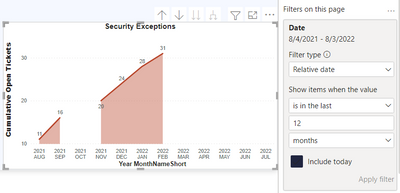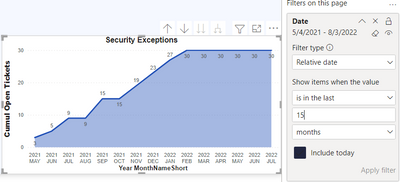FabCon is coming to Atlanta
Join us at FabCon Atlanta from March 16 - 20, 2026, for the ultimate Fabric, Power BI, AI and SQL community-led event. Save $200 with code FABCOMM.
Register now!- Power BI forums
- Get Help with Power BI
- Desktop
- Service
- Report Server
- Power Query
- Mobile Apps
- Developer
- DAX Commands and Tips
- Custom Visuals Development Discussion
- Health and Life Sciences
- Power BI Spanish forums
- Translated Spanish Desktop
- Training and Consulting
- Instructor Led Training
- Dashboard in a Day for Women, by Women
- Galleries
- Data Stories Gallery
- Themes Gallery
- Contests Gallery
- QuickViz Gallery
- Quick Measures Gallery
- Visual Calculations Gallery
- Notebook Gallery
- Translytical Task Flow Gallery
- TMDL Gallery
- R Script Showcase
- Webinars and Video Gallery
- Ideas
- Custom Visuals Ideas (read-only)
- Issues
- Issues
- Events
- Upcoming Events
Get Fabric Certified for FREE during Fabric Data Days. Don't miss your chance! Request now
- Power BI forums
- Forums
- Get Help with Power BI
- Desktop
- Issue with cumulative measure and relative date fi...
- Subscribe to RSS Feed
- Mark Topic as New
- Mark Topic as Read
- Float this Topic for Current User
- Bookmark
- Subscribe
- Printer Friendly Page
- Mark as New
- Bookmark
- Subscribe
- Mute
- Subscribe to RSS Feed
- Permalink
- Report Inappropriate Content
Issue with cumulative measure and relative date filter
Hi everyone,
I have 2 measures that calculate the cumulative sum of the opened tickets. When I used these measures with a visual, the result isn't correct and I don't know how to solve it.
First measure
Cumulative Open Tickets =
VAR _lastDate = CALCULATE(MAX(DimDate[Date]),'Work Items')
RETURN
CALCULATE(
[Outstanding Tickets],
FILTER(
ALL(DimDate[Date]),
DimDate[Date] <= MAX(DimDate[Date])
),
DimDate[Date] <= _lastDate
)
Here, the result is always correct even when I apply a relative date filter but when there is no modification for a specific month, the measure returns nothing (not good)
Here is the second measure
Cumul Open Tickets =
VAR _lastDate = MAX(DimDate[Date])
RETURN
CALCULATE(
[Outstanding Tickets],
FILTER(
ALLSELECTED(DimDate[Date]),
DimDate[Date] <= _lastDate
)
)Here, the measure returns always a result, even when there is no modification (very good, that's what I want) but when I apply a filter with a relative date, the result changes because the measure restarts the calculation from the first virtual month
As you see, the number of opened tickets is different according to the number of month. And that's not good because it doesn't reflect the reality. And this problem doesn't exist with the first measure.
What can I do to avoid the blank when there is no new event on the tickets and keep the real number of opened ticket (and not the number on the selected period)
Thanks
Solved! Go to Solution.
- Mark as New
- Bookmark
- Subscribe
- Mute
- Subscribe to RSS Feed
- Permalink
- Report Inappropriate Content
I think the problem is the 'Work Items' filter being passed to MAX. Try
Cumulative Open Tickets =
VAR _lastDate = MAX ( DimDate[Date] )
RETURN
CALCULATE (
[Outstanding Tickets],
REMOVEFILTERS ( DimDate ),
DimDate[Date] <= _lastDate
)- Mark as New
- Bookmark
- Subscribe
- Mute
- Subscribe to RSS Feed
- Permalink
- Report Inappropriate Content
Try
Cumulative Open Tickets =
VAR _lastDate =
CALCULATE ( MAX ( DimDate[Date] ), 'Work Items' )
RETURN
CALCULATE (
[Outstanding Tickets],
REMOVEFILTERS ( DimDate ),
DimDate[Date] <= _lastDate
)- Mark as New
- Bookmark
- Subscribe
- Mute
- Subscribe to RSS Feed
- Permalink
- Report Inappropriate Content
- Mark as New
- Bookmark
- Subscribe
- Mute
- Subscribe to RSS Feed
- Permalink
- Report Inappropriate Content
I think the problem is the 'Work Items' filter being passed to MAX. Try
Cumulative Open Tickets =
VAR _lastDate = MAX ( DimDate[Date] )
RETURN
CALCULATE (
[Outstanding Tickets],
REMOVEFILTERS ( DimDate ),
DimDate[Date] <= _lastDate
)- Mark as New
- Bookmark
- Subscribe
- Mute
- Subscribe to RSS Feed
- Permalink
- Report Inappropriate Content
Very good @johnt75
Your DAX formula return the cumulative sum even if I apply a relative date 👍👏
But that blow my mind .....
Why
MAX ( DimDate[Date] ) and
CALCULATE ( MAX ( DimDate[Date] ), 'Work Items' )has an impact on the final result?
If you can help me to understand
- Mark as New
- Bookmark
- Subscribe
- Mute
- Subscribe to RSS Feed
- Permalink
- Report Inappropriate Content
When using the Work Items table as a filter, only dates which appear in that table will be added to the filter context. So any dates which don't appear in Work Items will effectively be discarded from the Date table before running the MAX calculation. Combining this with having the months on the x-axis means that for a month where no dates exist in Work Items MAX(Date[Date]) will return blank, and so the rest of the calculation will also return blank.
- Mark as New
- Bookmark
- Subscribe
- Mute
- Subscribe to RSS Feed
- Permalink
- Report Inappropriate Content
Ok, very clear. Thanks for the explanations
Helpful resources

Power BI Monthly Update - November 2025
Check out the November 2025 Power BI update to learn about new features.

Fabric Data Days
Advance your Data & AI career with 50 days of live learning, contests, hands-on challenges, study groups & certifications and more!