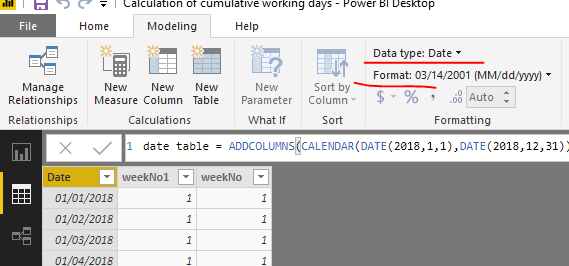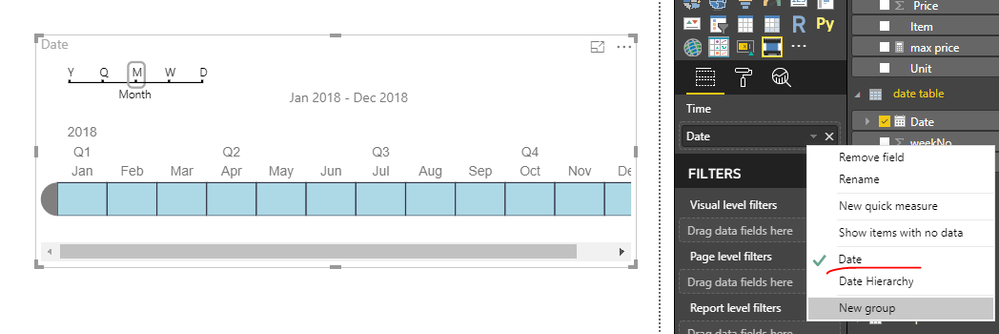FabCon is coming to Atlanta
Join us at FabCon Atlanta from March 16 - 20, 2026, for the ultimate Fabric, Power BI, AI and SQL community-led event. Save $200 with code FABCOMM.
Register now!- Power BI forums
- Get Help with Power BI
- Desktop
- Service
- Report Server
- Power Query
- Mobile Apps
- Developer
- DAX Commands and Tips
- Custom Visuals Development Discussion
- Health and Life Sciences
- Power BI Spanish forums
- Translated Spanish Desktop
- Training and Consulting
- Instructor Led Training
- Dashboard in a Day for Women, by Women
- Galleries
- Data Stories Gallery
- Themes Gallery
- Contests Gallery
- Quick Measures Gallery
- Notebook Gallery
- Translytical Task Flow Gallery
- TMDL Gallery
- R Script Showcase
- Webinars and Video Gallery
- Ideas
- Custom Visuals Ideas (read-only)
- Issues
- Issues
- Events
- Upcoming Events
To celebrate FabCon Vienna, we are offering 50% off select exams. Ends October 3rd. Request your discount now.
- Power BI forums
- Forums
- Get Help with Power BI
- Desktop
- Issue with Date Slicer
- Subscribe to RSS Feed
- Mark Topic as New
- Mark Topic as Read
- Float this Topic for Current User
- Bookmark
- Subscribe
- Printer Friendly Page
- Mark as New
- Bookmark
- Subscribe
- Mute
- Subscribe to RSS Feed
- Permalink
- Report Inappropriate Content
Issue with Date Slicer
Hope someone can help.
I am pulling data from SQL and I need to convert the date field to '101' in order to pull the specific (and distinct) records I need to import into BI. However when I convert the date to format 101, the Timeline 1.10.3 slicer will no longer group the dates into Year, Quarter, Month, Week, Day as it was doing before I converted the date.
Does anyone know of a way I can make the slicer work properly or know of a better date slicer I can use?
Thanks in advance!
Solved! Go to Solution.
- Mark as New
- Bookmark
- Subscribe
- Mute
- Subscribe to RSS Feed
- Permalink
- Report Inappropriate Content
Hi @beardsleys,
How did you convert date to "101" format? Via SQL query before loading or via choosing the data type and format on the toolbar in desktop?
After loading data into desktop, please check its data type.
Also, please check the feild format you added to slicer.
Best regards,
Yuliana Gu
If this post helps, then please consider Accept it as the solution to help the other members find it more quickly.
- Mark as New
- Bookmark
- Subscribe
- Mute
- Subscribe to RSS Feed
- Permalink
- Report Inappropriate Content
Hi @beardsleys,
How did you convert date to "101" format? Via SQL query before loading or via choosing the data type and format on the toolbar in desktop?
After loading data into desktop, please check its data type.
Also, please check the feild format you added to slicer.
Best regards,
Yuliana Gu
If this post helps, then please consider Accept it as the solution to help the other members find it more quickly.
- Mark as New
- Bookmark
- Subscribe
- Mute
- Subscribe to RSS Feed
- Permalink
- Report Inappropriate Content
I had to do it in the SQL query before loading it in, in order to obtain the specific data I wanted to load in Power BI.
I was less concerned about the format and more concern about obtaining the correct data. The DB I am loading in can create multiple records for the same one that are only seconds apart, so in order to eliminate those duplicates I had to convert the date field to 101.