- Power BI forums
- Updates
- News & Announcements
- Get Help with Power BI
- Desktop
- Service
- Report Server
- Power Query
- Mobile Apps
- Developer
- DAX Commands and Tips
- Custom Visuals Development Discussion
- Health and Life Sciences
- Power BI Spanish forums
- Translated Spanish Desktop
- Power Platform Integration - Better Together!
- Power Platform Integrations (Read-only)
- Power Platform and Dynamics 365 Integrations (Read-only)
- Training and Consulting
- Instructor Led Training
- Dashboard in a Day for Women, by Women
- Galleries
- Community Connections & How-To Videos
- COVID-19 Data Stories Gallery
- Themes Gallery
- Data Stories Gallery
- R Script Showcase
- Webinars and Video Gallery
- Quick Measures Gallery
- 2021 MSBizAppsSummit Gallery
- 2020 MSBizAppsSummit Gallery
- 2019 MSBizAppsSummit Gallery
- Events
- Ideas
- Custom Visuals Ideas
- Issues
- Issues
- Events
- Upcoming Events
- Community Blog
- Power BI Community Blog
- Custom Visuals Community Blog
- Community Support
- Community Accounts & Registration
- Using the Community
- Community Feedback
Register now to learn Fabric in free live sessions led by the best Microsoft experts. From Apr 16 to May 9, in English and Spanish.
- Power BI forums
- Forums
- Get Help with Power BI
- Desktop
- Re: Issue sorting a column (Time constraint) on X-...
- Subscribe to RSS Feed
- Mark Topic as New
- Mark Topic as Read
- Float this Topic for Current User
- Bookmark
- Subscribe
- Printer Friendly Page
- Mark as New
- Bookmark
- Subscribe
- Mute
- Subscribe to RSS Feed
- Permalink
- Report Inappropriate Content
Issue sorting a column (Time constraint) on X-axis with multiple same text values/labels
Seeking help to have the highlited column sort on X-axis based on a switch between Month and quarters, the visual sorts as expected for Month Labels, however it won't for Quarter labels (hence the values are not unique to sort based on an other column) (unique Key on Fiscal Month Key),
I tried creating Index column or a sort column, however I'm running into error with multiple values for a unique value in an other column, or a circular dependency.
I'd be grateful for one of you can show me a direction into solving this. I have exhausted some previously provided solutions and hoping to see if they are any other means. Thanks so much in advance
Solved! Go to Solution.
- Mark as New
- Bookmark
- Subscribe
- Mute
- Subscribe to RSS Feed
- Permalink
- Report Inappropriate Content
@10168 ,
Tried doing some quick research. Came across the following:
https://www.youtube.com/watch?v=TLiqqIsk1CU
1st comment is this:
- Mark as New
- Bookmark
- Subscribe
- Mute
- Subscribe to RSS Feed
- Permalink
- Report Inappropriate Content
@10168 ,
Your Column [Fiscal Quarter Year] is simply a text value.
So sorting alphanumerically,
FY19-20 Q1 comes before
FY19-20 Q2 etc..
Similarly,
FY19-20 comes before
FY20-21 which comes before
FY21-22.
So always better to have yyyy-mm in your axis rather than mm-yyyy.
Does this explain it?
- Mark as New
- Bookmark
- Subscribe
- Mute
- Subscribe to RSS Feed
- Permalink
- Report Inappropriate Content
@10168 ,
I recommend modifying your [Fiscal Quarter Label] to read Year then Quarter:
Fiscal Quarter Label
| FY19-20 Q1 |
| FY19-20 Q2 |
| FY19-20 Q3 |
| FY19-20 Q4 |
| FY20-21 Q1 |
| FY20-21 Q2 |
| FY20-21 Q3 |
| FY20-21 Q4 |
If you must display Quarter first, then use this new column as your SortOrder.
Regards,
- Mark as New
- Bookmark
- Subscribe
- Mute
- Subscribe to RSS Feed
- Permalink
- Report Inappropriate Content
Thank you ! that was great recommendation, I see how switching would benefit me into sorting, The axis does sort when I sort axis in the visual by the Fiscal Quarter Label, and Asc, however it defaults back to previous based on the parameter selection, the parameter is too important for me as it lets my end user switch between the labels for Months and Quarters
Do you have any recommendations to avoid that? Please and thank you !!
- Mark as New
- Bookmark
- Subscribe
- Mute
- Subscribe to RSS Feed
- Permalink
- Report Inappropriate Content
@10168 ,
I've never used Parameters to change Axis. Have always used Bookmarks to do this. I would simply update my Bookmark.
So I don't fully understand when you say "it defaults back to previous based on the parameter selection"?
- Mark as New
- Bookmark
- Subscribe
- Mute
- Subscribe to RSS Feed
- Permalink
- Report Inappropriate Content
I will look into Bookmark, thanks for that suggestion, the parameters is a new feature for me as well, I mean this below, goes back to how I would see without sorting
- Mark as New
- Bookmark
- Subscribe
- Mute
- Subscribe to RSS Feed
- Permalink
- Report Inappropriate Content
@10168 ,
Looks to me like the chart is sorting your "Multiplier" in Descending Order.
You should be able to click the elipsis in the top right corner of the visual and sort Axis in Ascending order.
Or please attach your pbix file and I can have a closer look. Please scrub any sensitive data before doing so.
- Mark as New
- Bookmark
- Subscribe
- Mute
- Subscribe to RSS Feed
- Permalink
- Report Inappropriate Content
Yes it is, however I was able to click ellipses and change it, but when I unselect and select months and come back, and select Quarters again, it sorts by multiplier than axis, I wish it could remain as saved but it won't, a bookmark works but I am not knowledgable enough to know if I can throw the book mark onto the visual for my end user to click it
- Mark as New
- Bookmark
- Subscribe
- Mute
- Subscribe to RSS Feed
- Permalink
- Report Inappropriate Content
@10168 ,
Tried doing some quick research. Came across the following:
https://www.youtube.com/watch?v=TLiqqIsk1CU
1st comment is this:
Numerous youtube videos on Bookmarks if you wanna take the time. Much better explained than I can do here.
- Mark as New
- Bookmark
- Subscribe
- Mute
- Subscribe to RSS Feed
- Permalink
- Report Inappropriate Content
You have opened my eyes to bookmarks and how worthless parameter labels are when it comes to sorting time axis. I appreciate your recommendations to me on this solution !! You truly are super user andsuper hero !! thanks
- Mark as New
- Bookmark
- Subscribe
- Mute
- Subscribe to RSS Feed
- Permalink
- Report Inappropriate Content
@10168 ,
Glad I could help and appreciate the kind words!
Have fun with Buttons. They will open up all sorts of opportunities.
- Mark as New
- Bookmark
- Subscribe
- Mute
- Subscribe to RSS Feed
- Permalink
- Report Inappropriate Content
Any chance can you explain me why I was able to sort after switching the labels [Fiscal Quarter Label] to read Year then Quarter
- Mark as New
- Bookmark
- Subscribe
- Mute
- Subscribe to RSS Feed
- Permalink
- Report Inappropriate Content
@10168 ,
Your Column [Fiscal Quarter Year] is simply a text value.
So sorting alphanumerically,
FY19-20 Q1 comes before
FY19-20 Q2 etc..
Similarly,
FY19-20 comes before
FY20-21 which comes before
FY21-22.
So always better to have yyyy-mm in your axis rather than mm-yyyy.
Does this explain it?
Helpful resources

Microsoft Fabric Learn Together
Covering the world! 9:00-10:30 AM Sydney, 4:00-5:30 PM CET (Paris/Berlin), 7:00-8:30 PM Mexico City

Power BI Monthly Update - April 2024
Check out the April 2024 Power BI update to learn about new features.

| User | Count |
|---|---|
| 107 | |
| 97 | |
| 75 | |
| 63 | |
| 53 |
| User | Count |
|---|---|
| 139 | |
| 100 | |
| 95 | |
| 85 | |
| 63 |
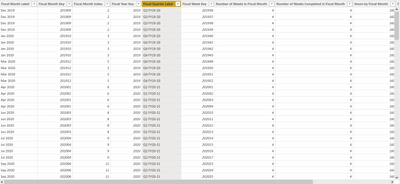
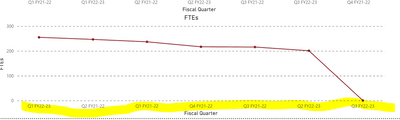
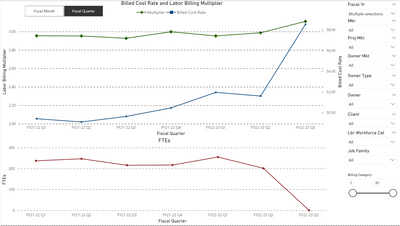
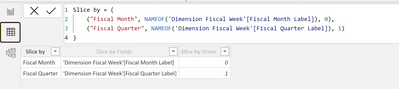
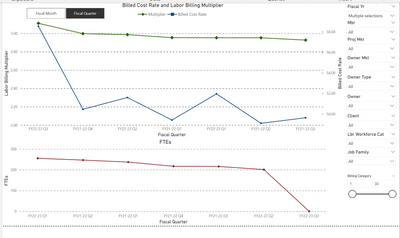

Numerous youtube videos on Bookmarks if you wanna take the time. Much better explained than I can do here.