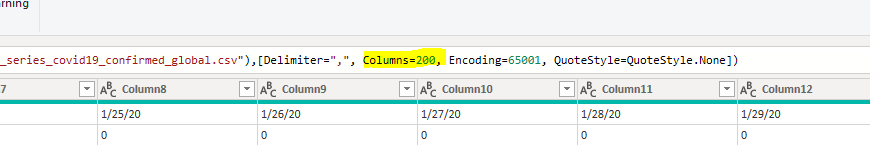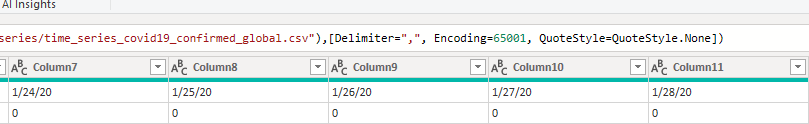- Subscribe to RSS Feed
- Mark Topic as New
- Mark Topic as Read
- Float this Topic for Current User
- Bookmark
- Subscribe
- Printer Friendly Page
- Mark as New
- Bookmark
- Subscribe
- Mute
- Subscribe to RSS Feed
- Permalink
- Report Inappropriate Content

Issue connecting the Data source
Following Data source error come due to "Shipping" Column in Data might be misplaced or removed from the original CSV file (onedrive).
{"error":{"code":"ModelRefresh_ShortMessage_ProcessingError","pbi.error":{"code":"ModelRefresh_ShortMessage_ProcessingError","parameters":{},"details":[{"code":"Message","detail":{"type":1,"value":"The column 'Shipping' of the table wasn't found."}}],"exceptionCulprit":1}}} Table: Master Sales History.
Solved! Go to Solution.
- Mark as New
- Bookmark
- Subscribe
- Mute
- Subscribe to RSS Feed
- Permalink
- Report Inappropriate Content

@trademobilemart, open the Edit/Transform Data query.
Right-click the open feed editor in the table. From the column list carefully remove the data-typed column.
If you change the name, rename it there.
- Mark as New
- Bookmark
- Subscribe
- Mute
- Subscribe to RSS Feed
- Permalink
- Report Inappropriate Content

Hi @trademobilemart ,
Something to look out for is the fact that csv files are imported using a fixed number of columns: the number of columns in the source when first imported. This means that if your source csv has a column added to it, the furthest right column in the file is ignored. Not sure if this is your case, but very useful to know if you're dealing with csv sources nonetheless.
You can fix this so that the csv always picks up all columns in the source as follows:
In Power Query, go to your source step and completely delete the column value argument here:
So that it now looks like this:
You will now always import all available columns as they are added to the source.
Pete
Now accepting Kudos! If my post helped you, why not give it a thumbs-up?
Proud to be a Datanaut!
- Mark as New
- Bookmark
- Subscribe
- Mute
- Subscribe to RSS Feed
- Permalink
- Report Inappropriate Content
- Mark as New
- Bookmark
- Subscribe
- Mute
- Subscribe to RSS Feed
- Permalink
- Report Inappropriate Content

Hi @trademobilemart ,
Something to look out for is the fact that csv files are imported using a fixed number of columns: the number of columns in the source when first imported. This means that if your source csv has a column added to it, the furthest right column in the file is ignored. Not sure if this is your case, but very useful to know if you're dealing with csv sources nonetheless.
You can fix this so that the csv always picks up all columns in the source as follows:
In Power Query, go to your source step and completely delete the column value argument here:
So that it now looks like this:
You will now always import all available columns as they are added to the source.
Pete
Now accepting Kudos! If my post helped you, why not give it a thumbs-up?
Proud to be a Datanaut!
- Mark as New
- Bookmark
- Subscribe
- Mute
- Subscribe to RSS Feed
- Permalink
- Report Inappropriate Content

@trademobilemart, open the Edit/Transform Data query.
Right-click the open feed editor in the table. From the column list carefully remove the data-typed column.
If you change the name, rename it there.
Helpful resources
| Subject | Author | Posted | |
|---|---|---|---|
| 09-07-2023 05:08 AM | |||
| 02-17-2023 10:11 PM | |||
| 01-24-2024 07:37 AM | |||
|
Anonymous
| 10-25-2021 06:32 AM | ||
| 06-05-2022 06:13 PM |
| User | Count |
|---|---|
| 134 | |
| 106 | |
| 88 | |
| 55 | |
| 46 |