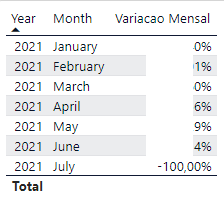Fabric Data Days starts November 4th!
Advance your Data & AI career with 50 days of live learning, dataviz contests, hands-on challenges, study groups & certifications and more!
Get registered- Power BI forums
- Get Help with Power BI
- Desktop
- Service
- Report Server
- Power Query
- Mobile Apps
- Developer
- DAX Commands and Tips
- Custom Visuals Development Discussion
- Health and Life Sciences
- Power BI Spanish forums
- Translated Spanish Desktop
- Training and Consulting
- Instructor Led Training
- Dashboard in a Day for Women, by Women
- Galleries
- Data Stories Gallery
- Themes Gallery
- Contests Gallery
- QuickViz Gallery
- Quick Measures Gallery
- Visual Calculations Gallery
- Notebook Gallery
- Translytical Task Flow Gallery
- TMDL Gallery
- R Script Showcase
- Webinars and Video Gallery
- Ideas
- Custom Visuals Ideas (read-only)
- Issues
- Issues
- Events
- Upcoming Events
Get Fabric Certified for FREE during Fabric Data Days. Don't miss your chance! Request now
- Power BI forums
- Forums
- Get Help with Power BI
- Desktop
- Issue calculating variation of a value
- Subscribe to RSS Feed
- Mark Topic as New
- Mark Topic as Read
- Float this Topic for Current User
- Bookmark
- Subscribe
- Printer Friendly Page
- Mark as New
- Bookmark
- Subscribe
- Mute
- Subscribe to RSS Feed
- Permalink
- Report Inappropriate Content
Issue calculating variation of a value
Good morning,
I need to present a graphic with the sales variation month by month and I'm using the follow measure:
Variacao Mensal =
IF(
ISFILTERED(Pedidos[Data Criação]),
ERROR("As medidas rápidas de análise de tempo só podem ser agrupadas ou filtradas pela hierarquia de data fornecida pelo Power BI ou pela coluna de datas primária."),
VAR __PREV_MONTH = CALCULATE(SUM(ORDERS[total]), DATEADD(ORDERS[Created].[Date], -1, MONTH))
RETURN DIVIDE(CALCULATE(SUM(ORDERS[total]), ORDERS[Created]) - __PREV_MONTH, __PREV_MONTH)
)
The calculation is fine, but when I put the measure in a graphic or table, it shows the "next month" with -100%.
Something like that:
I tried to redo the measure, filter the date, etc etc, but nothing works.
I verified the value of variable __PREV_MONTH using the follow measure:
PREVMONTH =
VAR __PREV_MONTH = CALCULATE(SUM(ORDERS[total]), DATEADD(Pedidos[Created].[Date], -1, MONTH))
RETURN __PREV_MONTH
and, in fact, it returns a value for the month of July, that is the total sales of June. But June is the current month today.
Can anybody help me, please?
Solved! Go to Solution.
- Mark as New
- Bookmark
- Subscribe
- Mute
- Subscribe to RSS Feed
- Permalink
- Report Inappropriate Content
Would it work to add an IF(ISBLANK ... into your Return to check if one of your values is blank and return blank in that case?
Pat
Did I answer your question? Mark my post as a solution! Kudos are also appreciated!
To learn more about Power BI, follow me on Twitter or subscribe on YouTube.
@mahoneypa HoosierBI on YouTube
- Mark as New
- Bookmark
- Subscribe
- Mute
- Subscribe to RSS Feed
- Permalink
- Report Inappropriate Content
Hi @mahoneypat
Thanks for the message.
Great idea!
I change the code to:
Variacao Mensal =
IF(
ISFILTERED(ORDERS[Created]),
ERROR("As medidas rápidas de análise de tempo só podem ser agrupadas ou filtradas pela hierarquia de data fornecida pelo Power BI ou pela coluna de datas primária."),
VAR __PREV_MONTH = CALCULATE(SUM(ORDERS[Created]), DATEADD(ORDERS[Created].[Date], -1, MONTH))
VAR __CUR_MONTH = CALCULATE(SUM(ORDERS[total]), ORDERS[Created])
VAR RESULT = IF(__CUR_MONTH, DIVIDE(__CUR_MONTH - __PREV_MONTH, __PREV_MONTH, 0))
RETURN RESULT
)
and works very well.
Thanks again!
- Mark as New
- Bookmark
- Subscribe
- Mute
- Subscribe to RSS Feed
- Permalink
- Report Inappropriate Content
Would it work to add an IF(ISBLANK ... into your Return to check if one of your values is blank and return blank in that case?
Pat
Did I answer your question? Mark my post as a solution! Kudos are also appreciated!
To learn more about Power BI, follow me on Twitter or subscribe on YouTube.
@mahoneypa HoosierBI on YouTube
- Mark as New
- Bookmark
- Subscribe
- Mute
- Subscribe to RSS Feed
- Permalink
- Report Inappropriate Content
Hi @mahoneypat
Thanks for the message.
Great idea!
I change the code to:
Variacao Mensal =
IF(
ISFILTERED(ORDERS[Created]),
ERROR("As medidas rápidas de análise de tempo só podem ser agrupadas ou filtradas pela hierarquia de data fornecida pelo Power BI ou pela coluna de datas primária."),
VAR __PREV_MONTH = CALCULATE(SUM(ORDERS[Created]), DATEADD(ORDERS[Created].[Date], -1, MONTH))
VAR __CUR_MONTH = CALCULATE(SUM(ORDERS[total]), ORDERS[Created])
VAR RESULT = IF(__CUR_MONTH, DIVIDE(__CUR_MONTH - __PREV_MONTH, __PREV_MONTH, 0))
RETURN RESULT
)
and works very well.
Thanks again!
Helpful resources

Fabric Data Days
Advance your Data & AI career with 50 days of live learning, contests, hands-on challenges, study groups & certifications and more!

Power BI Monthly Update - October 2025
Check out the October 2025 Power BI update to learn about new features.