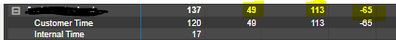FabCon is coming to Atlanta
Join us at FabCon Atlanta from March 16 - 20, 2026, for the ultimate Fabric, Power BI, AI and SQL community-led event. Save $200 with code FABCOMM.
Register now!- Power BI forums
- Get Help with Power BI
- Desktop
- Service
- Report Server
- Power Query
- Mobile Apps
- Developer
- DAX Commands and Tips
- Custom Visuals Development Discussion
- Health and Life Sciences
- Power BI Spanish forums
- Translated Spanish Desktop
- Training and Consulting
- Instructor Led Training
- Dashboard in a Day for Women, by Women
- Galleries
- Data Stories Gallery
- Themes Gallery
- Contests Gallery
- QuickViz Gallery
- Quick Measures Gallery
- Visual Calculations Gallery
- Notebook Gallery
- Translytical Task Flow Gallery
- TMDL Gallery
- R Script Showcase
- Webinars and Video Gallery
- Ideas
- Custom Visuals Ideas (read-only)
- Issues
- Issues
- Events
- Upcoming Events
The Power BI Data Visualization World Championships is back! Get ahead of the game and start preparing now! Learn more
- Power BI forums
- Forums
- Get Help with Power BI
- Desktop
- Re: Isinscope 2-level calculation
- Subscribe to RSS Feed
- Mark Topic as New
- Mark Topic as Read
- Float this Topic for Current User
- Bookmark
- Subscribe
- Printer Friendly Page
- Mark as New
- Bookmark
- Subscribe
- Mute
- Subscribe to RSS Feed
- Permalink
- Report Inappropriate Content
Isinscope 2-level calculation
Hi all,
I have a table, with two rows displaying the Member's names (which is blurred out) and their Internal or Customer time. The data model consists of the Members' table (The Members' names come from this table) and a fact table called V_EIS_Comined... (There is a column here called InternalorCustomer which categorizes each row as either Internal or Customer ).
I have Four measures:
Billed Hours =
Targeted Hours =
Diff Hours =
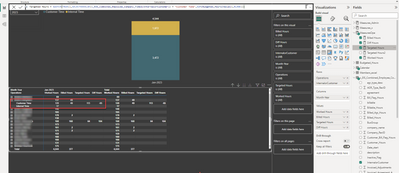
Solved! Go to Solution.
- Mark as New
- Bookmark
- Subscribe
- Mute
- Subscribe to RSS Feed
- Permalink
- Report Inappropriate Content
@darko861 , Try sum like
Targeted Hours =
Sumx(Summarize(v_EIS_Combined_Employee_Company_Time2,v_EIS_Combined_Employee_Company_Time2[InternalorCustomer],v_EIS_Combined_Employee_Company_Time2[Operations]),
SWITCH(TRUE(),SELECTEDVALUE(v_EIS_Combined_Employee_Company_Time2[InternalorCustomer]) = "Customer Time",SUM(Budgeted_Hours[Value]),BLANK()) )
- Mark as New
- Bookmark
- Subscribe
- Mute
- Subscribe to RSS Feed
- Permalink
- Report Inappropriate Content
@darko861 , Try sum like
Targeted Hours =
Sumx(Summarize(v_EIS_Combined_Employee_Company_Time2,v_EIS_Combined_Employee_Company_Time2[InternalorCustomer],v_EIS_Combined_Employee_Company_Time2[Operations]),
SWITCH(TRUE(),SELECTEDVALUE(v_EIS_Combined_Employee_Company_Time2[InternalorCustomer]) = "Customer Time",SUM(Budgeted_Hours[Value]),BLANK()) )
- Mark as New
- Bookmark
- Subscribe
- Mute
- Subscribe to RSS Feed
- Permalink
- Report Inappropriate Content
Hi Amit, It still gives the same output as the above print screen. But In your Dax you have referenced,v_EIS_Combined_Employee_Company_Time2[Operations], The members (Operations) come from another table called V_rpt_Member and the InternalorCustomer column comes from a different table called v_EIS_Combined_Employee_Company_Time2. It's a 1-to-many relationship. Still, I cannot manage to display the values from the second-level Customer Time (InternalorCustomer) to first-level Operations (Members), do you have any more suggestions?
- Mark as New
- Bookmark
- Subscribe
- Mute
- Subscribe to RSS Feed
- Permalink
- Report Inappropriate Content
I tweaked the code from Amit and broke it up into more measures so I could branch off it.
Now it works:
Helpful resources

Power BI Dataviz World Championships
The Power BI Data Visualization World Championships is back! Get ahead of the game and start preparing now!

| User | Count |
|---|---|
| 39 | |
| 37 | |
| 33 | |
| 32 | |
| 29 |
| User | Count |
|---|---|
| 132 | |
| 88 | |
| 82 | |
| 68 | |
| 64 |