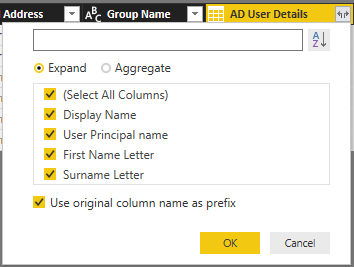FabCon is coming to Atlanta
Join us at FabCon Atlanta from March 16 - 20, 2026, for the ultimate Fabric, Power BI, AI and SQL community-led event. Save $200 with code FABCOMM.
Register now!- Power BI forums
- Get Help with Power BI
- Desktop
- Service
- Report Server
- Power Query
- Mobile Apps
- Developer
- DAX Commands and Tips
- Custom Visuals Development Discussion
- Health and Life Sciences
- Power BI Spanish forums
- Translated Spanish Desktop
- Training and Consulting
- Instructor Led Training
- Dashboard in a Day for Women, by Women
- Galleries
- Data Stories Gallery
- Themes Gallery
- Contests Gallery
- QuickViz Gallery
- Quick Measures Gallery
- Visual Calculations Gallery
- Notebook Gallery
- Translytical Task Flow Gallery
- TMDL Gallery
- R Script Showcase
- Webinars and Video Gallery
- Ideas
- Custom Visuals Ideas (read-only)
- Issues
- Issues
- Events
- Upcoming Events
Get Fabric Certified for FREE during Fabric Data Days. Don't miss your chance! Request now
- Power BI forums
- Forums
- Get Help with Power BI
- Desktop
- Is there an option to remove dimension name in fro...
- Subscribe to RSS Feed
- Mark Topic as New
- Mark Topic as Read
- Float this Topic for Current User
- Bookmark
- Subscribe
- Printer Friendly Page
- Mark as New
- Bookmark
- Subscribe
- Mute
- Subscribe to RSS Feed
- Permalink
- Report Inappropriate Content
Is there an option to remove dimension name in front of column name
I'm using import data from the Analysis Services. Is there an option to not show the dimension in front of the column name on my tabular table, without manually changing the column name?
e.g. a column call age description in age dimension will give me 'Age.Age Description' column name. I would like to have just Age Description for that column will do
- Mark as New
- Bookmark
- Subscribe
- Mute
- Subscribe to RSS Feed
- Permalink
- Report Inappropriate Content
I think @GilbertQ is referring to Expand Column checkbox, which to my knowledge is not available in case of extracting from Analysis Services
As for the name changing - you can rename the columns by double clicking on them. It doesn't break query folding, so afterwards you should still be able to add new dimensions, measures etc.
EDIT - spelling
Thank you for the kudos 🙂
- Mark as New
- Bookmark
- Subscribe
- Mute
- Subscribe to RSS Feed
- Permalink
- Report Inappropriate Content
I suspected that could be the case that i need to manually change the 50-60 of columns. Thanks for the helps, guys.
- Mark as New
- Bookmark
- Subscribe
- Mute
- Subscribe to RSS Feed
- Permalink
- Report Inappropriate Content
Hi @rng,
Have you solved your problem? If you have solved, only thing that you'll have to notice, just always accept the replies making sense as solution to your question so that people who may have the same question can get the solution directly.
If you still need help, please feel free to ask.
Best Regards,
Cherry
If this post helps, then please consider Accept it as the solution to help the other members find it more quickly.
- Mark as New
- Bookmark
- Subscribe
- Mute
- Subscribe to RSS Feed
- Permalink
- Report Inappropriate Content
Hello,
I'm having the same problem and I just can't rename the columns one by one (there are hundreds of them!). Anyone here can help? Thank you.
- Mark as New
- Bookmark
- Subscribe
- Mute
- Subscribe to RSS Feed
- Permalink
- Report Inappropriate Content
I explain how to do this in Power Query in my blog post https://www.fourmoo.com/2018/05/15/power-query-renaming-multiple-columns/
- Mark as New
- Bookmark
- Subscribe
- Mute
- Subscribe to RSS Feed
- Permalink
- Report Inappropriate Content
well, the Analysis Services columns follow naming convention Dimension.Field, you will probably have multiple Dimensions as a prefix
So you could:
1) use Table.ColumnNames to get the list of current names,
2) transform it to table,
3) find which character the first '.' is (Text.PositionOf)
4) use Text.Middle to create a new name based on the old one,
5) create a new column which would be list of old & new name = {[oldName],[newName]}
6) reference that column as list of list that can be used in Table.RenameColumns
advantage is it always rename automatically
disadvantage is it will be probably quicker to do it manually, but you may have issues when you add/remove columns
Thank you for the kudos 🙂
- Mark as New
- Bookmark
- Subscribe
- Mute
- Subscribe to RSS Feed
- Permalink
- Report Inappropriate Content
Hi there,
You could use the following code below in the Advanced Editor of Power Query Editor if all the columns start with the same prefix
#"Rename Column Names" = Table.TransformColumnNames(#"Changed Type", (columnName as text) as text => Text.Replace(columnName, "Flotation", "TAR"))
What you will need to change is the last 2 values.
Where it says "Flotation" this is what you are searching for.
Where it says "TAR" this is what you want to replace it with. In your example I would replace it with "" (A blank Value)
- Mark as New
- Bookmark
- Subscribe
- Mute
- Subscribe to RSS Feed
- Permalink
- Report Inappropriate Content
- Mark as New
- Bookmark
- Subscribe
- Mute
- Subscribe to RSS Feed
- Permalink
- Report Inappropriate Content
Sorry i am feeling dumb here. I could't find that option, can i have some print screen or path to get to that option? Thanks.
- Mark as New
- Bookmark
- Subscribe
- Mute
- Subscribe to RSS Feed
- Permalink
- Report Inappropriate Content
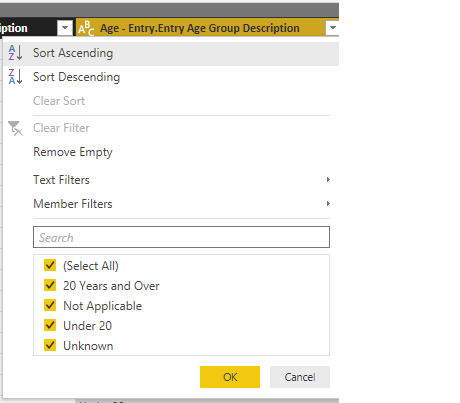
- Mark as New
- Bookmark
- Subscribe
- Mute
- Subscribe to RSS Feed
- Permalink
- Report Inappropriate Content
Hi @rng
On the step where you expand the table, there is the option to un-tick Use Original column name as prefix
Helpful resources

Power BI Monthly Update - November 2025
Check out the November 2025 Power BI update to learn about new features.

Fabric Data Days
Advance your Data & AI career with 50 days of live learning, contests, hands-on challenges, study groups & certifications and more!