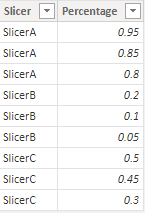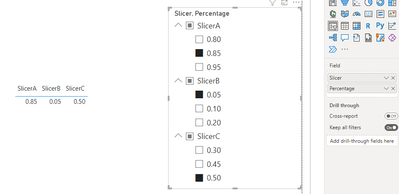Fabric Data Days starts November 4th!
Advance your Data & AI career with 50 days of live learning, dataviz contests, hands-on challenges, study groups & certifications and more!
Get registered- Power BI forums
- Get Help with Power BI
- Desktop
- Service
- Report Server
- Power Query
- Mobile Apps
- Developer
- DAX Commands and Tips
- Custom Visuals Development Discussion
- Health and Life Sciences
- Power BI Spanish forums
- Translated Spanish Desktop
- Training and Consulting
- Instructor Led Training
- Dashboard in a Day for Women, by Women
- Galleries
- Data Stories Gallery
- Themes Gallery
- Contests Gallery
- QuickViz Gallery
- Quick Measures Gallery
- Visual Calculations Gallery
- Notebook Gallery
- Translytical Task Flow Gallery
- TMDL Gallery
- R Script Showcase
- Webinars and Video Gallery
- Ideas
- Custom Visuals Ideas (read-only)
- Issues
- Issues
- Events
- Upcoming Events
Get Fabric Certified for FREE during Fabric Data Days. Don't miss your chance! Request now
- Power BI forums
- Forums
- Get Help with Power BI
- Desktop
- Is there an efficient way to have multiple slicers...
- Subscribe to RSS Feed
- Mark Topic as New
- Mark Topic as Read
- Float this Topic for Current User
- Bookmark
- Subscribe
- Printer Friendly Page
- Mark as New
- Bookmark
- Subscribe
- Mute
- Subscribe to RSS Feed
- Permalink
- Report Inappropriate Content
Is there an efficient way to have multiple slicers to be used in multiple measure calculations?
Here's what I mean:
I have 3 different measure calculations I need to do where each of them have a variable percentage that the user can choose from.
The slicers in question will have 3 different percentage options to choose from. Reason I need 3 is because the percentages are different for each slicer. There's a slicer that will have 30/20/10 for exampoe.
Well call this SlicerA:
So the pseudo calc would be:
CalculationA = [Amount]*[SlicerA]
CalculationB = [Amount]*[SlicerB]
CalculationC = [Amount]*[SlicerC]
The quickest way for me to do it would be to have 3 different tables for each slicer. So for SlicerA I would have:
TableA:
| PercentA |
| .95 |
| .90 |
.85 |
And repeat the process for SlicerB and C. So the DAX would be:
CalculationA = [Amount]*SELECTEDVALUE(TableA[PercentA])
And then repeat the process for B and C for their respective percentages.
Is there a more efficient way to do this?
I was hoping I could just do a single table and format it as:
TableP
Slicer | Percentage |
| SlicerA | .95 |
| SlicerA | .85 |
| SlicerA | .80 |
| SlicerB | .2 |
| SlicerB | .1 |
| SlicerB | .05 |
| SlicerC | .50 |
| SlicerC | .45 |
| SlicerC | .30 |
But if I do this I don't think I can used SELECTEDVALUE() and I'm still quite new to DAX so here's where I'm asking for help.
Thanks
Solved! Go to Solution.
- Mark as New
- Bookmark
- Subscribe
- Mute
- Subscribe to RSS Feed
- Permalink
- Report Inappropriate Content
Hi @markyochoa ,
According to your description, here's my solution.
Just create a slicer table like this:
Here's the formula to get the value selected for slicer category, you can either create seperate measures or directly use the formula in the calculation.
SlicerA =
CALCULATE (
SELECTEDVALUE ( 'Slicer'[Percentage] ),
'Slicer'[Slicer] = "SlicerA"
)
SlicerB =
CALCULATE (
SELECTEDVALUE ( 'Slicer'[Percentage] ),
'Slicer'[Slicer] = "SlicerB"
)
SlicerC =
CALCULATE (
SELECTEDVALUE ( 'Slicer'[Percentage] ),
'Slicer'[Slicer] = "SlicerC"
)
In the slicer, put Slicer and Percentage columns in the field, and the correct result.
I attach my sample below for your reference.
Best Regards,
Community Support Team _ kalyj
If this post helps, then please consider Accept it as the solution to help the other members find it more quickly.
- Mark as New
- Bookmark
- Subscribe
- Mute
- Subscribe to RSS Feed
- Permalink
- Report Inappropriate Content
Hi @markyochoa ,
According to your description, here's my solution.
Just create a slicer table like this:
Here's the formula to get the value selected for slicer category, you can either create seperate measures or directly use the formula in the calculation.
SlicerA =
CALCULATE (
SELECTEDVALUE ( 'Slicer'[Percentage] ),
'Slicer'[Slicer] = "SlicerA"
)
SlicerB =
CALCULATE (
SELECTEDVALUE ( 'Slicer'[Percentage] ),
'Slicer'[Slicer] = "SlicerB"
)
SlicerC =
CALCULATE (
SELECTEDVALUE ( 'Slicer'[Percentage] ),
'Slicer'[Slicer] = "SlicerC"
)
In the slicer, put Slicer and Percentage columns in the field, and the correct result.
I attach my sample below for your reference.
Best Regards,
Community Support Team _ kalyj
If this post helps, then please consider Accept it as the solution to help the other members find it more quickly.
- Mark as New
- Bookmark
- Subscribe
- Mute
- Subscribe to RSS Feed
- Permalink
- Report Inappropriate Content
Thanks! This was simpler than I expected!
Helpful resources

Fabric Data Days
Advance your Data & AI career with 50 days of live learning, contests, hands-on challenges, study groups & certifications and more!

Power BI Monthly Update - October 2025
Check out the October 2025 Power BI update to learn about new features.