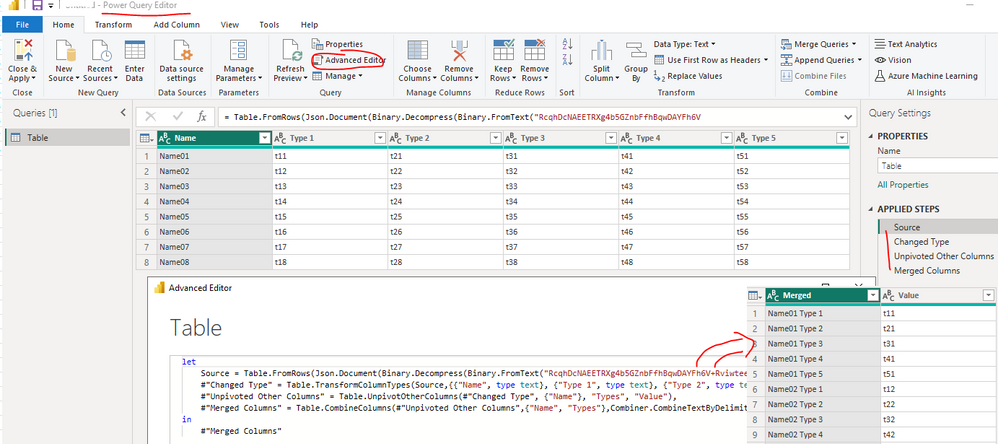Join us at FabCon Vienna from September 15-18, 2025
The ultimate Fabric, Power BI, SQL, and AI community-led learning event. Save €200 with code FABCOMM.
Get registered- Power BI forums
- Get Help with Power BI
- Desktop
- Service
- Report Server
- Power Query
- Mobile Apps
- Developer
- DAX Commands and Tips
- Custom Visuals Development Discussion
- Health and Life Sciences
- Power BI Spanish forums
- Translated Spanish Desktop
- Training and Consulting
- Instructor Led Training
- Dashboard in a Day for Women, by Women
- Galleries
- Data Stories Gallery
- Themes Gallery
- Contests Gallery
- Quick Measures Gallery
- Notebook Gallery
- Translytical Task Flow Gallery
- TMDL Gallery
- R Script Showcase
- Webinars and Video Gallery
- Ideas
- Custom Visuals Ideas (read-only)
- Issues
- Issues
- Events
- Upcoming Events
Compete to become Power BI Data Viz World Champion! First round ends August 18th. Get started.
- Power BI forums
- Forums
- Get Help with Power BI
- Desktop
- Is it Possible to Merge 2 Columns into 1 (by creat...
- Subscribe to RSS Feed
- Mark Topic as New
- Mark Topic as Read
- Float this Topic for Current User
- Bookmark
- Subscribe
- Printer Friendly Page
- Mark as New
- Bookmark
- Subscribe
- Mute
- Subscribe to RSS Feed
- Permalink
- Report Inappropriate Content
Is it Possible to Merge 2 Columns into 1 (by creating new rows)
I have reports automatically emailed to me from my company server. I currently do transformation in Excel, but am looking to get the process setup in PowerBI for automation.
My problem is that the reports are sent in this format, and I cannot change them:
| Name | Type 1 | Type 2 | Type 3 | Type 4 | Type 5 |
I would like to use a query in BI to transform the data to this:
| Name | Type 1 |
| Name | Type 2 |
| Name | Type 3 |
| Name | Type 4 |
| Name | Type 5 |
I have not been able to find a soultion anywhere to this. Pivoting & un-pivoting columns doesn't do what I am trying to do.
I am trying to merge all my 'Type' columns into a single column, essentially adding it as additional rows to an exisitng column.
Is this even possible in PowerBI? Any suggestions would be greatly appreciated!
Solved! Go to Solution.
- Mark as New
- Bookmark
- Subscribe
- Mute
- Subscribe to RSS Feed
- Permalink
- Report Inappropriate Content
Hi @Cottswald ,
I created a sample pbix file(see the attachment), please check if that is what you want.
let
Source = Table.FromRows(Json.Document(Binary.Decompress(Binary.FromText("RcqhDcNAEETRXg4b5GZnbFfhBqwDAYFh6V+Rviwteejd97je389rjm38JgoLjZljbU8UEYWFxqhjEVFYaEx1NBGFhca4Y4goLDQmHXciCguN2TseRBQWGnN0PIkoLDTmHGv9AQ==", BinaryEncoding.Base64), Compression.Deflate)), let _t = ((type nullable text) meta [Serialized.Text = true]) in type table [Name = _t, #"Type 1" = _t, #"Type 2" = _t, #"Type 3" = _t, #"Type 4" = _t, #"Type 5" = _t]),
#"Changed Type" = Table.TransformColumnTypes(Source,{{"Name", type text}, {"Type 1", type text}, {"Type 2", type text}, {"Type 3", type text}, {"Type 4", type text}, {"Type 5", type text}}),
#"Unpivoted Other Columns" = Table.UnpivotOtherColumns(#"Changed Type", {"Name"}, "Types", "Value"),
#"Merged Columns" = Table.CombineColumns(#"Unpivoted Other Columns",{"Name", "Types"},Combiner.CombineTextByDelimiter(" ", QuoteStyle.None),"Merged")
in
#"Merged Columns"Best Regards
- Mark as New
- Bookmark
- Subscribe
- Mute
- Subscribe to RSS Feed
- Permalink
- Report Inappropriate Content
Hi @Cottswald ,
I created a sample pbix file(see the attachment), please check if that is what you want.
let
Source = Table.FromRows(Json.Document(Binary.Decompress(Binary.FromText("RcqhDcNAEETRXg4b5GZnbFfhBqwDAYFh6V+Rviwteejd97je389rjm38JgoLjZljbU8UEYWFxqhjEVFYaEx1NBGFhca4Y4goLDQmHXciCguN2TseRBQWGnN0PIkoLDTmHGv9AQ==", BinaryEncoding.Base64), Compression.Deflate)), let _t = ((type nullable text) meta [Serialized.Text = true]) in type table [Name = _t, #"Type 1" = _t, #"Type 2" = _t, #"Type 3" = _t, #"Type 4" = _t, #"Type 5" = _t]),
#"Changed Type" = Table.TransformColumnTypes(Source,{{"Name", type text}, {"Type 1", type text}, {"Type 2", type text}, {"Type 3", type text}, {"Type 4", type text}, {"Type 5", type text}}),
#"Unpivoted Other Columns" = Table.UnpivotOtherColumns(#"Changed Type", {"Name"}, "Types", "Value"),
#"Merged Columns" = Table.CombineColumns(#"Unpivoted Other Columns",{"Name", "Types"},Combiner.CombineTextByDelimiter(" ", QuoteStyle.None),"Merged")
in
#"Merged Columns"Best Regards
- Mark as New
- Bookmark
- Subscribe
- Mute
- Subscribe to RSS Feed
- Permalink
- Report Inappropriate Content
I was looking for a way to do this too and i came across your solution! Thanks so much. It was exactly what I needed.
- Mark as New
- Bookmark
- Subscribe
- Mute
- Subscribe to RSS Feed
- Permalink
- Report Inappropriate Content