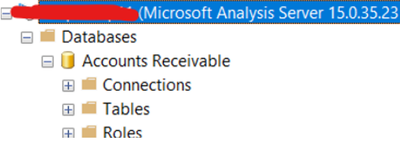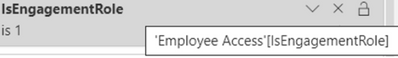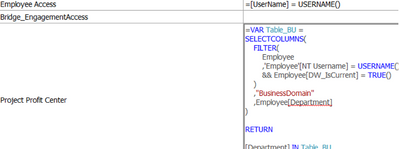FabCon is coming to Atlanta
Join us at FabCon Atlanta from March 16 - 20, 2026, for the ultimate Fabric, Power BI, AI and SQL community-led event. Save $200 with code FABCOMM.
Register now!- Power BI forums
- Get Help with Power BI
- Desktop
- Service
- Report Server
- Power Query
- Mobile Apps
- Developer
- DAX Commands and Tips
- Custom Visuals Development Discussion
- Health and Life Sciences
- Power BI Spanish forums
- Translated Spanish Desktop
- Training and Consulting
- Instructor Led Training
- Dashboard in a Day for Women, by Women
- Galleries
- Data Stories Gallery
- Themes Gallery
- Contests Gallery
- Quick Measures Gallery
- Notebook Gallery
- Translytical Task Flow Gallery
- TMDL Gallery
- R Script Showcase
- Webinars and Video Gallery
- Ideas
- Custom Visuals Ideas (read-only)
- Issues
- Issues
- Events
- Upcoming Events
To celebrate FabCon Vienna, we are offering 50% off select exams. Ends October 3rd. Request your discount now.
- Power BI forums
- Forums
- Get Help with Power BI
- Desktop
- Is hiding tables enough to prevent access?
- Subscribe to RSS Feed
- Mark Topic as New
- Mark Topic as Read
- Float this Topic for Current User
- Bookmark
- Subscribe
- Printer Friendly Page
- Mark as New
- Bookmark
- Subscribe
- Mute
- Subscribe to RSS Feed
- Permalink
- Report Inappropriate Content
Is hiding tables enough to prevent access?
I have a typical fact table with dimensions Project, Profit Center, etc
In a report, I have a table visual that shows individual numbers; and another table shows the department numbers…
It looks something like this:
(Left: personal numbers. Right: department numbers)
My goal is that Tim shouldn’t be able to see someone else’s number, but he definitely can (and should) see the aggregated numbers for his department.
I realized that someone accessing from PowerBI or excel can connect to the model and play with the tables, pick another name and see someone else’s number, therefore I have hidden most tables...
But now, I just realized, someone with access can connect from Visual Studio to the SSAS:
The person can open the .bim, unhide all tables, and with the “analyze from excel” option in VS see any numbers…
Is there any way to avoid/prevent this?
More info:
My model:
(Project table has columns Lead1,Lead2,Lead3,Lead4,Lead5 and Lead6… Engagement Role is just an unpivot of this).
On my left visual I have:
(triggering a more restrictive access).
My RLS:
Solved! Go to Solution.
- Mark as New
- Bookmark
- Subscribe
- Mute
- Subscribe to RSS Feed
- Permalink
- Report Inappropriate Content
@Anonymous Hiding tables is not a security thing, it is a convenience to make self-service BI a better experience. Hiding tables affords no real security. RLS and OLS are the only real security features. Typically, your type of scenario is done using dynamic RLS where you tie the RLS rules to the user's USERPRINCIPALNAME. The aggregations are stored in a separate table that does not enforce RLS.
Follow on LinkedIn
@ me in replies or I'll lose your thread!!!
Instead of a Kudo, please vote for this idea
Become an expert!: Enterprise DNA
External Tools: MSHGQM
YouTube Channel!: Microsoft Hates Greg
Latest book!: DAX For Humans
DAX is easy, CALCULATE makes DAX hard...
- Mark as New
- Bookmark
- Subscribe
- Mute
- Subscribe to RSS Feed
- Permalink
- Report Inappropriate Content
@Anonymous Hiding tables is not a security thing, it is a convenience to make self-service BI a better experience. Hiding tables affords no real security. RLS and OLS are the only real security features. Typically, your type of scenario is done using dynamic RLS where you tie the RLS rules to the user's USERPRINCIPALNAME. The aggregations are stored in a separate table that does not enforce RLS.
Follow on LinkedIn
@ me in replies or I'll lose your thread!!!
Instead of a Kudo, please vote for this idea
Become an expert!: Enterprise DNA
External Tools: MSHGQM
YouTube Channel!: Microsoft Hates Greg
Latest book!: DAX For Humans
DAX is easy, CALCULATE makes DAX hard...