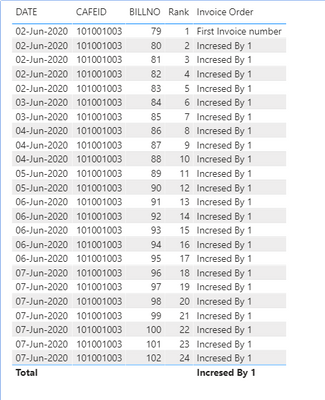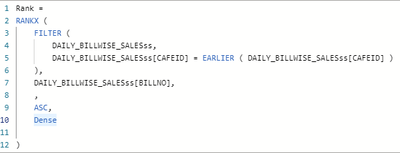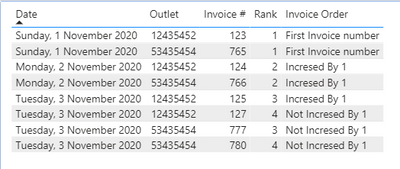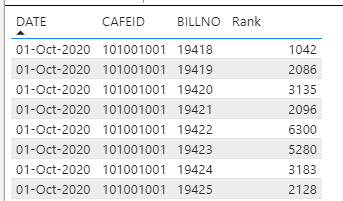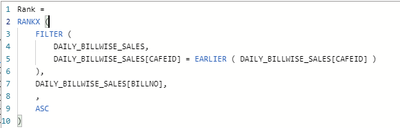FabCon is coming to Atlanta
Join us at FabCon Atlanta from March 16 - 20, 2026, for the ultimate Fabric, Power BI, AI and SQL community-led event. Save $200 with code FABCOMM.
Register now!- Power BI forums
- Get Help with Power BI
- Desktop
- Service
- Report Server
- Power Query
- Mobile Apps
- Developer
- DAX Commands and Tips
- Custom Visuals Development Discussion
- Health and Life Sciences
- Power BI Spanish forums
- Translated Spanish Desktop
- Training and Consulting
- Instructor Led Training
- Dashboard in a Day for Women, by Women
- Galleries
- Data Stories Gallery
- Themes Gallery
- Contests Gallery
- QuickViz Gallery
- Quick Measures Gallery
- Visual Calculations Gallery
- Notebook Gallery
- Translytical Task Flow Gallery
- TMDL Gallery
- R Script Showcase
- Webinars and Video Gallery
- Ideas
- Custom Visuals Ideas (read-only)
- Issues
- Issues
- Events
- Upcoming Events
The Power BI Data Visualization World Championships is back! It's time to submit your entry. Live now!
- Power BI forums
- Forums
- Get Help with Power BI
- Desktop
- Invoice Number Check
- Subscribe to RSS Feed
- Mark Topic as New
- Mark Topic as Read
- Float this Topic for Current User
- Bookmark
- Subscribe
- Printer Friendly Page
- Mark as New
- Bookmark
- Subscribe
- Mute
- Subscribe to RSS Feed
- Permalink
- Report Inappropriate Content
Invoice Number Check
Dear Friends,
I have a below set of data.
| Date | Outlet | Invoice # |
| 01-Nov-2020 | 12435452 | 123 |
| 02-Nov-2020 | 12435452 | 124 |
| 03-Nov-2020 | 12435452 | 125 |
| 03-Nov-2020 | 12435452 | 127 |
| 01-Nov-2020 | 53435454 | 765 |
| 02-Nov-2020 | 53435454 | 766 |
| 03-Nov-2020 | 53435454 | 777 |
| 03-Nov-2020 | 53435454 | 780 |
I want to check the outletwise invoice number incremnt whether it is increased by 1 or not. Ultimately i want to find the result like the below one.
| Date | Outlet | Invoice # | Invoice # |
| 01-Nov-2020 | 12435452 | 123 | First Invoice number |
| 02-Nov-2020 | 12435452 | 124 | Incresed By 1 |
| 03-Nov-2020 | 12435452 | 125 | Incresed By 1 |
| 03-Nov-2020 | 12435452 | 127 | Not Incresed By 1 |
| 01-Nov-2020 | 53435454 | 765 | First Invoice number |
| 02-Nov-2020 | 53435454 | 766 | Incresed By 1 |
| 03-Nov-2020 | 53435454 | 777 | Not Incresed By 1 |
| 03-Nov-2020 | 53435454 | 780 | Not Incresed By 1 |
@amitchauhan @amitchandak @Anonymous @v-easonf-msft @speedramps
Solved! Go to Solution.
- Mark as New
- Bookmark
- Subscribe
- Mute
- Subscribe to RSS Feed
- Permalink
- Report Inappropriate Content
Hi @Jeevan1991 ,
A first thing - please remove a summarization for the Rank column:
Second thing - please add Dense to Rank function as a last argument.
Rank =
RANKX (
FILTER (
DAILY_BILLWISE_SALES,
DAILY_BILLWISE_SALES[CAFEID] = EARLIER ( DAILY_BILLWISE_SALES[CAFEID] )
),
DAILY_BILLWISE_SALES[BILLNO],
,
ASC,
Dense
)
The result:
pbix file: https://gofile.io/d/phJrox
_______________
If I helped, please accept the solution and give kudos! 😀
- Mark as New
- Bookmark
- Subscribe
- Mute
- Subscribe to RSS Feed
- Permalink
- Report Inappropriate Content
Hi Bro,
The above method giving me inconsistent results.
For an example look at the below screenshot where i have filtered just one cafe.
Even though "BillNo" 102 is the first bill number it is showinng the rank as 21, because of this invoice Order too showing wrongly.
Column Used is =
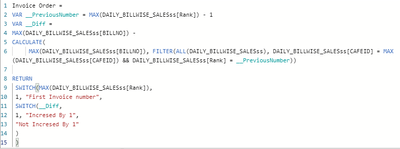
Please help me on this bro.
- Mark as New
- Bookmark
- Subscribe
- Mute
- Subscribe to RSS Feed
- Permalink
- Report Inappropriate Content
Hi @Jeevan1991 ,
You can use calculated column and measure to achieve this:
Calculated column:
Rank =
RANKX (
FILTER (
'Table',
'Table'[Outlet] = EARLIER ( 'Table'[Outlet] )
),
'Table'[Invoice #],
,
ASC
)Measure:
Invoice Order =
VAR __PreviousNumber = MAX('Table'[Rank]) - 1
VAR __Diff =
MAX('Table'[Invoice #]) -
CALCULATE(
MAX('Table'[Invoice #]), FILTER(ALL('Table'), 'Table'[Outlet] = MAX('Table'[Outlet]) && 'Table'[Rank] = __PreviousNumber))
RETURN
SWITCH(MAX('Table'[Rank]),
1, "First Invoice number",
SWITCH(__Diff,
1, "Incresed By 1",
"Not Incresed By 1"
)
)
The result:
_______________
If I helped, please accept the solution and give kudos! 😀
- Mark as New
- Bookmark
- Subscribe
- Mute
- Subscribe to RSS Feed
- Permalink
- Report Inappropriate Content
- Mark as New
- Bookmark
- Subscribe
- Mute
- Subscribe to RSS Feed
- Permalink
- Report Inappropriate Content
Please find the file here:
_______________
If I helped, please accept the solution and give kudos! 😀
- Mark as New
- Bookmark
- Subscribe
- Mute
- Subscribe to RSS Feed
- Permalink
- Report Inappropriate Content
Bro,
For me RANK is giving me different result.
For used is.
- Mark as New
- Bookmark
- Subscribe
- Mute
- Subscribe to RSS Feed
- Permalink
- Report Inappropriate Content
Do you have the same value for Rank in the Data View?
Could you please share your pbix file?
_______________
If I helped, please accept the solution and give kudos! 😀
- Mark as New
- Bookmark
- Subscribe
- Mute
- Subscribe to RSS Feed
- Permalink
- Report Inappropriate Content
- Mark as New
- Bookmark
- Subscribe
- Mute
- Subscribe to RSS Feed
- Permalink
- Report Inappropriate Content
Hi @Jeevan1991 ,
A first thing - please remove a summarization for the Rank column:
Second thing - please add Dense to Rank function as a last argument.
Rank =
RANKX (
FILTER (
DAILY_BILLWISE_SALES,
DAILY_BILLWISE_SALES[CAFEID] = EARLIER ( DAILY_BILLWISE_SALES[CAFEID] )
),
DAILY_BILLWISE_SALES[BILLNO],
,
ASC,
Dense
)
The result:
pbix file: https://gofile.io/d/phJrox
_______________
If I helped, please accept the solution and give kudos! 😀
- Mark as New
- Bookmark
- Subscribe
- Mute
- Subscribe to RSS Feed
- Permalink
- Report Inappropriate Content
Hi Bro,
The above method giving me inconsistent results.
For an example look at the below screenshot where i have filtered just one cafe.
Even though "BillNo" 102 is the first bill number it is showinng the rank as 21, because of this invoice Order too showing wrongly.
Column Used is =
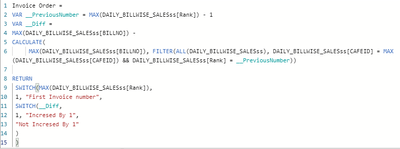
Please help me on this bro.
Helpful resources

Power BI Dataviz World Championships
The Power BI Data Visualization World Championships is back! It's time to submit your entry.

Power BI Monthly Update - January 2026
Check out the January 2026 Power BI update to learn about new features.

| User | Count |
|---|---|
| 71 | |
| 45 | |
| 34 | |
| 28 | |
| 23 |
| User | Count |
|---|---|
| 143 | |
| 121 | |
| 59 | |
| 40 | |
| 33 |