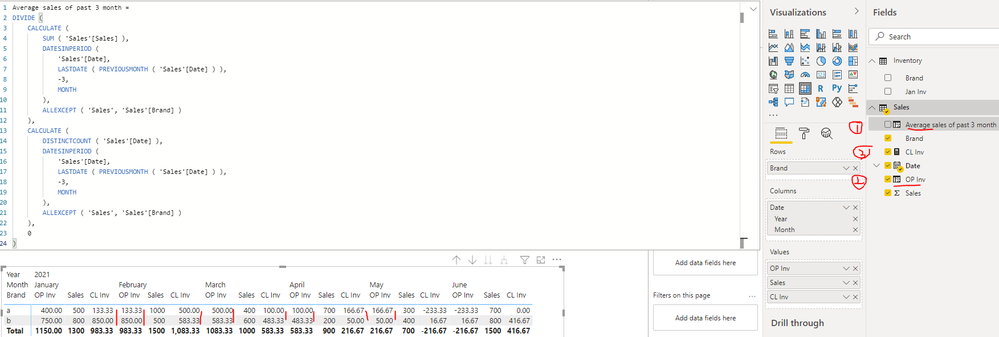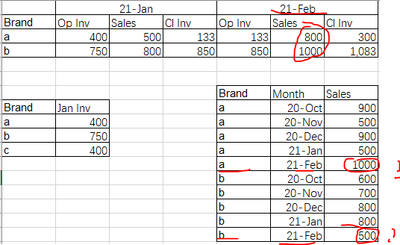Fabric Data Days starts November 4th!
Advance your Data & AI career with 50 days of live learning, dataviz contests, hands-on challenges, study groups & certifications and more!
Get registered- Power BI forums
- Get Help with Power BI
- Desktop
- Service
- Report Server
- Power Query
- Mobile Apps
- Developer
- DAX Commands and Tips
- Custom Visuals Development Discussion
- Health and Life Sciences
- Power BI Spanish forums
- Translated Spanish Desktop
- Training and Consulting
- Instructor Led Training
- Dashboard in a Day for Women, by Women
- Galleries
- Data Stories Gallery
- Themes Gallery
- Contests Gallery
- QuickViz Gallery
- Quick Measures Gallery
- Visual Calculations Gallery
- Notebook Gallery
- Translytical Task Flow Gallery
- TMDL Gallery
- R Script Showcase
- Webinars and Video Gallery
- Ideas
- Custom Visuals Ideas (read-only)
- Issues
- Issues
- Events
- Upcoming Events
Get Fabric Certified for FREE during Fabric Data Days. Don't miss your chance! Request now
- Power BI forums
- Forums
- Get Help with Power BI
- Desktop
- Inventory calculation using DAX
- Subscribe to RSS Feed
- Mark Topic as New
- Mark Topic as Read
- Float this Topic for Current User
- Bookmark
- Subscribe
- Printer Friendly Page
- Mark as New
- Bookmark
- Subscribe
- Mute
- Subscribe to RSS Feed
- Permalink
- Report Inappropriate Content
Inventory calculation using DAX
Hi All,
I want to calculate the Closing/Opening inventory using DAX.
What I have:
Brand |Jan Inv
a |400
b |750
c |400
Brand |Month |Sales
a |Oct-20 |900
a |Nov-20 |500
a |Dec-20 |900
a |Jan-21 |500
a |Feb-21 |1000
b |Oct-20 |600
b |Nov-20 |700
b |Dec-20 |800
b |Jan-21 |800
b |Feb-21 |500
also a calendar table.
Required output in a Matrix
|Jan-21 | | |Feb-21 | |
Brand |Op Inv |Sales |Cl Inv |Op Inv |Sales |Cl Inv
a |400 |500 |133 |133 |800 |300
b |750 |800 |850 |850 |1000 |1,083
For the closing inventory, the calculation is like:
Op Inv + Sales - Average sales of past 3 month.
Now in Feb, the Op. Inv will be the Jan closing inventory (In Jan, op. inv will be from the table)
It looks like a recursive kind of dax needed.
Any help would be appreciated.
Kris
Solved! Go to Solution.
- Mark as New
- Bookmark
- Subscribe
- Mute
- Subscribe to RSS Feed
- Permalink
- Report Inappropriate Content
Hi @Anonymous ,
I created a sample pbix file(see attachment) for you, please check whether that is what you want.
Best Regards
- Mark as New
- Bookmark
- Subscribe
- Mute
- Subscribe to RSS Feed
- Permalink
- Report Inappropriate Content
Thanks Amit for the reply.
Unfortunately this is not giving me the answer.
The Jan Inventory table is not connected with the Calendar table(I missed to mention this ealrlier)
Secondly, the closing calculation is Opening + Month sales - Average of past 3 Month Sales. I didn't find the average calculation in the DAXs.
Also you have used a hyphen in the last DAX, not sure about this one. I just replaced with a 0.
Unfortunately I won't be able to upload a sample pbix here. If you have created a pbix with the above data, could you please upload here ?
Thanks
Kris
- Mark as New
- Bookmark
- Subscribe
- Mute
- Subscribe to RSS Feed
- Permalink
- Report Inappropriate Content
@Anonymous , - was -1.
But I am not very clear on the structure of the inventory table. Can you confirm you have only first inventory or you have month on column
- Mark as New
- Bookmark
- Subscribe
- Mute
- Subscribe to RSS Feed
- Permalink
- Report Inappropriate Content
Hi Amit,
Inventory table has brand name and it's inventory value, nothing else.
HTH
Kris
- Mark as New
- Bookmark
- Subscribe
- Mute
- Subscribe to RSS Feed
- Permalink
- Report Inappropriate Content
Hi @Anonymous ,
I have a question about the sales value of February in the expected results you listed. According to the data in your table, the sales of Brand a in February is 1000, and the sales of Brand b is 500. Why are you here Brand a and b are 800 and 1000 respectively ? And is the OP Inv of the next month equal to the CI Inv of the previous month? There is also a recursive calculation involved, which may not be easily implemented using DAX...
Best Regards
- Mark as New
- Bookmark
- Subscribe
- Mute
- Subscribe to RSS Feed
- Permalink
- Report Inappropriate Content
Hi
"..According to the data in your table, the sales of Brand a in February is 1000, and the sales of Brand b is 500. Why are you here Brand a and b are 800 and 1000 respectively ? "
It's a copy paste mistake 😞
"..And is the OP Inv of the next month equal to the CI Inv of the previous month? "
Yes. I also think it requires a recursive calculation.
Kris
- Mark as New
- Bookmark
- Subscribe
- Mute
- Subscribe to RSS Feed
- Permalink
- Report Inappropriate Content
- Mark as New
- Bookmark
- Subscribe
- Mute
- Subscribe to RSS Feed
- Permalink
- Report Inappropriate Content
@Anonymous , You need to create a common date table and have month year there
Assuming only have inventory for Jan
Opening = CALCUALTE(Sum(Inventory[Inv]),all(Date))
Cumm Sales = CALCULATE(SUM(Sales[Sales]),filter(allselected(date),date[date] <=max(date[date])))
closing Inv = [Opening] -[Cumm Sales]
New opening = [Opening] - CALCULATE(SUM(Sales[Sales]),filter(allselected(date),date[date] <=maxX(Date,dateadd(date[date],-,month))))
Helpful resources

Fabric Data Days
Advance your Data & AI career with 50 days of live learning, contests, hands-on challenges, study groups & certifications and more!

Power BI Monthly Update - October 2025
Check out the October 2025 Power BI update to learn about new features.