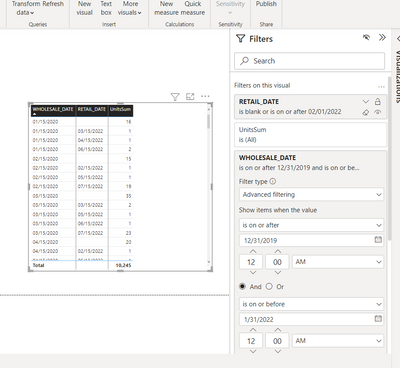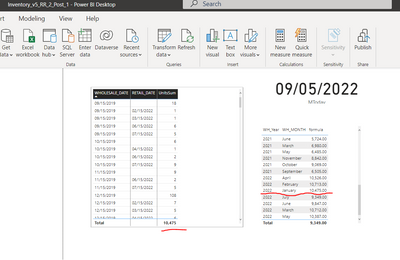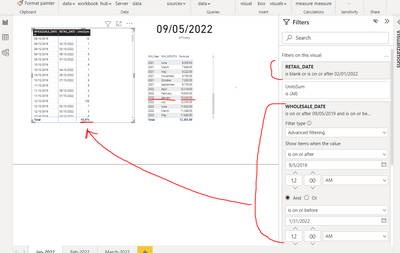New Offer! Become a Certified Fabric Data Engineer
Check your eligibility for this 50% exam voucher offer and join us for free live learning sessions to get prepared for Exam DP-700.
Get Started- Power BI forums
- Get Help with Power BI
- Desktop
- Service
- Report Server
- Power Query
- Mobile Apps
- Developer
- DAX Commands and Tips
- Custom Visuals Development Discussion
- Health and Life Sciences
- Power BI Spanish forums
- Translated Spanish Desktop
- Training and Consulting
- Instructor Led Training
- Dashboard in a Day for Women, by Women
- Galleries
- Community Connections & How-To Videos
- COVID-19 Data Stories Gallery
- Themes Gallery
- Data Stories Gallery
- R Script Showcase
- Webinars and Video Gallery
- Quick Measures Gallery
- 2021 MSBizAppsSummit Gallery
- 2020 MSBizAppsSummit Gallery
- 2019 MSBizAppsSummit Gallery
- Events
- Ideas
- Custom Visuals Ideas
- Issues
- Issues
- Events
- Upcoming Events
Don't miss out! 2025 Microsoft Fabric Community Conference, March 31 - April 2, Las Vegas, Nevada. Use code MSCUST for a $150 discount. Prices go up February 11th. Register now.
- Power BI forums
- Forums
- Get Help with Power BI
- Desktop
- Inventory as of a prior month
- Subscribe to RSS Feed
- Mark Topic as New
- Mark Topic as Read
- Float this Topic for Current User
- Bookmark
- Subscribe
- Printer Friendly Page
- Mark as New
- Bookmark
- Subscribe
- Mute
- Subscribe to RSS Feed
- Permalink
- Report Inappropriate Content
Inventory as of a prior month
Hi All,
I need to calculate the Inventory based on the number of units that moved from Wholesale to Retail. I have a table that has the following
WholeSale Date | Retail Date | Units
----------------------------------------
1/02/2020 | | 1
1/15/2022 | 1/20/2022 | 1
1/20/2022 | 2/05/2022 | 1
The first and third records are in inventory as of Jan 31st, 2022 but not the second since it got sold before the end date and was not in the pipeline as of the end of the month ( Jan 31st 2022)
When an item enter the system, the wholesale date is filled and the retail date is not filled until the item is sold by the retailer.
So this means that if the Retail date is blank, it is still in the Inventory. As of today, if I pick sum the units which have retail date blank then I will get the Inventory.
The problem is how do I get the inventory as of a prior month ( or date) i.e Jan 2022. The records that need to be considers are from Jan 1, 2020 ( as I do not need to go back more than 3 yrs).
I am able to get the result by filtering the rows in a visual.
How can I create a measure to achieve the same result ?
See screenshot below. The inventory is 10,245.
I can provide a .pbix file for anyone that needs data
Thanks
SK
Solved! Go to Solution.
- Mark as New
- Bookmark
- Subscribe
- Mute
- Subscribe to RSS Feed
- Permalink
- Report Inappropriate Content
Xiaoxin,
I got it to work. There was a slight error in the conditions in the AND and OR section.
Below is the final formula that works and the screenshot is shown below.
Many thanks for making this work. I have to work on getting the median pipelength with different conditions but I understand the logic of the calculations now.
Once again many thanks
SK
- Mark as New
- Bookmark
- Subscribe
- Mute
- Subscribe to RSS Feed
- Permalink
- Report Inappropriate Content
Xiaoxin,
I got it to work. There was a slight error in the conditions in the AND and OR section.
Below is the final formula that works and the screenshot is shown below.
Many thanks for making this work. I have to work on getting the median pipelength with different conditions but I understand the logic of the calculations now.
Once again many thanks
SK
- Mark as New
- Bookmark
- Subscribe
- Mute
- Subscribe to RSS Feed
- Permalink
- Report Inappropriate Content
- Mark as New
- Bookmark
- Subscribe
- Mute
- Subscribe to RSS Feed
- Permalink
- Report Inappropriate Content
Thanks for your prompt reply. The number is close but not exact when I apply the filters to the table and display it in a table visual. Uploading the .pbix file that i used to create this again
- Mark as New
- Bookmark
- Subscribe
- Mute
- Subscribe to RSS Feed
- Permalink
- Report Inappropriate Content
Hi @skrishnaswamy,
I'd like to suggest you write a variable to extract the current row date values, then you can use it with the date function to calculate the previous date.
After these steps, you can write an expression to filter and summary records on your fact table based on date values. (these calculations can be dynamic changes based on the current row context date)
formula =
VAR currDate =
MAX ( Table[WholeSale Date] )
VAR prevDate =
DATE ( YEAR ( currDate ), MONTH ( currDate ) - 1, DAY ( currDate ) )
VAR _start =
DATE ( YEAR ( TODAY () ) - 3, MONTH ( TODAY () ), DAY ( TODAY () ) )
RETURN
IF (
currDate >= _start,
CALCULATE (
SUM ( Table[Sales] ),
FILTER (
ALLSELECTED ( Table ),
AND ( [WholeSale Date] <= prevDate, [WholeSale Date] >= _start )
&& OR ( [Retail Date] = BLANK (), [Retail Date] >= prevDate )
)
)
)Regards,
Xiaoxin Sheng
If this post helps, please consider accept as solution to help other members find it more quickly.
- Mark as New
- Bookmark
- Subscribe
- Mute
- Subscribe to RSS Feed
- Permalink
- Report Inappropriate Content
Please download the .pbix from the following link
Helpful resources

Join us at the Microsoft Fabric Community Conference
March 31 - April 2, 2025, in Las Vegas, Nevada. Use code MSCUST for a $150 discount! Prices go up Feb. 11th.

Power BI Monthly Update - January 2025
Check out the January 2025 Power BI update to learn about new features in Reporting, Modeling, and Data Connectivity.

| User | Count |
|---|---|
| 143 | |
| 75 | |
| 62 | |
| 51 | |
| 47 |
| User | Count |
|---|---|
| 213 | |
| 81 | |
| 64 | |
| 60 | |
| 56 |