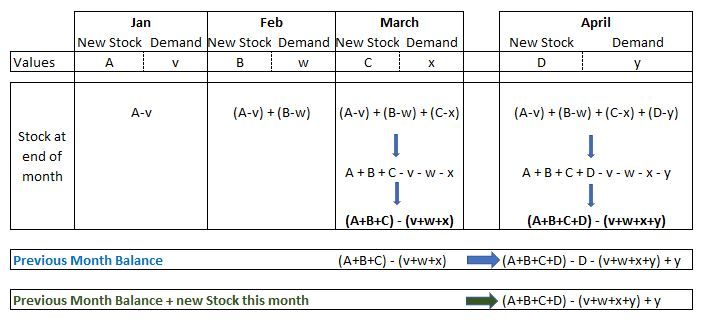FabCon is coming to Atlanta
Join us at FabCon Atlanta from March 16 - 20, 2026, for the ultimate Fabric, Power BI, AI and SQL community-led event. Save $200 with code FABCOMM.
Register now!- Power BI forums
- Get Help with Power BI
- Desktop
- Service
- Report Server
- Power Query
- Mobile Apps
- Developer
- DAX Commands and Tips
- Custom Visuals Development Discussion
- Health and Life Sciences
- Power BI Spanish forums
- Translated Spanish Desktop
- Training and Consulting
- Instructor Led Training
- Dashboard in a Day for Women, by Women
- Galleries
- Data Stories Gallery
- Themes Gallery
- Contests Gallery
- QuickViz Gallery
- Quick Measures Gallery
- Visual Calculations Gallery
- Notebook Gallery
- Translytical Task Flow Gallery
- TMDL Gallery
- R Script Showcase
- Webinars and Video Gallery
- Ideas
- Custom Visuals Ideas (read-only)
- Issues
- Issues
- Events
- Upcoming Events
Vote for your favorite vizzies from the Power BI Dataviz World Championship submissions. Vote now!
- Power BI forums
- Forums
- Get Help with Power BI
- Desktop
- Inventory Running Total
- Subscribe to RSS Feed
- Mark Topic as New
- Mark Topic as Read
- Float this Topic for Current User
- Bookmark
- Subscribe
- Printer Friendly Page
- Mark as New
- Bookmark
- Subscribe
- Mute
- Subscribe to RSS Feed
- Permalink
- Report Inappropriate Content
Inventory Running Total
Hi all!
I am trying to set up my data to make this do what I want it to, but it keeps not doing that!!
I have this pbix file:
https://drive.google.com/file/d/16bRDCCQ1z9UQby2SRNZ-misKplOwuYS_/view?usp=sharing
And the jist of this is we are trying to find a running total over time. The way we set it up, we thought PBI would understand, but its not showing how we want it to show.
So each line item is a different lot, and the action is either Make or Ship. What we THOUGHT we could do was make the Inventory Impact for Make a +1 and the Ship a -1 (or -2) so that we could do SUM(Inventory Impact) and the Make would add to it while the Ship would subtract from it.
but since it is tied to the Date it wont show an OVERALL Total. We want to show how much the inventory levels change in all over time.
What we know:
Product A starting inventory level = 28
Product B = 10
Product C = 1
Can anyone help with this??? 😞
Added: Excel file with desired solution:
https://drive.google.com/file/d/1S5BRSE2Rf7R5Vl07BHB5uApSXyny3WlR/view?usp=sharing
- Mark as New
- Bookmark
- Subscribe
- Mute
- Subscribe to RSS Feed
- Permalink
- Report Inappropriate Content
- Mark as New
- Bookmark
- Subscribe
- Mute
- Subscribe to RSS Feed
- Permalink
- Report Inappropriate Content
Hi @amitchandak I am so sorry I should have explained that wayyy better. I was switching back and forth between my actual file and the simplified version I posted to this thread and so I didnt think to explain it.
So not included in the file data but from what we know initially:
Product A starting inventory level = 28
Product B = 10
Product C = 1
Every time(date occurance) the Inventory Impact is + we want to add that to the initial inventory level, and every time it is - we want to subtract from that.
- Mark as New
- Bookmark
- Subscribe
- Mute
- Subscribe to RSS Feed
- Permalink
- Report Inappropriate Content
Hi,
In a simple Table format show your expected result with an explanation.
Regards,
Ashish Mathur
http://www.ashishmathur.com
https://www.linkedin.com/in/excelenthusiasts/
- Mark as New
- Bookmark
- Subscribe
- Mute
- Subscribe to RSS Feed
- Permalink
- Report Inappropriate Content
Here is an excel file with my desired solution (I only did 2020 but would like for this to go on until the data runs out)
https://drive.google.com/file/d/1S5BRSE2Rf7R5Vl07BHB5uApSXyny3WlR/view?usp=sharing
Thank you!
- Mark as New
- Bookmark
- Subscribe
- Mute
- Subscribe to RSS Feed
- Permalink
- Report Inappropriate Content
See if this thread can provide insights:
https://community.powerbi.com/t5/Desktop/Need-Expert-Help-Inventory/m-p/941889#M451331
Did I answer your question? Mark my post as a solution!
In doing so, you are also helping me. Thank you!
Proud to be a Super User!
Paul on Linkedin.
- Mark as New
- Bookmark
- Subscribe
- Mute
- Subscribe to RSS Feed
- Permalink
- Report Inappropriate Content
Thanks @PaulDBrown !!
I will try and look through that some more. Honestly I am so confused because our scenarios are just a little different, but I will try my best. 🙂
- Mark as New
- Bookmark
- Subscribe
- Mute
- Subscribe to RSS Feed
- Permalink
- Report Inappropriate Content
what I think might be of use is a post in that thread which shows the maths involved in calculating inventory.
Having said that, let us know if you cannot move forward and we will gladly offer assistance.
Did I answer your question? Mark my post as a solution!
In doing so, you are also helping me. Thank you!
Proud to be a Super User!
Paul on Linkedin.
Helpful resources

Power BI Dataviz World Championships
Vote for your favorite vizzies from the Power BI World Championship submissions!

Join our Community Sticker Challenge 2026
If you love stickers, then you will definitely want to check out our Community Sticker Challenge!

Power BI Monthly Update - January 2026
Check out the January 2026 Power BI update to learn about new features.

| User | Count |
|---|---|
| 58 | |
| 53 | |
| 43 | |
| 17 | |
| 16 |
| User | Count |
|---|---|
| 123 | |
| 107 | |
| 44 | |
| 32 | |
| 24 |