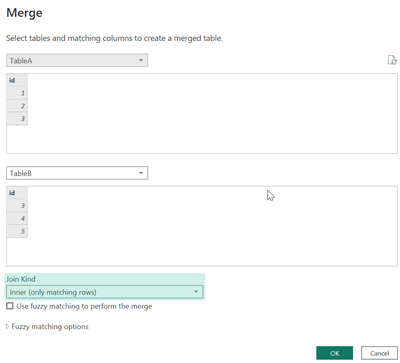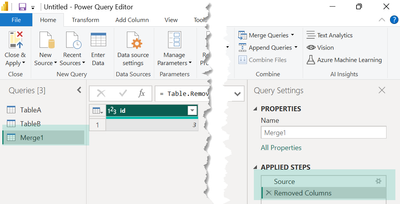Join us at FabCon Vienna from September 15-18, 2025
The ultimate Fabric, Power BI, SQL, and AI community-led learning event. Save €200 with code FABCOMM.
Get registered- Power BI forums
- Get Help with Power BI
- Desktop
- Service
- Report Server
- Power Query
- Mobile Apps
- Developer
- DAX Commands and Tips
- Custom Visuals Development Discussion
- Health and Life Sciences
- Power BI Spanish forums
- Translated Spanish Desktop
- Training and Consulting
- Instructor Led Training
- Dashboard in a Day for Women, by Women
- Galleries
- Data Stories Gallery
- Themes Gallery
- Contests Gallery
- Quick Measures Gallery
- Notebook Gallery
- Translytical Task Flow Gallery
- TMDL Gallery
- R Script Showcase
- Webinars and Video Gallery
- Ideas
- Custom Visuals Ideas (read-only)
- Issues
- Issues
- Events
- Upcoming Events
Enhance your career with this limited time 50% discount on Fabric and Power BI exams. Ends September 15. Request your voucher.
- Power BI forums
- Forums
- Get Help with Power BI
- Desktop
- Intersection between two Table visuals created in ...
- Subscribe to RSS Feed
- Mark Topic as New
- Mark Topic as Read
- Float this Topic for Current User
- Bookmark
- Subscribe
- Printer Friendly Page
- Mark as New
- Bookmark
- Subscribe
- Mute
- Subscribe to RSS Feed
- Permalink
- Report Inappropriate Content
Intersection between two Table visuals created in dashboard
I have created two table visuals on dashboard consists of one columns from main data source(present in Field). How can I find intersection between them.
Table 1 visual
Custid
1
2
3
Table 2 visual
Custid
4
5
3
Expected output Visual
Custid
3
- Mark as New
- Bookmark
- Subscribe
- Mute
- Subscribe to RSS Feed
- Permalink
- Report Inappropriate Content
Hey @Bikashjha ,
it's difficult to provide any solution or even guidance. As the information you provided is too scarce.
What is needed:
- are the two table visuals fed by the same table of the Power BI dataset
- what filters are active that influence the result of both table visuals
Nevertheless, you can consider creating a table that reflects on the intersection of "two tables" (assumption due to the scarce information) using the Merge transformation inside Power Query: Merge queries overview - Power Query | Microsoft Learn
The next images show how this can be achieved:
Hopefully, this provides an idea of how to tackle your challenge.
Regards,
Tom
Did I answer your question? Mark my post as a solution, this will help others!
Proud to be a Super User!
I accept Kudos 😉
Hamburg, Germany
- Mark as New
- Bookmark
- Subscribe
- Mute
- Subscribe to RSS Feed
- Permalink
- Report Inappropriate Content
Hi @TomMartens ,
Thanks for the solution. But I want to find intersection between table visuals in dashboard(Table 1 and Table 2 in my case). Please find my dasboard on this link: https://drive.google.com/file/d/1VccYRCnyK_-rUleBwLuP6f1ildCg93Vr/view?usp=share_link
Let me know If you need anything else.
Thanks is advance😀
- Mark as New
- Bookmark
- Subscribe
- Mute
- Subscribe to RSS Feed
- Permalink
- Report Inappropriate Content
Hey @Bikashjha ,
I can tell you that this will not work, the reason is:
- a table can not be generated from an existing table initiated by slicer selection
This means the model of the dataset has to be adjusted. I will think about a solution in the next couple of days.
Regards,
Tom
Did I answer your question? Mark my post as a solution, this will help others!
Proud to be a Super User!
I accept Kudos 😉
Hamburg, Germany
- Mark as New
- Bookmark
- Subscribe
- Mute
- Subscribe to RSS Feed
- Permalink
- Report Inappropriate Content
Thanks @TomMartens for the effort!
please let me know if I can solve this business problem through any other way in power bi
Thanks,
Bikash
- Mark as New
- Bookmark
- Subscribe
- Mute
- Subscribe to RSS Feed
- Permalink
- Report Inappropriate Content
Hi @Bikashjha ,
You can use INTERSECT DAX function to find the intersection between two tables.
Syntax :- INTERSECT(<table_expression1>, <table_expression2>)
Please refer to this link :-
https://learn.microsoft.com/en-us/dax/intersect-function-dax
Thanks,
Pratyasha Samal
Has this post solved your problem? Please Accept as Solution so that others can find it quickly and to let the community know your problem has been solved.
If you found this post helpful, please give Kudos C
Did I answer your question? Mark my post as a solution!
Proud to be a Super User!
Helpful resources
| User | Count |
|---|---|
| 70 | |
| 67 | |
| 63 | |
| 50 | |
| 28 |
| User | Count |
|---|---|
| 113 | |
| 78 | |
| 64 | |
| 55 | |
| 44 |