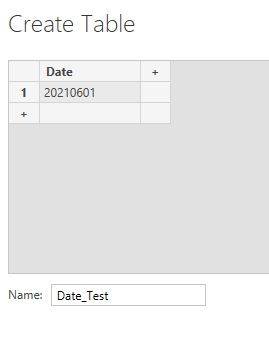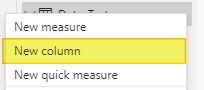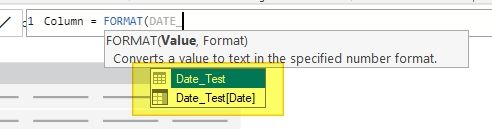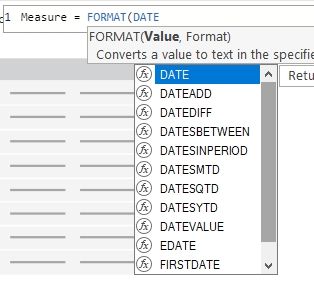Fabric Data Days starts November 4th!
Advance your Data & AI career with 50 days of live learning, dataviz contests, hands-on challenges, study groups & certifications and more!
Get registered- Power BI forums
- Get Help with Power BI
- Desktop
- Service
- Report Server
- Power Query
- Mobile Apps
- Developer
- DAX Commands and Tips
- Custom Visuals Development Discussion
- Health and Life Sciences
- Power BI Spanish forums
- Translated Spanish Desktop
- Training and Consulting
- Instructor Led Training
- Dashboard in a Day for Women, by Women
- Galleries
- Data Stories Gallery
- Themes Gallery
- Contests Gallery
- QuickViz Gallery
- Quick Measures Gallery
- Visual Calculations Gallery
- Notebook Gallery
- Translytical Task Flow Gallery
- TMDL Gallery
- R Script Showcase
- Webinars and Video Gallery
- Ideas
- Custom Visuals Ideas (read-only)
- Issues
- Issues
- Events
- Upcoming Events
Get Fabric Certified for FREE during Fabric Data Days. Don't miss your chance! Request now
- Power BI forums
- Forums
- Get Help with Power BI
- Desktop
- Intellisense Not Showing Table Column in Measure F...
- Subscribe to RSS Feed
- Mark Topic as New
- Mark Topic as Read
- Float this Topic for Current User
- Bookmark
- Subscribe
- Printer Friendly Page
- Mark as New
- Bookmark
- Subscribe
- Mute
- Subscribe to RSS Feed
- Permalink
- Report Inappropriate Content
Intellisense Not Showing Table Column in Measure Formula?
So I am new to Power BI and am still learning the language.
Early on, I sort of just "trusted" Intellisense and didnt question it very much on how it worked but I just came across something and just wanted to finally ask my silly question 🙂
Using a very simple example, I have a table with one single column and row inside of it
Now, I am just playing around and trying to use the FORMAT function.
I create a calculated column by right clicking on the table and selecting "New Column"
I start to type out my formula [ Column = FORMAT(DATE..... ] and intellisense picks up the table/table column as shown
Now when I repeat the same steps but this time create "New Measure" intellisense does NOT pick up the table or column?
I know Intellisense is supposed to be "smart" enough to know when to suggest certain things, so it makes our lives easier coding. But I was just curious in this case, I am typing out the exact same basic formula with the only difference being that one is in a calculated column, and another is in a measure.
So why would Intellisense not let me choose the table/column in a measure?
I have noticed also in the past that at times when typing certain formulas that intellisense would "sometimes" show columns, and "sometimes" it would not.
I just wanted to understand a bit more "why" intellisense would show or not show columns when typing a formula?
Thanks in advance for any help or insight
- Mark as New
- Bookmark
- Subscribe
- Mute
- Subscribe to RSS Feed
- Permalink
- Report Inappropriate Content
Hello,
Format requires single value as an input - you will be not able to use column. It will work only on aggregated value (for example on effect of Calculation formula). If you try to type: format(max([Date)), then it will work.
It works on column because in the column you receive one value per each row, but not in a measure - this takes whole table/column as an input (until you aggregate) and that is one of the basic differences between column and measure formulas.
Best regards,
Helpful resources

Power BI Monthly Update - November 2025
Check out the November 2025 Power BI update to learn about new features.

Fabric Data Days
Advance your Data & AI career with 50 days of live learning, contests, hands-on challenges, study groups & certifications and more!

| User | Count |
|---|---|
| 98 | |
| 72 | |
| 50 | |
| 49 | |
| 44 |