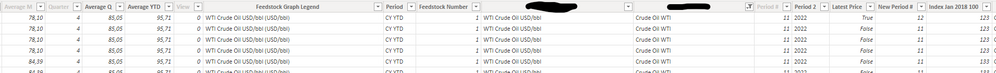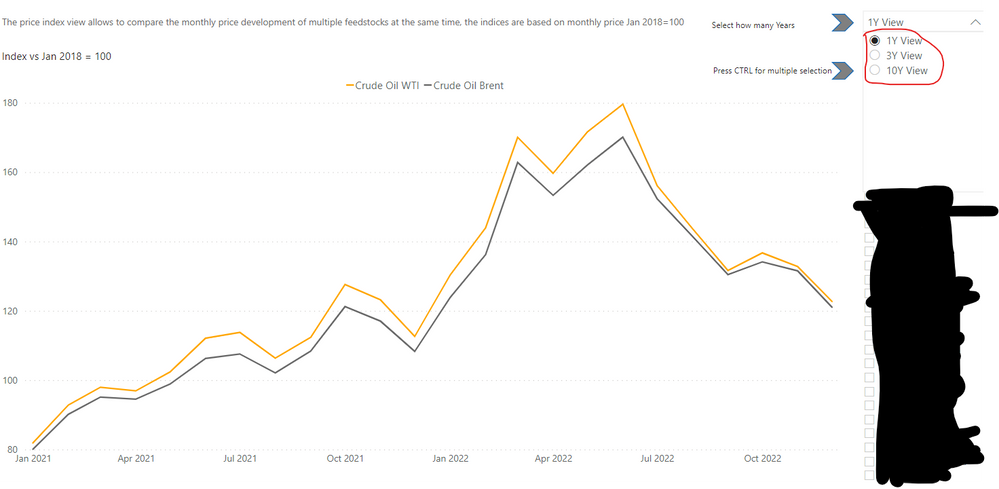Join us at FabCon Vienna from September 15-18, 2025
The ultimate Fabric, Power BI, SQL, and AI community-led learning event. Save €200 with code FABCOMM.
Get registered- Power BI forums
- Get Help with Power BI
- Desktop
- Service
- Report Server
- Power Query
- Mobile Apps
- Developer
- DAX Commands and Tips
- Custom Visuals Development Discussion
- Health and Life Sciences
- Power BI Spanish forums
- Translated Spanish Desktop
- Training and Consulting
- Instructor Led Training
- Dashboard in a Day for Women, by Women
- Galleries
- Data Stories Gallery
- Themes Gallery
- Contests Gallery
- Quick Measures Gallery
- Notebook Gallery
- Translytical Task Flow Gallery
- TMDL Gallery
- R Script Showcase
- Webinars and Video Gallery
- Ideas
- Custom Visuals Ideas (read-only)
- Issues
- Issues
- Events
- Upcoming Events
Enhance your career with this limited time 50% discount on Fabric and Power BI exams. Ends August 31st. Request your voucher.
- Power BI forums
- Forums
- Get Help with Power BI
- Desktop
- Indices calculation with dynamic variable
- Subscribe to RSS Feed
- Mark Topic as New
- Mark Topic as Read
- Float this Topic for Current User
- Bookmark
- Subscribe
- Printer Friendly Page
- Mark as New
- Bookmark
- Subscribe
- Mute
- Subscribe to RSS Feed
- Permalink
- Report Inappropriate Content
Indices calculation with dynamic variable
Hi all!
I have this calculated column to see the price indices based on a fixed year (2018) and I'd like to be able to change that variable based on a manual input or a list of values.
I tried with field parameters, and a slicer from an unlinked table and it's been a struggle 😅
Index Jan 2018 100 =
VAR Yearbase = 2018
VAR Monthbase = 1
VAR feedstock = f_Feedstocks[Feedstock]
VAR numera = f_Feedstocks[Average M]
VAR denom =
CALCULATE(
AVERAGEX( f_Feedstocks, f_Feedstocks[Price] ),
FILTER( f_Feedstocks, f_Feedstocks[Feedstock] = feedstock ),
FILTER( f_Feedstocks, f_Feedstocks[Year] = Yearbase ),
FILTER( f_Feedstocks, f_Feedstocks[Month] = Monthbase )
)
VAR raw =
DIVIDE(
numera,
denom
)
RETURN
raw * 100
The table looks like this and it's doing the job fine for a predetermined year stored inside the variable.
Thanks in advance!
Solved! Go to Solution.
- Mark as New
- Bookmark
- Subscribe
- Mute
- Subscribe to RSS Feed
- Permalink
- Report Inappropriate Content
Hey @Anonymous,
One solution I will try is to have multiple columns calculated based on the years range and use a DAX measure to select the appropriate column to display based on the year selected but it will need to be unlinked from everything else.
VAR Yearbase = 2018My intention, originally, was to have this number to be variable and not fixed.
Thanks for the feedback, I will leave the topic open for a couple of weeks and then accept your solution if nothing better shows up!
- Mark as New
- Bookmark
- Subscribe
- Mute
- Subscribe to RSS Feed
- Permalink
- Report Inappropriate Content
Hi @breeze87 ,
According to your description, would you like to implement manual entry or select a certain year to filter your new columns?
For your problem, if you need to use slicers for filtering, then you can't use a new column, you should put the columns you need on top of the visual, and then write measures based on your logic, instead of calculated columns, which can't dynamically recognize slicer filtering. Second, you can also use the MAX() function to get the value selected by your slicer and apply it to your measure.
Best Regards,
Neeko Tang
If this post helps, then please consider Accept it as the solution to help the other members find it more quickly.
- Mark as New
- Bookmark
- Subscribe
- Mute
- Subscribe to RSS Feed
- Permalink
- Report Inappropriate Content
Hey @Anonymous,
One solution I will try is to have multiple columns calculated based on the years range and use a DAX measure to select the appropriate column to display based on the year selected but it will need to be unlinked from everything else.
VAR Yearbase = 2018My intention, originally, was to have this number to be variable and not fixed.
Thanks for the feedback, I will leave the topic open for a couple of weeks and then accept your solution if nothing better shows up!
- Mark as New
- Bookmark
- Subscribe
- Mute
- Subscribe to RSS Feed
- Permalink
- Report Inappropriate Content
Hi @breeze87 ,
Calculated columns are not dynamically aware of slicer filtering, try changing to a measure. and create a year table, create a slicer with the year table, change the variable to var Yearbase=selectedcolumn('for slicer',"Year",[Year]), and change the filter in the measure to FILTER( f_Feedstocks, f_Feedstocks[Year] In Yearbase ).
Best Regards,
Neeko Tang
If this post helps, then please consider Accept it as the solution to help the other members find it more quickly.
- Mark as New
- Bookmark
- Subscribe
- Mute
- Subscribe to RSS Feed
- Permalink
- Report Inappropriate Content
The Index page already has a Yearly slicer to show different timeframes.
I think it would defeat the highlited slicer purpose, so I went with the approach mentioned in my first reply. With the extra table to use as a slicer like you mentioned.
Index Calc new =
SWITCH(
TRUE(),
SELECTEDVALUE( 'Index Year'[Year] ) = 2018,
CALCULATE(
AVERAGEX( f_Feedstocks, f_Feedstocks[Index Jan 2018 100] ),
FILTER( f_Feedstocks, f_Feedstocks[View] <= [Selected View] )
),
SELECTEDVALUE( 'Index Year'[Year] ) = 2019,
CALCULATE(
AVERAGEX( f_Feedstocks, f_Feedstocks[Index Jan 2019 100] ),
FILTER( f_Feedstocks, f_Feedstocks[View] <= [Selected View] )
),
SELECTEDVALUE( 'Index Year'[Year] ) = 2020,
CALCULATE(
AVERAGEX( f_Feedstocks, f_Feedstocks[Index Jan 2020 100] ),
FILTER( f_Feedstocks, f_Feedstocks[View] <= [Selected View] )
),
SELECTEDVALUE( 'Index Year'[Year] ) = 2021,
CALCULATE(
AVERAGEX( f_Feedstocks, f_Feedstocks[Index Jan 2021 100] ),
FILTER( f_Feedstocks, f_Feedstocks[View] <= [Selected View] )
)
)
hopefully the extra calculated columns don't affect the performance too much 🙂
Thanks for the help @Anonymous