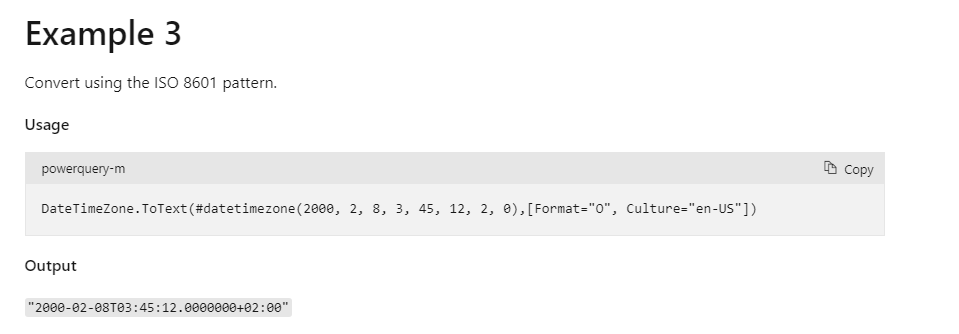FabCon is coming to Atlanta
Join us at FabCon Atlanta from March 16 - 20, 2026, for the ultimate Fabric, Power BI, AI and SQL community-led event. Save $200 with code FABCOMM.
Register now!- Power BI forums
- Get Help with Power BI
- Desktop
- Service
- Report Server
- Power Query
- Mobile Apps
- Developer
- DAX Commands and Tips
- Custom Visuals Development Discussion
- Health and Life Sciences
- Power BI Spanish forums
- Translated Spanish Desktop
- Training and Consulting
- Instructor Led Training
- Dashboard in a Day for Women, by Women
- Galleries
- Data Stories Gallery
- Themes Gallery
- Contests Gallery
- QuickViz Gallery
- Quick Measures Gallery
- Visual Calculations Gallery
- Notebook Gallery
- Translytical Task Flow Gallery
- TMDL Gallery
- R Script Showcase
- Webinars and Video Gallery
- Ideas
- Custom Visuals Ideas (read-only)
- Issues
- Issues
- Events
- Upcoming Events
Get Fabric Certified for FREE during Fabric Data Days. Don't miss your chance! Request now
- Power BI forums
- Forums
- Get Help with Power BI
- Desktop
- Incremental refresh date parameter to ISO 8601
- Subscribe to RSS Feed
- Mark Topic as New
- Mark Topic as Read
- Float this Topic for Current User
- Bookmark
- Subscribe
- Printer Friendly Page
- Mark as New
- Bookmark
- Subscribe
- Mute
- Subscribe to RSS Feed
- Permalink
- Report Inappropriate Content
Incremental refresh date parameter to ISO 8601
How to convert Incremental refresh date parameter to ISO 8601?
Date must be provided ISO 8601 (e.g.2020-01-08T11:17:20Z)
i have webcontents parameters
,Query=
[
from = Date.ToText(RangeStart), // This produce errror
till = Date.ToText(DateTime.Date(Date.AddMonths(DateTime.LocalNow(),0)), "yyyy-MM-dd") //NOW
]
error
Expression.Error: We cannot convert the value #datetime(2022, 1, 1, 0, 0, 0) to type Date.
Details:
Value=2022-01-01 00:00:00
Type=[Type]
But if i use from = Date.ToText(DateTime.Date(RangeStart), "yyyy-MM-ddThh:mm:ssZ")
i got error DataSource.Error: Web.Contents failed to get contents from
i think this is beacause of escape : to %3A in parameter &from=2022-01-01T12%3A00%3A00Z&till=2022-03-22
so how to avoid %3A
Solved! Go to Solution.
- Mark as New
- Bookmark
- Subscribe
- Mute
- Subscribe to RSS Feed
- Permalink
- Report Inappropriate Content
Hi @Digger ,
Have you tried this?
Reference:
DateTimeZone.ToText - PowerQuery M | Microsoft Docs
Convert DateTime to ISO 8601 date and time strings in Power Query – (thebiccountant.com)
Best Regards,
Icey
If this post helps, then please consider Accept it as the solution to help the other members find it more quickly.
- Mark as New
- Bookmark
- Subscribe
- Mute
- Subscribe to RSS Feed
- Permalink
- Report Inappropriate Content
Hi @Digger ,
Have you tried this?
Reference:
DateTimeZone.ToText - PowerQuery M | Microsoft Docs
Convert DateTime to ISO 8601 date and time strings in Power Query – (thebiccountant.com)
Best Regards,
Icey
If this post helps, then please consider Accept it as the solution to help the other members find it more quickly.
Helpful resources

Power BI Monthly Update - November 2025
Check out the November 2025 Power BI update to learn about new features.

Fabric Data Days
Advance your Data & AI career with 50 days of live learning, contests, hands-on challenges, study groups & certifications and more!

| User | Count |
|---|---|
| 104 | |
| 81 | |
| 66 | |
| 50 | |
| 45 |