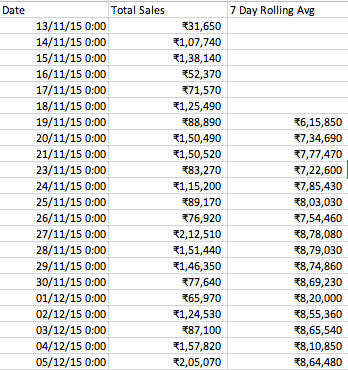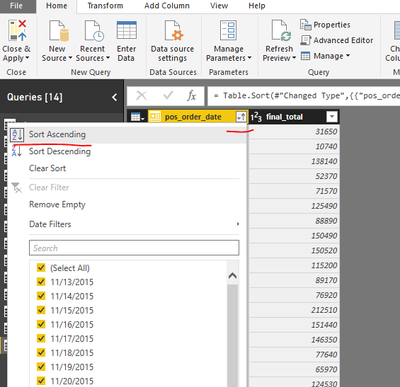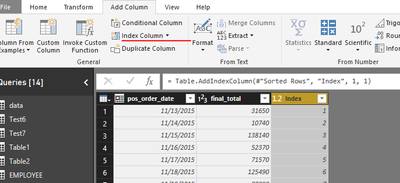FabCon is coming to Atlanta
Join us at FabCon Atlanta from March 16 - 20, 2026, for the ultimate Fabric, Power BI, AI and SQL community-led event. Save $200 with code FABCOMM.
Register now!- Power BI forums
- Get Help with Power BI
- Desktop
- Service
- Report Server
- Power Query
- Mobile Apps
- Developer
- DAX Commands and Tips
- Custom Visuals Development Discussion
- Health and Life Sciences
- Power BI Spanish forums
- Translated Spanish Desktop
- Training and Consulting
- Instructor Led Training
- Dashboard in a Day for Women, by Women
- Galleries
- Data Stories Gallery
- Themes Gallery
- Contests Gallery
- QuickViz Gallery
- Quick Measures Gallery
- Visual Calculations Gallery
- Notebook Gallery
- Translytical Task Flow Gallery
- TMDL Gallery
- R Script Showcase
- Webinars and Video Gallery
- Ideas
- Custom Visuals Ideas (read-only)
- Issues
- Issues
- Events
- Upcoming Events
The Power BI Data Visualization World Championships is back! Get ahead of the game and start preparing now! Learn more
- Power BI forums
- Forums
- Get Help with Power BI
- Desktop
- Incorrect Moving Average Date and Sum
- Subscribe to RSS Feed
- Mark Topic as New
- Mark Topic as Read
- Float this Topic for Current User
- Bookmark
- Subscribe
- Printer Friendly Page
- Mark as New
- Bookmark
- Subscribe
- Mute
- Subscribe to RSS Feed
- Permalink
- Report Inappropriate Content
Incorrect Moving Average Date and Sum
Hello PowerBI Gurus,
I know moving average is a fairly common question but I have some current issues with my DAX formula.
I will explain the data set I am using and the talk about the formula .
Say I have the following sample, the right most corner is the Rolling 7 day average.
So, basically if i have the following sets , the 3rd column ( 7 day rolling average) is populated from the 7th day observation and is the sum of the last 7 days .
The next value is the sum of the 2nd day to 7th day , and so on. The following is a screenshot of the formula worked out on excel.
I am using the following DAX formula for the Moving Average calculation, I need both SUM and Average, so the following
Rolling 7 day SUM = SUMX(DATESINPERIOD('Date Key'[Date], LASTDATE('Date Key'[Date]),-7,DAY),[Total Sales])
Rolling 7 day MA = AVERAGEX(DATESINPERIOD('Date Key'[Date], LASTDATE('Date Key'[Date]),-7,DAY),[Total Sales])
The output of "Rolling 7 day SUM" is the following in the DAX for formula used above ( SUMX(DATESINPERIOD('Date Key'[Date], LASTDATE('Date Key'[Date]),-7,DAY),[Total Sales]))
You will see the first three rows for the 7 day match but then the next does not .
My table structure is ,
I have a main table named as doolally_pos_master_staging
which has a date column named "pos_order_date" and a sales column name "final_total"
and, TotalSales = SUM([final_total])
and, Date Key is a Date table on the doolally_pos_master_staging table
Date Key = CALENDAR(min('DoolallySales doolally_pos_master_staging'[pos_order_date]), max('DoolallySales doolally_pos_master_staging'[pos_order_date]))
What am I doing wrong and what should my formula be to ignore the first 7 days that does not have the rollup sum or rollup average.
Thanks you very much for your help.
Regards,
Dev
Solved! Go to Solution.
- Mark as New
- Bookmark
- Subscribe
- Mute
- Subscribe to RSS Feed
- Permalink
- Report Inappropriate Content
Hi @devleena,
Please try this solution to calculate moving average without adding a calendar table.
In Query Editor mode, sort the field 'DoolallySales doolally_pos_master_staging'[pos_order_date] in Ascending order. Then, add an index column.
Then, in report view, add DoolallySales doolally_pos_master_staging'[pos_order_date] into table visual, create measues like this:
TotalSales = SUM([final_total])
Rolling 7 day SUM2 =
IF (
MAX ( doolally_pos_master_staging[Index] ) < 7,
BLANK (),
CALCULATE (
[TotalSales],
FILTER (
ALL ( doolally_pos_master_staging ),
doolally_pos_master_staging[Index] <= MAX ( doolally_pos_master_staging[Index] )
&& doolally_pos_master_staging[Index]
> MAX ( doolally_pos_master_staging[Index] ) - 7
)
)
)
Rolling 7 day Average2 =
IF (
MAX ( doolally_pos_master_staging[Index] ) < 7,
BLANK (),
CALCULATE (
[TotalSales],
FILTER (
ALL ( doolally_pos_master_staging ),
doolally_pos_master_staging[Index] <= MAX ( doolally_pos_master_staging[Index] )
&& doolally_pos_master_staging[Index]
> MAX ( doolally_pos_master_staging[Index] ) - 7
)
)
)
/ 7
Best regards,
Yuliana Gu
If this post helps, then please consider Accept it as the solution to help the other members find it more quickly.
- Mark as New
- Bookmark
- Subscribe
- Mute
- Subscribe to RSS Feed
- Permalink
- Report Inappropriate Content
Hmm, not sure what is going on but try posting your data as text that can be copied. Also, you might look at my Time Intelligence The Hard Way Quick Measure: https://community.powerbi.com/t5/Quick-Measures-Gallery/Time-Intelligence-quot-The-Hard-Way-quot-TIT...
Please see this post regarding How to Get Your Question Answered Quickly: https://community.powerbi.com/t5/Community-Blog/How-to-Get-Your-Question-Answered-Quickly/ba-p/38490
Follow on LinkedIn
@ me in replies or I'll lose your thread!!!
Instead of a Kudo, please vote for this idea
Become an expert!: Enterprise DNA
External Tools: MSHGQM
YouTube Channel!: Microsoft Hates Greg
Latest book!: DAX For Humans
DAX is easy, CALCULATE makes DAX hard...
- Mark as New
- Bookmark
- Subscribe
- Mute
- Subscribe to RSS Feed
- Permalink
- Report Inappropriate Content
Hello Greg,
I tried your solution and a little RnD at my end too.
However, I am not being able to calculate the Moving Average as they get calculated in Microsoft Excel .
The Moving Average is being calculated correctly now, however I do not want to put the first 7 non-average days in the graph .
I can drop them ( exclude rows ) manually, however, it will not really solve my case , because the start date ( earliest date ) of my dataset varies .
So, say when I am calculating the 7 day moving average for a store in Location A, the earliest day is Nov 13th , 2016 .
The average days start from Nov 19th ( 7 days from start ) and I am expecting my result to output only days from Nov 19th and onwards.
I also have a different store in a different location, the earliest day of which is Jan 22nd, 2017, so the 7th day will be different.
Please help on what is the best solution to this.
Thanks and Regards,
Dev
- Mark as New
- Bookmark
- Subscribe
- Mute
- Subscribe to RSS Feed
- Permalink
- Report Inappropriate Content
Hi @devleena,
Please try this solution to calculate moving average without adding a calendar table.
In Query Editor mode, sort the field 'DoolallySales doolally_pos_master_staging'[pos_order_date] in Ascending order. Then, add an index column.
Then, in report view, add DoolallySales doolally_pos_master_staging'[pos_order_date] into table visual, create measues like this:
TotalSales = SUM([final_total])
Rolling 7 day SUM2 =
IF (
MAX ( doolally_pos_master_staging[Index] ) < 7,
BLANK (),
CALCULATE (
[TotalSales],
FILTER (
ALL ( doolally_pos_master_staging ),
doolally_pos_master_staging[Index] <= MAX ( doolally_pos_master_staging[Index] )
&& doolally_pos_master_staging[Index]
> MAX ( doolally_pos_master_staging[Index] ) - 7
)
)
)
Rolling 7 day Average2 =
IF (
MAX ( doolally_pos_master_staging[Index] ) < 7,
BLANK (),
CALCULATE (
[TotalSales],
FILTER (
ALL ( doolally_pos_master_staging ),
doolally_pos_master_staging[Index] <= MAX ( doolally_pos_master_staging[Index] )
&& doolally_pos_master_staging[Index]
> MAX ( doolally_pos_master_staging[Index] ) - 7
)
)
)
/ 7
Best regards,
Yuliana Gu
If this post helps, then please consider Accept it as the solution to help the other members find it more quickly.
- Mark as New
- Bookmark
- Subscribe
- Mute
- Subscribe to RSS Feed
- Permalink
- Report Inappropriate Content
The amount being calculated is correct . There is a gap in the record , 22nd Novemeber 2015 is not there.
So I switched on the key for showing null values and the math is now working fine.
What I still not being able to do is, ignore the first 7 days where there is no rollup sum.
- Mark as New
- Bookmark
- Subscribe
- Mute
- Subscribe to RSS Feed
- Permalink
- Report Inappropriate Content
Hello Greg,
Thank you for the prompt reply .
Please find the text data below
| Date | Total Sales | 7 Day Rolling Avg |
| 13/11/15 0:00 | ₹31,650 | |
| 14/11/15 0:00 | ₹1,07,740 | |
| 15/11/15 0:00 | ₹1,38,140 | |
| 16/11/15 0:00 | ₹52,370 | |
| 17/11/15 0:00 | ₹71,570 | |
| 18/11/15 0:00 | ₹1,25,490 | |
| 19/11/15 0:00 | ₹88,890 | ₹6,15,850 |
| 20/11/15 0:00 | ₹1,50,490 | ₹7,34,690 |
| 21/11/15 0:00 | ₹1,50,520 | ₹7,77,470 |
| 23/11/15 0:00 | ₹83,270 | ₹7,22,600 |
| 24/11/15 0:00 | ₹1,15,200 | ₹7,85,430 |
| 25/11/15 0:00 | ₹89,170 | ₹8,03,030 |
| 26/11/15 0:00 | ₹76,920 | ₹7,54,460 |
| 27/11/15 0:00 | ₹2,12,510 | ₹8,78,080 |
| 28/11/15 0:00 | ₹1,51,440 | ₹8,79,030 |
| 29/11/15 0:00 | ₹1,46,350 | ₹8,74,860 |
| 30/11/15 0:00 | ₹77,640 | ₹8,69,230 |
| 01/12/15 0:00 | ₹65,970 | ₹8,20,000 |
| 02/12/15 0:00 | ₹1,24,530 | ₹8,55,360 |
| 03/12/15 0:00 | ₹87,100 | ₹8,65,540 |
| 04/12/15 0:00 | ₹1,57,820 | ₹8,10,850 |
| 05/12/15 0:00 | ₹2,05,070 | ₹8,64,480 |
| 06/12/15 0:00 | ₹1,19,550 | ₹8,37,680 |
| 07/12/15 0:00 | ₹87,170 | ₹8,47,210 |
| 08/12/15 0:00 | ₹93,570 | ₹8,74,810 |
| 09/12/15 0:00 | ₹1,50,260 | ₹9,00,540 |
| 10/12/15 0:00 | ₹1,49,450 | ₹9,62,890 |
| 11/12/15 0:00 | ₹2,36,620 | ₹10,41,690 |
| 12/12/15 0:00 | ₹1,86,540 | ₹10,23,160 |
| 13/12/15 0:00 | ₹1,37,470 | ₹10,41,080 |
Hope this helps
Thanks and Regards,
Dev
Helpful resources

Power BI Dataviz World Championships
The Power BI Data Visualization World Championships is back! Get ahead of the game and start preparing now!

| User | Count |
|---|---|
| 39 | |
| 38 | |
| 38 | |
| 28 | |
| 27 |
| User | Count |
|---|---|
| 124 | |
| 87 | |
| 70 | |
| 66 | |
| 65 |