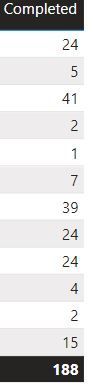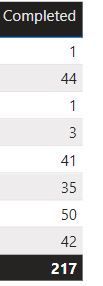- Power BI forums
- Updates
- News & Announcements
- Get Help with Power BI
- Desktop
- Service
- Report Server
- Power Query
- Mobile Apps
- Developer
- DAX Commands and Tips
- Custom Visuals Development Discussion
- Health and Life Sciences
- Power BI Spanish forums
- Translated Spanish Desktop
- Power Platform Integration - Better Together!
- Power Platform Integrations (Read-only)
- Power Platform and Dynamics 365 Integrations (Read-only)
- Training and Consulting
- Instructor Led Training
- Dashboard in a Day for Women, by Women
- Galleries
- Community Connections & How-To Videos
- COVID-19 Data Stories Gallery
- Themes Gallery
- Data Stories Gallery
- R Script Showcase
- Webinars and Video Gallery
- Quick Measures Gallery
- 2021 MSBizAppsSummit Gallery
- 2020 MSBizAppsSummit Gallery
- 2019 MSBizAppsSummit Gallery
- Events
- Ideas
- Custom Visuals Ideas
- Issues
- Issues
- Events
- Upcoming Events
- Community Blog
- Power BI Community Blog
- Custom Visuals Community Blog
- Community Support
- Community Accounts & Registration
- Using the Community
- Community Feedback
Register now to learn Fabric in free live sessions led by the best Microsoft experts. From Apr 16 to May 9, in English and Spanish.
- Power BI forums
- Forums
- Get Help with Power BI
- Desktop
- Incorrect Measure Totals
- Subscribe to RSS Feed
- Mark Topic as New
- Mark Topic as Read
- Float this Topic for Current User
- Bookmark
- Subscribe
- Printer Friendly Page
- Mark as New
- Bookmark
- Subscribe
- Mute
- Subscribe to RSS Feed
- Permalink
- Report Inappropriate Content
Incorrect Measure Totals
Hello.
I am seeking assistance with Power BI desktop.
The issue I am having is that the incorrect totals are being pulled from the raw data source. See below.
The '24' at the top of the list should be 25 and the '41' should be 42. When I review the raw data, I should be getting 190; however, Power BI only recognizes 188. I have a similar issue with another table where the grand total pulled from the raw data should be 218, but Power BI only recognizes 217.
The tables are quite simple - they are tables totalling the # of projects after a fiscal year filter is applied.
Any help would be greatly appreciated.
Solved! Go to Solution.
- Mark as New
- Bookmark
- Subscribe
- Mute
- Subscribe to RSS Feed
- Permalink
- Report Inappropriate Content
Hello @VijayP,
I am unable to access the folder using my work laptop; however, using the following FY formula in my Dates Table, the issue appears to be resolved (so far):
- Mark as New
- Bookmark
- Subscribe
- Mute
- Subscribe to RSS Feed
- Permalink
- Report Inappropriate Content
@JJP1 I have created a model look at that https://drive.google.com/file/d/1n5J3_-EQIP5b_t9PgvYmR1NA_862YxGS/view?usp=sharing
Did I answer your question? Mark my post as a solution! Appreciate your Kudos!!
MY Blog || My YouTube Channel || Connect with me on Linkedin || My Latest Data Story - Ageing Analysis
Proud to be a Super User!
- Mark as New
- Bookmark
- Subscribe
- Mute
- Subscribe to RSS Feed
- Permalink
- Report Inappropriate Content
Hello @VijayP,
I am unable to access the folder using my work laptop; however, using the following FY formula in my Dates Table, the issue appears to be resolved (so far):
- Mark as New
- Bookmark
- Subscribe
- Mute
- Subscribe to RSS Feed
- Permalink
- Report Inappropriate Content
Fiscal year formula ( A part of your date table)
if(monthnumber<4,monthnumber+9, monthnumber-3) it gives you the fiscal month
if(monthnumber<4,year-1,year+1 ) it gives you the right year as per fiscal calender
Rest I can help only when i can see the sample data
Did I answer your question? Mark my post as a solution! Appreciate your Kudos!!
MY Blog || My YouTube Channel || Connect with me on Linkedin || My Latest Data Story - Ageing Analysis
Proud to be a Super User!
- Mark as New
- Bookmark
- Subscribe
- Mute
- Subscribe to RSS Feed
- Permalink
- Report Inappropriate Content
Hello @VijayP,
I have included sample data for two fiscal years 2022-2023 and 2023-2024.
code date
| AS | 27-Oct-22 |
| MS | 28-Oct-22 |
| JC | 26-Oct-22 |
| MS | 3-Nov-22 |
| JC | 28-Oct-22 |
| MA | 11-Nov-22 |
| JC | 4-Nov-22 |
| JC | 3-Nov-22 |
| HL | 10-Nov-22 |
| MS | 9-Nov-22 |
| JC | 10-Nov-22 |
| AS | 9-Dec-22 |
| JC | 10-Nov-22 |
| MS | 21-Nov-22 |
| JC | 18-Nov-22 |
| GS | 18-Nov-22 |
| HL | 17-Nov-22 |
| MS | 24-Nov-22 |
| MS | 24-Nov-22 |
| JC | 2-Dec-22 |
| JC | 2-Dec-22 |
| GS | 2-Dec-22 |
| MS | 9-Dec-22 |
| GS | 9-Dec-22 |
| HL | 16-Dec-22 |
| AS | 16-Dec-22 |
| MS | 16-Dec-22 |
| GS | 9-Dec-22 |
| GS | 23-Dec-22 |
| MS | 20-Dec-22 |
| GS | 23-Dec-22 |
| HL | 5-Jan-23 |
| AS | 22-Dec-22 |
| GS | 13-Jan-23 |
| AS | 12-Jan-23 |
| HL | 12-Jan-23 |
| AS | 20-Jan-23 |
| HL | 20-Jan-23 |
| AS | 20-Jan-23 |
| MS | 19-Jan-23 |
| MS | 18-Jan-23 |
| GS | 20-Jan-23 |
| AS | 25-Jan-23 |
| GS | 14-Feb-23 |
| HL | 2-Feb-23 |
| GS | 19-Jan-23 |
| MS | 1-Feb-23 |
| HL | 1-Feb-23 |
| MS | 3-Feb-23 |
| HL | 3-Feb-23 |
| PA | 31-Jan-23 |
| PA | 2-Feb-23 |
| MS | 2-Feb-23 |
| JC | 3-Feb-23 |
| MS | 8-Feb-23 |
| SR | 10-Feb-23 |
| GS | 23-Feb-23 |
| PA | 15-Feb-23 |
| JC | 15-Feb-23 |
| JC | 17-Feb-23 |
| PA | 17-Feb-23 |
| JC | 15-Feb-23 |
| JC | 17-Feb-23 |
| GS | 24-Feb-23 |
| PA | 22-Feb-23 |
| GS | 24-Feb-23 |
| JC | 22-Feb-23 |
| PA | 23-Feb-23 |
| SR | 24-Feb-23 |
| JC | 3-Mar-23 |
| GS | 2-Mar-23 |
| JC | 1-Mar-23 |
| SR | 3-Mar-23 |
| JC | 2-Mar-23 |
| JC | 3-Mar-23 |
| GS | 10-Mar-23 |
| GS | 10-Mar-23 |
| SR | 17-Mar-23 |
| JC | 15-Mar-23 |
| GS | 22-Mar-23 |
| SR | 24-Mar-23 |
| JC | 24-Mar-23 |
| GS | 31-Mar-23 |
| JC | 28-Mar-23 |
| GS | 29-Mar-23 |
| JC | 29-Mar-23 |
| SR | 31-Mar-23 |
| JC | 30-Mar-23 |
| HL | 25-Apr-23 |
| JC | 5-Apr-23 |
| SR | 14-Apr-23 |
| AU | 14-Apr-23 |
| AS | 20-Apr-23 |
| JC | 14-Apr-23 |
| JC | 14-Apr-23 |
| HL | 26-Apr-23 |
| AS | 27-Apr-23 |
| SR | 27-Apr-23 |
| AS | 25-Apr-23 |
| HL | 12-May-23 |
| AS | 4-May-23 |
| HL | 19-May-23 |
| AS | 12-May-23 |
| PA | 5-May-23 |
| JC | 11-May-23 |
| MS | 12-May-23 |
| HL | 2-Jun-23 |
| AS | 19-May-23 |
| SR | 11-May-23 |
| JC | 17-May-23 |
| AS | 19-May-23 |
| MS | 19-May-23 |
| SR | 24-May-23 |
| MS | 2-Jun-23 |
| JC | 26-May-23 |
| JC | 26-May-23 |
- Mark as New
- Bookmark
- Subscribe
- Mute
- Subscribe to RSS Feed
- Permalink
- Report Inappropriate Content
@JJP1 Without looking sample data it is difficult to assess the issue
Did I answer your question? Mark my post as a solution! Appreciate your Kudos!!
MY Blog || My YouTube Channel || Connect with me on Linkedin || My Latest Data Story - Ageing Analysis
Proud to be a Super User!
- Mark as New
- Bookmark
- Subscribe
- Mute
- Subscribe to RSS Feed
- Permalink
- Report Inappropriate Content
Hello @VijayP,
On further investigation, I discovered the issue is with my dates table.
Our fiscal year is April to Mar. The dates in January 2024 for some reason are not being accounted for when the 2023-2024 fiscal year filter is applied. For some reason they appear under the 2022-2023 fiscal year data.
This is the fiscal year formula I used in the dates table:
May you please help me identify the error? I am hoping to correct the formula in a way it will not require ongoing maintenance.
Thanks!
- Mark as New
- Bookmark
- Subscribe
- Mute
- Subscribe to RSS Feed
- Permalink
- Report Inappropriate Content
@JJP1 Check the rounding issues like - 20.8 will be considered 21 when it is rounded 20.4 will be considered 20 when it is rounded.
the data provided is incomplete since I am not able see the raw data
Did I answer your question? Mark my post as a solution! Appreciate your Kudos!!
MY Blog || My YouTube Channel || Connect with me on Linkedin || My Latest Data Story - Ageing Analysis
Proud to be a Super User!
- Mark as New
- Bookmark
- Subscribe
- Mute
- Subscribe to RSS Feed
- Permalink
- Report Inappropriate Content
Hello @VijayP,
There are no partial numbers in the data. The table counts the remaining number of dates in a column after a fiscal year filter is applied.
Helpful resources

Microsoft Fabric Learn Together
Covering the world! 9:00-10:30 AM Sydney, 4:00-5:30 PM CET (Paris/Berlin), 7:00-8:30 PM Mexico City

Power BI Monthly Update - April 2024
Check out the April 2024 Power BI update to learn about new features.

| User | Count |
|---|---|
| 98 | |
| 96 | |
| 84 | |
| 70 | |
| 67 |
| User | Count |
|---|---|
| 116 | |
| 109 | |
| 94 | |
| 79 | |
| 72 |