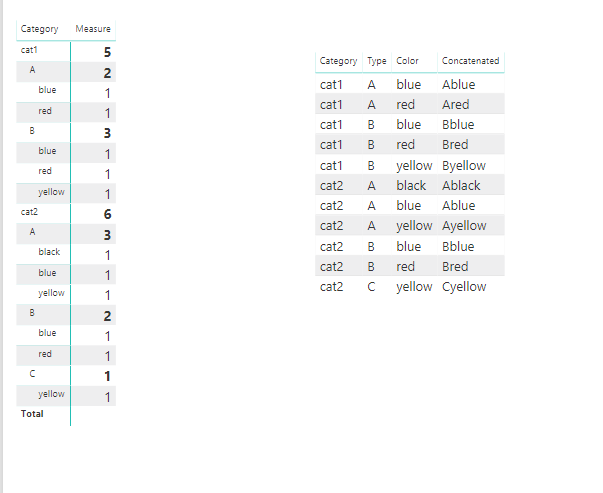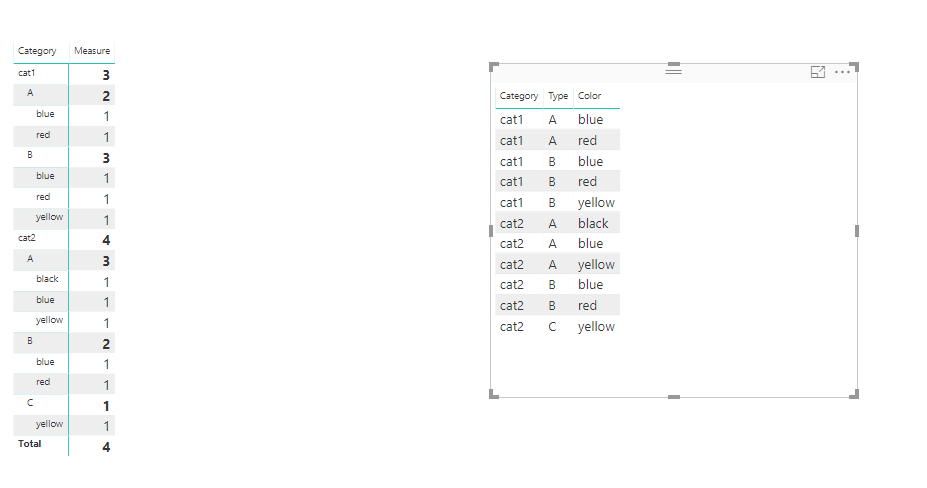- Power BI forums
- Updates
- News & Announcements
- Get Help with Power BI
- Desktop
- Service
- Report Server
- Power Query
- Mobile Apps
- Developer
- DAX Commands and Tips
- Custom Visuals Development Discussion
- Health and Life Sciences
- Power BI Spanish forums
- Translated Spanish Desktop
- Power Platform Integration - Better Together!
- Power Platform Integrations (Read-only)
- Power Platform and Dynamics 365 Integrations (Read-only)
- Training and Consulting
- Instructor Led Training
- Dashboard in a Day for Women, by Women
- Galleries
- Community Connections & How-To Videos
- COVID-19 Data Stories Gallery
- Themes Gallery
- Data Stories Gallery
- R Script Showcase
- Webinars and Video Gallery
- Quick Measures Gallery
- 2021 MSBizAppsSummit Gallery
- 2020 MSBizAppsSummit Gallery
- 2019 MSBizAppsSummit Gallery
- Events
- Ideas
- Custom Visuals Ideas
- Issues
- Issues
- Events
- Upcoming Events
- Community Blog
- Power BI Community Blog
- Custom Visuals Community Blog
- Community Support
- Community Accounts & Registration
- Using the Community
- Community Feedback
Earn a 50% discount on the DP-600 certification exam by completing the Fabric 30 Days to Learn It challenge.
- Power BI forums
- Forums
- Get Help with Power BI
- Desktop
- Re: Inconsistent results in DAX: SUMX() on DISTINC...
- Subscribe to RSS Feed
- Mark Topic as New
- Mark Topic as Read
- Float this Topic for Current User
- Bookmark
- Subscribe
- Printer Friendly Page
- Mark as New
- Bookmark
- Subscribe
- Mute
- Subscribe to RSS Feed
- Permalink
- Report Inappropriate Content
Inconsistent results in DAX: SUMX() on DISTINCTCOUNT() w/o SortOrder
Hi,
I'm using the follwing formula:
Measure = SUMX(VALUES('Table'[Type]), CALCULATE(DISTINCTCOUNT('Table'[Color])))on the following table:
| Category | Color | TypeSortOrder | Type | Size |
| cat1 | red | 1 | A | 22 |
| cat1 | red | 1 | A | 24 |
| cat1 | blue | 1 | A | 22 |
| cat1 | yellow | 2 | B | 24 |
| cat1 | red | 2 | B | 24 |
| cat1 | blue | 1 | A | 26 |
| cat1 | blue | 2 | B | 28 |
| cat1 | yellow | 2 | B | 22 |
| cat1 | red | 1 | A | 24 |
| cat1 | blue | 1 | A | 24 |
| cat2 | yellow | 1 | A | 22 |
| cat2 | black | 1 | A | 24 |
| cat2 | blue | 1 | A | 22 |
| cat2 | red | 2 | B | 24 |
| cat2 | blue | 2 | B | 22 |
| cat2 | yellow | 3 | C | 24 |
In modeling, Type is set as sorted by TypeSortOrder. I set a visual (or page or report) filter on (Category = cat1) and (Size=22 or Size=24).
Then I'm showing the measure in a matrix visual - all fine
If I remove the sorting on Type and turn it back to default, here is what I get - values for Color and Type are incorrect.
Can you help understand why ? Is it the expected behavior ?
Here is the link to the PBIX:
https://drive.google.com/file/d/1N26gmBa3Apo-W7oDlpYBLXERhhBpoq8V/view?usp=sharing
Thanks
Thierry
Solved! Go to Solution.
- Mark as New
- Bookmark
- Subscribe
- Mute
- Subscribe to RSS Feed
- Permalink
- Report Inappropriate Content
Hi @TL5866,
Try using the below measure
I am using an additional column called Concatenated whose expression is
Concatenated = CONCATENATE(Table1[Type],Table1[Color])
and the Measure is
Measure = IF(HASONEVALUE(Table1[Color]),DISTINCTCOUNT(Table1[Color]),IF(HASONEVALUE(Table1[Type]),DISTINCTCOUNT(Table1[Color]),IF(HASONEVALUE(Table1[Category]),DISTINCTCOUNT(Table1[Concatenated]))))
My Output is
I think this is what your expected output is!!!
Regards,
Thejeswar
- Mark as New
- Bookmark
- Subscribe
- Mute
- Subscribe to RSS Feed
- Permalink
- Report Inappropriate Content
Hi,
Thanks for your replies. Your results are correct, but this does not match the case that I'm trying to solve here.
I am using SUMX() over Type because I want the Category to be the sum of distinct Colors within one Type at the time. So using my formula with SUMX() gives the following result:
- Type A contains (blue, red) -> Sum for Type A = 2
- Type B contains (red, yellow) -> Sum for Type B = 2
- Cat1 contains (Type A, Type B) -> Sum for Cat1 = 2+2 = 4
Using CALCULATE() with VALUES(), or simply DISTINCTCOUNT() simply does not give the correct result. In that case, the total for Cat is 3 (blue, red, yellow), because, one of the colors is the same across Type. So it does not solve the issue actually...
- Mark as New
- Bookmark
- Subscribe
- Mute
- Subscribe to RSS Feed
- Permalink
- Report Inappropriate Content
Hi @TL5866,
Try using the below measure
I am using an additional column called Concatenated whose expression is
Concatenated = CONCATENATE(Table1[Type],Table1[Color])
and the Measure is
Measure = IF(HASONEVALUE(Table1[Color]),DISTINCTCOUNT(Table1[Color]),IF(HASONEVALUE(Table1[Type]),DISTINCTCOUNT(Table1[Color]),IF(HASONEVALUE(Table1[Category]),DISTINCTCOUNT(Table1[Concatenated]))))
My Output is
I think this is what your expected output is!!!
Regards,
Thejeswar
- Mark as New
- Bookmark
- Subscribe
- Mute
- Subscribe to RSS Feed
- Permalink
- Report Inappropriate Content
Hi @TL5866,
The Values won't generally get affected by the Columns that we use for sorting
I tried your case with your data assuming that you are trying to find the Distinct Count of Value Column (in this case color) for your attributes (category, Type and Color) and the output screenshot is as below
I find the values to be appropriate (as expected).
The Measure formula that is used is
Measure = DISTINCTCOUNT(Table1[Color])
Regards,
Thejeswar
- Mark as New
- Bookmark
- Subscribe
- Mute
- Subscribe to RSS Feed
- Permalink
- Report Inappropriate Content
Hi @TL5866,
Do you want to calculate distinct count rows within category, Size and Color group, right?
If it does, you need to modify the measure as below:
Measure = CALCULATE(DISTINCTCOUNT('Table'[Color]),VALUES('Table'[Category]))
The value will not change whether we set Type column sort by default or TypeSoryOrder column.
For detail information, see this new report: https://www.dropbox.com/s/4fwdr404zbxjnre/SUMX%20on%20DistinctCount.pbix?dl=0
Best Regards,
Qiuyun Yu
If this post helps, then please consider Accept it as the solution to help the other members find it more quickly.