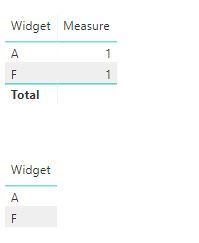Join us at FabCon Vienna from September 15-18, 2025
The ultimate Fabric, Power BI, SQL, and AI community-led learning event. Save €200 with code FABCOMM.
Get registered- Power BI forums
- Get Help with Power BI
- Desktop
- Service
- Report Server
- Power Query
- Mobile Apps
- Developer
- DAX Commands and Tips
- Custom Visuals Development Discussion
- Health and Life Sciences
- Power BI Spanish forums
- Translated Spanish Desktop
- Training and Consulting
- Instructor Led Training
- Dashboard in a Day for Women, by Women
- Galleries
- Data Stories Gallery
- Themes Gallery
- Contests Gallery
- Quick Measures Gallery
- Notebook Gallery
- Translytical Task Flow Gallery
- TMDL Gallery
- R Script Showcase
- Webinars and Video Gallery
- Ideas
- Custom Visuals Ideas (read-only)
- Issues
- Issues
- Events
- Upcoming Events
Enhance your career with this limited time 50% discount on Fabric and Power BI exams. Ends August 31st. Request your voucher.
- Power BI forums
- Forums
- Get Help with Power BI
- Desktop
- Including Widgets based on 2 parameters based on y...
- Subscribe to RSS Feed
- Mark Topic as New
- Mark Topic as Read
- Float this Topic for Current User
- Bookmark
- Subscribe
- Printer Friendly Page
- Mark as New
- Bookmark
- Subscribe
- Mute
- Subscribe to RSS Feed
- Permalink
- Report Inappropriate Content
Including Widgets based on 2 parameters based on year
Hello Experts,
I have an issue that I am a bit at a loss on how to solve. I have a table with sales data in it by month. The table will have anywhere between 13 and 24 months depending on today's date. What I am looking to do is identify which widgets meet the following criteria:
1. Had sales in all 12 months in 2018
2. Have sales in all complete months so far in 2019
What I am trying to do is identify which widgets meet these two criteria and then I will include them in an additional analysis and suppress everything that does not meet both criteria. I have included a table as a mock up for you to play around with.
The answer should be only "A" and "F" should be included as meeting both criteria.
Thank you in advance!
| Widget | Date | Quantity |
| A | 1/1/2018 | 1 |
| A | 2/1/2018 | 3 |
| A | 3/1/2018 | 5 |
| A | 4/1/2018 | 5 |
| A | 5/1/2018 | 6 |
| A | 6/1/2018 | 4 |
| A | 7/1/2018 | 1 |
| A | 8/1/2018 | 4 |
| A | 9/1/2018 | 9 |
| A | 10/1/2018 | 9 |
| A | 11/1/2018 | 4 |
| A | 12/1/2018 | 10 |
| A | 1/1/2019 | 10 |
| A | 2/1/2019 | 10 |
| A | 3/1/2019 | 6 |
| A | 4/1/2019 | 2 |
| B | 1/1/2019 | 10 |
| B | 2/1/2019 | 6 |
| B | 3/1/2019 | 5 |
| B | 4/1/2019 | 4 |
| C | 1/1/2018 | 1 |
| C | 2/1/2018 | 6 |
| C | 3/1/2018 | 2 |
| C | 4/1/2018 | 6 |
| C | 5/1/2018 | 3 |
| C | 6/1/2018 | 9 |
| C | 7/1/2018 | 2 |
| C | 8/1/2018 | 8 |
| C | 9/1/2018 | 8 |
| C | 10/1/2018 | 9 |
| C | 11/1/2018 | 5 |
| C | 12/1/2018 | 3 |
| D | 2/1/2018 | 4 |
| D | 3/1/2018 | 5 |
| D | 4/1/2018 | 2 |
| D | 5/1/2018 | 3 |
| D | 6/1/2018 | 1 |
| D | 7/1/2018 | 3 |
| D | 8/1/2018 | 2 |
| D | 9/1/2018 | 5 |
| D | 10/1/2018 | 1 |
| D | 11/1/2018 | 1 |
| D | 12/1/2018 | 3 |
| D | 1/1/2019 | 10 |
| D | 2/1/2019 | 4 |
| D | 3/1/2019 | 10 |
| D | 4/1/2019 | 5 |
| E | 1/1/2018 | 3 |
| E | 2/1/2018 | 5 |
| E | 3/1/2018 | 5 |
| E | 4/1/2018 | 2 |
| E | 5/1/2018 | 5 |
| E | 6/1/2018 | 10 |
| E | 7/1/2018 | 7 |
| E | 8/1/2018 | 9 |
| E | 9/1/2018 | 9 |
| E | 10/1/2018 | 6 |
| E | 11/1/2018 | 9 |
| E | 12/1/2018 | 9 |
| E | 1/1/2019 | 6 |
| E | 2/1/2019 | 10 |
| F | 1/1/2018 | 1 |
| F | 2/1/2018 | 4 |
| F | 3/1/2018 | 3 |
| F | 4/1/2018 | 6 |
| F | 5/1/2018 | 5 |
| F | 6/1/2018 | 2 |
| F | 7/1/2018 | 7 |
| F | 8/1/2018 | 9 |
| F | 9/1/2018 | 10 |
| F | 10/1/2018 | 3 |
| F | 11/1/2018 | 5 |
| F | 12/1/2018 | 6 |
| F | 1/1/2019 | 9 |
| F | 2/1/2019 | 8 |
| F | 3/1/2019 | 1 |
| F | 4/1/2019 | 9 |
Solved! Go to Solution.
- Mark as New
- Bookmark
- Subscribe
- Mute
- Subscribe to RSS Feed
- Permalink
- Report Inappropriate Content
hi, @danb
You could try this way:
Step1:
Add a year column and a month column for Date
Step2:
Use this formula to create a measure
Measure =
IF (
CALCULATE ( COUNTA ( Table1[Month] ), FILTER ( Table1, Table1[Year] = 2018 ) ) = 12
&& CALCULATE (
COUNTA ( Table1[Month] ),
FILTER ( Table1, Table1[Year] = 2019 && Table1[Month] < MONTH ( TODAY () ) )
)
= MONTH ( TODAY () ) - 1,
1
)
Step3:
Drag Widget column and this measure into a table visual
or just drag Widget column into a table visual and drag this measure into visual level filter and set is not blank.
Result:
here is pbix file, please try it.
Best Regards,
Lin
If this post helps, then please consider Accept it as the solution to help the other members find it more quickly.
- Mark as New
- Bookmark
- Subscribe
- Mute
- Subscribe to RSS Feed
- Permalink
- Report Inappropriate Content
hi, @danb
You could try this way:
Step1:
Add a year column and a month column for Date
Step2:
Use this formula to create a measure
Measure =
IF (
CALCULATE ( COUNTA ( Table1[Month] ), FILTER ( Table1, Table1[Year] = 2018 ) ) = 12
&& CALCULATE (
COUNTA ( Table1[Month] ),
FILTER ( Table1, Table1[Year] = 2019 && Table1[Month] < MONTH ( TODAY () ) )
)
= MONTH ( TODAY () ) - 1,
1
)
Step3:
Drag Widget column and this measure into a table visual
or just drag Widget column into a table visual and drag this measure into visual level filter and set is not blank.
Result:
here is pbix file, please try it.
Best Regards,
Lin
If this post helps, then please consider Accept it as the solution to help the other members find it more quickly.
- Mark as New
- Bookmark
- Subscribe
- Mute
- Subscribe to RSS Feed
- Permalink
- Report Inappropriate Content