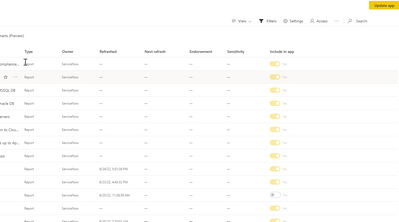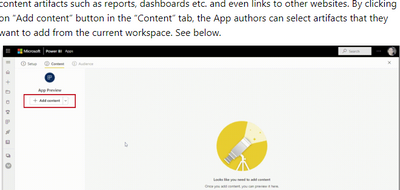FabCon is coming to Atlanta
Join us at FabCon Atlanta from March 16 - 20, 2026, for the ultimate Fabric, Power BI, AI and SQL community-led event. Save $200 with code FABCOMM.
Register now!- Power BI forums
- Get Help with Power BI
- Desktop
- Service
- Report Server
- Power Query
- Mobile Apps
- Developer
- DAX Commands and Tips
- Custom Visuals Development Discussion
- Health and Life Sciences
- Power BI Spanish forums
- Translated Spanish Desktop
- Training and Consulting
- Instructor Led Training
- Dashboard in a Day for Women, by Women
- Galleries
- Data Stories Gallery
- Themes Gallery
- Contests Gallery
- Quick Measures Gallery
- Notebook Gallery
- Translytical Task Flow Gallery
- TMDL Gallery
- R Script Showcase
- Webinars and Video Gallery
- Ideas
- Custom Visuals Ideas (read-only)
- Issues
- Issues
- Events
- Upcoming Events
Join the Fabric FabCon Global Hackathon—running virtually through Nov 3. Open to all skill levels. $10,000 in prizes! Register now.
- Power BI forums
- Forums
- Get Help with Power BI
- Desktop
- Re: Include in App grayed out
- Subscribe to RSS Feed
- Mark Topic as New
- Mark Topic as Read
- Float this Topic for Current User
- Bookmark
- Subscribe
- Printer Friendly Page
- Mark as New
- Bookmark
- Subscribe
- Mute
- Subscribe to RSS Feed
- Permalink
- Report Inappropriate Content
Include in App grayed out
In the Power BI Service, I am trying to toggle one of my reports to be included in the app. However, the 'include in app' column is greyed out for all. Any idea why this would be greyed out?
Solved! Go to Solution.
- Mark as New
- Bookmark
- Subscribe
- Mute
- Subscribe to RSS Feed
- Permalink
- Report Inappropriate Content
- Mark as New
- Bookmark
- Subscribe
- Mute
- Subscribe to RSS Feed
- Permalink
- Report Inappropriate Content
This is annoying to me. Can the workspace be reverted to the orginal way so I can just toggle the Included in App?
- Mark as New
- Bookmark
- Subscribe
- Mute
- Subscribe to RSS Feed
- Permalink
- Report Inappropriate Content
Please have a look the below post , refer to the
Add content to the app session
- Mark as New
- Bookmark
- Subscribe
- Mute
- Subscribe to RSS Feed
- Permalink
- Report Inappropriate Content
If the included App is greyed out and you are unable include the new reports in the App.
Try this:
Click Update App >> This will open a page with three tabs Setup, Content and Audience
Click Content Tab >> Add Content >> Select the Workspace you would need to add or remove
Click Audience Tab >> Make sure your new added content is unhidden, by default this would be hidden.
Update the App
This would reflect the changes
- Mark as New
- Bookmark
- Subscribe
- Mute
- Subscribe to RSS Feed
- Permalink
- Report Inappropriate Content
Yes, that's perfectly it! I've found the option of the invisible eye grayed out in the Audience tab.
(Such a vicious way to burry a basic need...)
- Mark as New
- Bookmark
- Subscribe
- Mute
- Subscribe to RSS Feed
- Permalink
- Report Inappropriate Content
- Mark as New
- Bookmark
- Subscribe
- Mute
- Subscribe to RSS Feed
- Permalink
- Report Inappropriate Content
This is not the solution
- Mark as New
- Bookmark
- Subscribe
- Mute
- Subscribe to RSS Feed
- Permalink
- Report Inappropriate Content
so does this mean the include in app buttons arent used anymore? because ive added new reports to my workspace and the include in app button is off and greyed out - however, the report also does not appear in the content page so i cant get the report to add to my app
- Mark as New
- Bookmark
- Subscribe
- Mute
- Subscribe to RSS Feed
- Permalink
- Report Inappropriate Content
ah, i see the issue, you need to click on the add content button directly, not the dropdown of the button. it wasnt that clear but understand at least now
- Mark as New
- Bookmark
- Subscribe
- Mute
- Subscribe to RSS Feed
- Permalink
- Report Inappropriate Content
I see the instructions in the announcement, but my power bi server screen does not show an Add Content button as referenced in announcement. I have multiple report showing in the content tab that I had published into an app prior to this change. Now I seem to be unable to add reports to an app 😞
- Mark as New
- Bookmark
- Subscribe
- Mute
- Subscribe to RSS Feed
- Permalink
- Report Inappropriate Content
got some expert help yesterday & resolved:
sometime after the late August update, a message will flash on the screen when accessing workspaces asking if you want to change over to the new interface. Apparently I had clicked yes for one of my workspaces and not the other. My existing reports had already been setup but you still have to set up the Content and Audience tabs.
- Mark as New
- Bookmark
- Subscribe
- Mute
- Subscribe to RSS Feed
- Permalink
- Report Inappropriate Content
and I have another work space in power bi server where the 'include in app' switches are not grayed out. How could 2 different work space behave differently like this?
Jeff
- Mark as New
- Bookmark
- Subscribe
- Mute
- Subscribe to RSS Feed
- Permalink
- Report Inappropriate Content
Hi,
I have the same problem and in spite of adding my new content with the content button it is still not appearing after updating the app for the end user. This new version of the app is driving me crazy. 😭