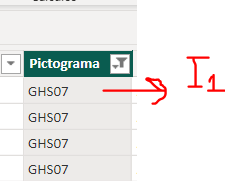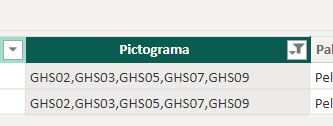- Power BI forums
- Updates
- News & Announcements
- Get Help with Power BI
- Desktop
- Service
- Report Server
- Power Query
- Mobile Apps
- Developer
- DAX Commands and Tips
- Custom Visuals Development Discussion
- Health and Life Sciences
- Power BI Spanish forums
- Translated Spanish Desktop
- Power Platform Integration - Better Together!
- Power Platform Integrations (Read-only)
- Power Platform and Dynamics 365 Integrations (Read-only)
- Training and Consulting
- Instructor Led Training
- Dashboard in a Day for Women, by Women
- Galleries
- Community Connections & How-To Videos
- COVID-19 Data Stories Gallery
- Themes Gallery
- Data Stories Gallery
- R Script Showcase
- Webinars and Video Gallery
- Quick Measures Gallery
- 2021 MSBizAppsSummit Gallery
- 2020 MSBizAppsSummit Gallery
- 2019 MSBizAppsSummit Gallery
- Events
- Ideas
- Custom Visuals Ideas
- Issues
- Issues
- Events
- Upcoming Events
- Community Blog
- Power BI Community Blog
- Custom Visuals Community Blog
- Community Support
- Community Accounts & Registration
- Using the Community
- Community Feedback
Register now to learn Fabric in free live sessions led by the best Microsoft experts. From Apr 16 to May 9, in English and Spanish.
- Power BI forums
- Forums
- Get Help with Power BI
- Desktop
- Imágenes dinámicas
- Subscribe to RSS Feed
- Mark Topic as New
- Mark Topic as Read
- Float this Topic for Current User
- Bookmark
- Subscribe
- Printer Friendly Page
- Mark as New
- Bookmark
- Subscribe
- Mute
- Subscribe to RSS Feed
- Permalink
- Report Inappropriate Content
Imágenes dinámicas
Hola! Quería hacer una consulta. Tengo una serie de códigos que quiero que me lleven a una imagen.
El tema es que cuando los códigos se presentan en conjunto, quiero poder visualizar todas las imagenes.
Ejemplo: el código GHS07, me muestra la imagen i1
Misma columna pero con varios códigos que quiero poder visualizar con sus respectivas imagenes.
Y además, tengo las imágenes que al seleccionar, quiero me filtre el listado de aquellos ID que la tienen, con la opciones de seleccionar más de una.
Agradezco la ayuda!
Saludos!
Solved! Go to Solution.
- Mark as New
- Bookmark
- Subscribe
- Mute
- Subscribe to RSS Feed
- Permalink
- Report Inappropriate Content
@caritolbl , I am assuming you have table with code and image url for that.
For the second table you have split the column using delimiter in power query
Power Query Split Column , Split Column By Delimiter: https://youtu.be/FyO9Vmhcfag
or follow this approach
Power BI- Text Part slicer to filter/search text - https://youtu.be/MKKWeOqFG4c
https://medium.com/@amitchandak/power-bi-search-text-parts-in-text-ad2f9783ffa2
But in second URL need to merge with dimension table
Microsoft Power BI Learning Resources, 2023 !!
Learn Power BI - Full Course with Dec-2022, with Window, Index, Offset, 100+ Topics !!
Did I answer your question? Mark my post as a solution! Appreciate your Kudos !! Proud to be a Super User! !!
- Mark as New
- Bookmark
- Subscribe
- Mute
- Subscribe to RSS Feed
- Permalink
- Report Inappropriate Content
@caritolbl , I am assuming you have table with code and image url for that.
For the second table you have split the column using delimiter in power query
Power Query Split Column , Split Column By Delimiter: https://youtu.be/FyO9Vmhcfag
or follow this approach
Power BI- Text Part slicer to filter/search text - https://youtu.be/MKKWeOqFG4c
https://medium.com/@amitchandak/power-bi-search-text-parts-in-text-ad2f9783ffa2
But in second URL need to merge with dimension table
Microsoft Power BI Learning Resources, 2023 !!
Learn Power BI - Full Course with Dec-2022, with Window, Index, Offset, 100+ Topics !!
Did I answer your question? Mark my post as a solution! Appreciate your Kudos !! Proud to be a Super User! !!
Helpful resources

Microsoft Fabric Learn Together
Covering the world! 9:00-10:30 AM Sydney, 4:00-5:30 PM CET (Paris/Berlin), 7:00-8:30 PM Mexico City

Power BI Monthly Update - April 2024
Check out the April 2024 Power BI update to learn about new features.

| User | Count |
|---|---|
| 105 | |
| 97 | |
| 80 | |
| 66 | |
| 62 |
| User | Count |
|---|---|
| 145 | |
| 113 | |
| 105 | |
| 85 | |
| 65 |