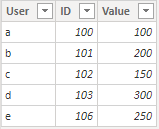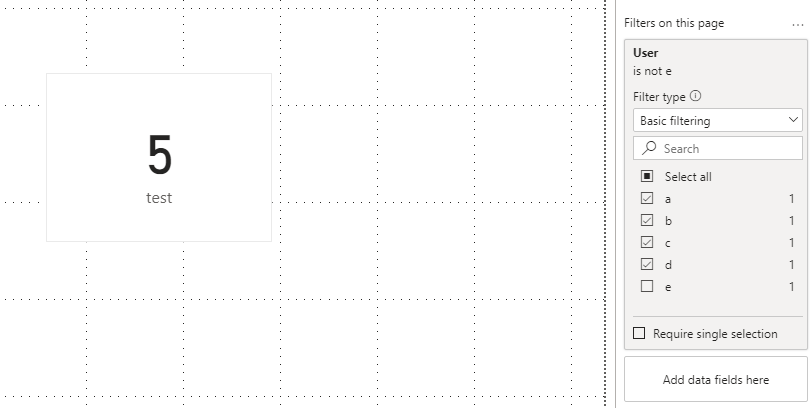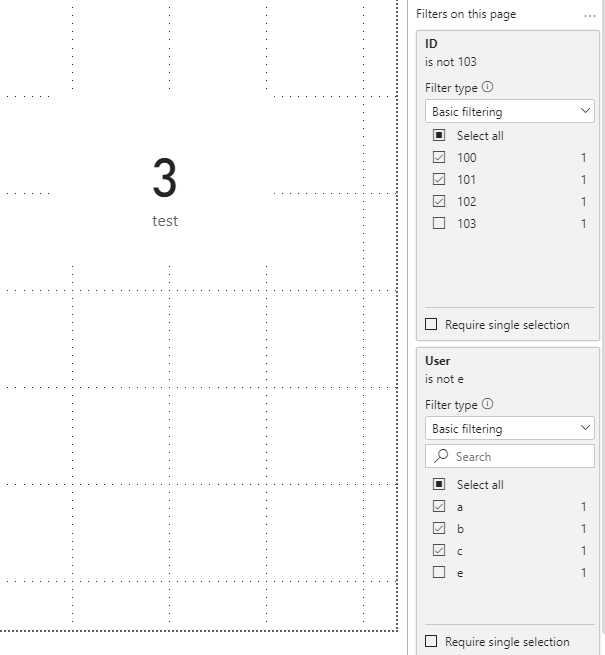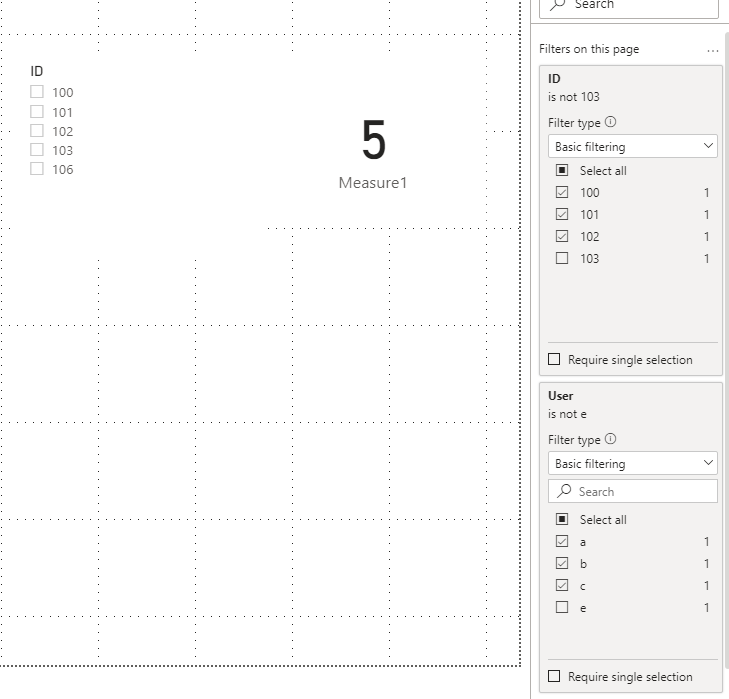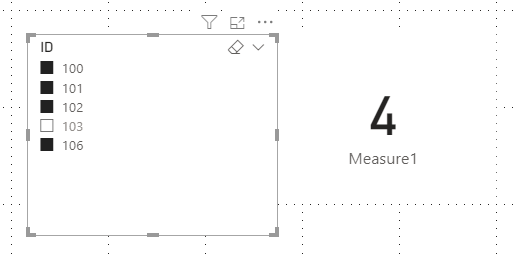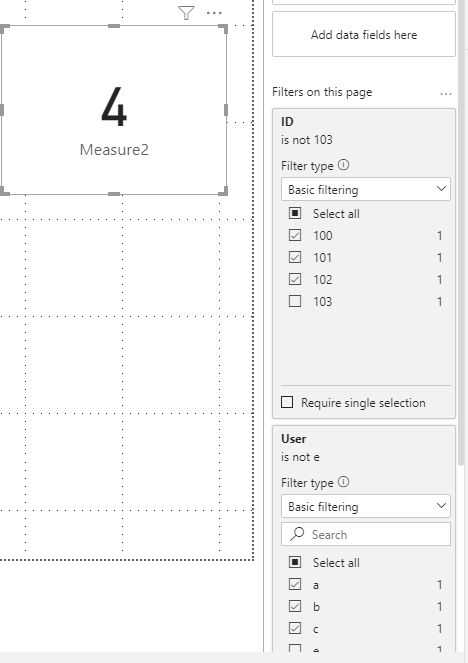- Power BI forums
- Updates
- News & Announcements
- Get Help with Power BI
- Desktop
- Service
- Report Server
- Power Query
- Mobile Apps
- Developer
- DAX Commands and Tips
- Custom Visuals Development Discussion
- Health and Life Sciences
- Power BI Spanish forums
- Translated Spanish Desktop
- Power Platform Integration - Better Together!
- Power Platform Integrations (Read-only)
- Power Platform and Dynamics 365 Integrations (Read-only)
- Training and Consulting
- Instructor Led Training
- Dashboard in a Day for Women, by Women
- Galleries
- Community Connections & How-To Videos
- COVID-19 Data Stories Gallery
- Themes Gallery
- Data Stories Gallery
- R Script Showcase
- Webinars and Video Gallery
- Quick Measures Gallery
- 2021 MSBizAppsSummit Gallery
- 2020 MSBizAppsSummit Gallery
- 2019 MSBizAppsSummit Gallery
- Events
- Ideas
- Custom Visuals Ideas
- Issues
- Issues
- Events
- Upcoming Events
- Community Blog
- Power BI Community Blog
- Custom Visuals Community Blog
- Community Support
- Community Accounts & Registration
- Using the Community
- Community Feedback
Register now to learn Fabric in free live sessions led by the best Microsoft experts. From Apr 16 to May 9, in English and Spanish.
- Power BI forums
- Forums
- Get Help with Power BI
- Desktop
- Re: Ignore specific slicer keeping all other filte...
- Subscribe to RSS Feed
- Mark Topic as New
- Mark Topic as Read
- Float this Topic for Current User
- Bookmark
- Subscribe
- Printer Friendly Page
- Mark as New
- Bookmark
- Subscribe
- Mute
- Subscribe to RSS Feed
- Permalink
- Report Inappropriate Content
Ignore specific slicer keeping all other filters
Hi all,
I trying to calculate a measure ignoring specific slicer and keeping all other filters and slicers.
I use a dax :
Calculate (count(table1[column1]), all (table1[categoryOnslicer]) .
It is working only if I don't use other filters from the same table.
I need these Filters, how can I handle this problem?
p.s
I cant share the model or create some demo because is huge and complicate model and has real business data inside.
I hope I explained myself clearly enough and this problem has solution.
Thank you,
Rita
Solved! Go to Solution.
- Mark as New
- Bookmark
- Subscribe
- Mute
- Subscribe to RSS Feed
- Permalink
- Report Inappropriate Content
Thanks a lot ,
I have already resolved the problem in similiar way,
with "Getting out" the column of slicer to another table.❤️
- Mark as New
- Bookmark
- Subscribe
- Mute
- Subscribe to RSS Feed
- Permalink
- Report Inappropriate Content
I am running into the same issue. Where you ever able to resolve this wihout breaking out the column into a separate dimension table?
I know, this is the "recommended" way, but it is really not fitted for some ways of working with data as explained in Why star schema is set up for failure and in Should auto exist and sort by column implementation be changed?
- Mark as New
- Bookmark
- Subscribe
- Mute
- Subscribe to RSS Feed
- Permalink
- Report Inappropriate Content
@Ritaf , You have another option of remove filter. But the best option is to move out this column (and related columns) to a new table . and join with the current table on common columns.
Calculate (count(table1[column1]), removefilters(table1[categoryOnslicer])
refer
https://www.linkedin.com/pulse/five-recent-power-bi-functions-you-should-use-more-often-amit-chandak
Microsoft Power BI Learning Resources, 2023 !!
Learn Power BI - Full Course with Dec-2022, with Window, Index, Offset, 100+ Topics !!
Did I answer your question? Mark my post as a solution! Appreciate your Kudos !! Proud to be a Super User! !!
- Mark as New
- Bookmark
- Subscribe
- Mute
- Subscribe to RSS Feed
- Permalink
- Report Inappropriate Content
Hi,
RemoveFilters behave in the same way....
can you explain to me how can I create another table?
- Mark as New
- Bookmark
- Subscribe
- Mute
- Subscribe to RSS Feed
- Permalink
- Report Inappropriate Content
Hi @Ritaf
I build a sample table to have a test.
Firstly,I build a test measure to found the problem.
test = Calculate (count('Table'[Value]), all ('Table'[User]))When I remove "e" in User Filter, result in card visual shows 5.
However when I add ID into the Filter and remove 103 in ID filter, the result showing 3 is different from I thought. It should be 4.
Here I have some advice.
1. You can build Slicer tables except categoryOnslicer column.
Here I build an ID table.
ID = VALUES('Table'[ID])Measure:
Measure1 =
Var _Selected = ALLSELECTED('ID'[ID])
Return
CALCULATE(COUNT('Table'[Value]),FILTER(ALL('Table'),'Table'[ID]in _Selected))Result is as below:
Default:
Remove 103 from slicer.
2. Or you can build one measure and add other filters in your measure.
Measure2 =
VAR _t =
SUMMARIZE ( ALL( 'Table'), 'Table'[User], 'Table'[ID], 'Table'[Value] )
RETURN
CALCULATE ( COUNT ( [Value] ), FILTER ( _t, [ID] <>103 ) )You can add your filters in Filter function.
Result:
You can download the pbix file from this link: Ignore specific slicer keeping all other filters
Best Regards,
Rico Zhou
If this post helps, then please consider Accept it as the solution to help the other members find it more quickly.
- Mark as New
- Bookmark
- Subscribe
- Mute
- Subscribe to RSS Feed
- Permalink
- Report Inappropriate Content
This answer helped me to resolve my issue. Scenario was for one of the calculated measure, I wanted to clear out one of the slicer value that user is entering lets say country but at the same time, measure is required to take into account the "region" to which country belongs. What Rico showed for "Measure1" did work for that scenario. Thank you.
- Mark as New
- Bookmark
- Subscribe
- Mute
- Subscribe to RSS Feed
- Permalink
- Report Inappropriate Content
Thanks a lot ,
I have already resolved the problem in similiar way,
with "Getting out" the column of slicer to another table.❤️
- Mark as New
- Bookmark
- Subscribe
- Mute
- Subscribe to RSS Feed
- Permalink
- Report Inappropriate Content
HI @Ritaf
I would try to get the functionality in your ask by using
ALLSELECTED https://docs.microsoft.com/en-us/dax/allselected-function-dax
and modifying it as per your need,
Hope it resolves your issue? Did I answer your question? Mark my post as a solution! Appreciate your Kudos, Press the thumbs up button!! Linkedin Profile |
- Mark as New
- Bookmark
- Subscribe
- Mute
- Subscribe to RSS Feed
- Permalink
- Report Inappropriate Content
Hi, i tried it...has a same behavior 😞
- Mark as New
- Bookmark
- Subscribe
- Mute
- Subscribe to RSS Feed
- Permalink
- Report Inappropriate Content
That is weird behavior, as what you have should work like that. Do you happen to have a Sort By column set up on your category column? If so, add that column to your ALL too.
If this works for you, please mark it as the solution. Kudos are appreciated too. Please let me know if not.
Regards,
Pat
Did I answer your question? Mark my post as a solution! Kudos are also appreciated!
To learn more about Power BI, follow me on Twitter or subscribe on YouTube.
@mahoneypa HoosierBI on YouTube
- Mark as New
- Bookmark
- Subscribe
- Mute
- Subscribe to RSS Feed
- Permalink
- Report Inappropriate Content
Hi, thank you for responding.
Sorry, i couldn't understand what "All" have with sort and ho can I add it to sort if the sort isn't DAX expression.
Helpful resources

Microsoft Fabric Learn Together
Covering the world! 9:00-10:30 AM Sydney, 4:00-5:30 PM CET (Paris/Berlin), 7:00-8:30 PM Mexico City

Power BI Monthly Update - April 2024
Check out the April 2024 Power BI update to learn about new features.

| User | Count |
|---|---|
| 97 | |
| 97 | |
| 82 | |
| 74 | |
| 66 |
| User | Count |
|---|---|
| 120 | |
| 105 | |
| 99 | |
| 81 | |
| 72 |