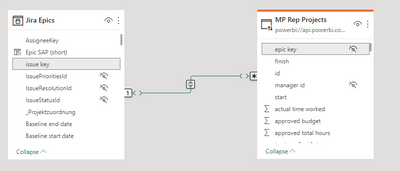FabCon is coming to Atlanta
Join us at FabCon Atlanta from March 16 - 20, 2026, for the ultimate Fabric, Power BI, AI and SQL community-led event. Save $200 with code FABCOMM.
Register now!- Power BI forums
- Get Help with Power BI
- Desktop
- Service
- Report Server
- Power Query
- Mobile Apps
- Developer
- DAX Commands and Tips
- Custom Visuals Development Discussion
- Health and Life Sciences
- Power BI Spanish forums
- Translated Spanish Desktop
- Training and Consulting
- Instructor Led Training
- Dashboard in a Day for Women, by Women
- Galleries
- Data Stories Gallery
- Themes Gallery
- Contests Gallery
- QuickViz Gallery
- Quick Measures Gallery
- Visual Calculations Gallery
- Notebook Gallery
- Translytical Task Flow Gallery
- TMDL Gallery
- R Script Showcase
- Webinars and Video Gallery
- Ideas
- Custom Visuals Ideas (read-only)
- Issues
- Issues
- Events
- Upcoming Events
View all the Fabric Data Days sessions on demand. View schedule
- Power BI forums
- Forums
- Get Help with Power BI
- Desktop
- Ignore slicer in measure
- Subscribe to RSS Feed
- Mark Topic as New
- Mark Topic as Read
- Float this Topic for Current User
- Bookmark
- Subscribe
- Printer Friendly Page
- Mark as New
- Bookmark
- Subscribe
- Mute
- Subscribe to RSS Feed
- Permalink
- Report Inappropriate Content
Ignore slicer in measure
Hi there, seems I have also a problem with ignoring a slicer when creating a measure.
This is my measure that looks for projects with business goal "baseloads":
Now I add a slicer onto a page (interactions enabled) that will filter for a project and the measure will be zero as soon as a project (non BL) is selected. In case the interaction is disabled, the measure doesn't change. I however don't want to disable the interaction (as it filters a project list down to a single project) but the value should remain the count pf baseload projects.
Isn't it that this ALL should work?
- Mark as New
- Bookmark
- Subscribe
- Mute
- Subscribe to RSS Feed
- Permalink
- Report Inappropriate Content
So we have a project dashboard created from Jira data and the user selects a project here (A):
This will filter for the content that is specifically related only to this project, which is exactly what we want.
One of the project's data fileds is the rank (negative 35 here) which comes from a data source named Meisterplan.
MP rank =
var r =CALCULATE(SELECTEDVALUE('MP Rep Projects'[rank]),USERELATIONSHIP('MP Rep Projects'[epic key],'Jira Epics'[issue key]))
//var c = calculate(COUNTROWS('MP Rep Projects'),FILTER(all('MP Rep Projects'), 'MP Rep Projects'[BusinessGoalShort]="BL"))
//var d = calculate(COUNTROWS('MP Rep Projects') , filter(ALLEXCEPT( 'MP Rep Projects' ,'MP Rep Projects'[BusinessGoalShort] ),'MP Rep Projects'[BusinessGoalShort]<>"BL"))
return r -35
The statement
var c = calculate(COUNTROWS('MP Rep Projects'),FILTER(all('MP Rep Projects'), 'MP Rep Projects'[BusinessGoalShort]="BL"))will only result in 35 when (A) is not selected. When (A) is selected, c will always be zero.
The relation itself couldn't be simpler:
- Mark as New
- Bookmark
- Subscribe
- Mute
- Subscribe to RSS Feed
- Permalink
- Report Inappropriate Content
Hi @rudisoft ,
In order to better understand your demands and give the right solution, could you please provide some more specific information? such as your desensitized example data and a screenshot of your desired results?
Thanks for your efforts & time in advance.
Best regards,
Community Support Team_Binbin Yu
Helpful resources

Power BI Monthly Update - November 2025
Check out the November 2025 Power BI update to learn about new features.

Fabric Data Days
Advance your Data & AI career with 50 days of live learning, contests, hands-on challenges, study groups & certifications and more!