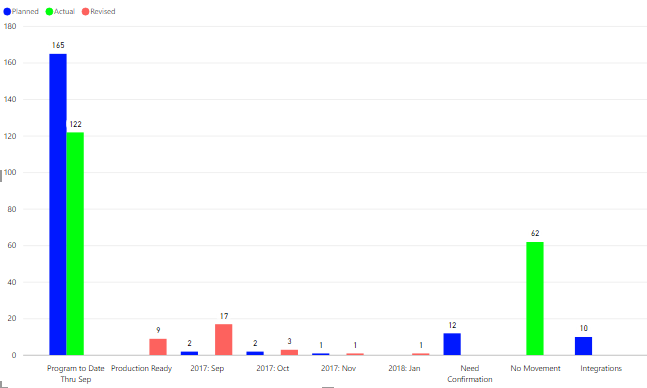- Power BI forums
- Updates
- News & Announcements
- Get Help with Power BI
- Desktop
- Service
- Report Server
- Power Query
- Mobile Apps
- Developer
- DAX Commands and Tips
- Custom Visuals Development Discussion
- Health and Life Sciences
- Power BI Spanish forums
- Translated Spanish Desktop
- Training and Consulting
- Instructor Led Training
- Dashboard in a Day for Women, by Women
- Galleries
- Community Connections & How-To Videos
- COVID-19 Data Stories Gallery
- Themes Gallery
- Data Stories Gallery
- R Script Showcase
- Webinars and Video Gallery
- Quick Measures Gallery
- 2021 MSBizAppsSummit Gallery
- 2020 MSBizAppsSummit Gallery
- 2019 MSBizAppsSummit Gallery
- Events
- Ideas
- Custom Visuals Ideas
- Issues
- Issues
- Events
- Upcoming Events
- Community Blog
- Power BI Community Blog
- Power BI 中文博客
- Community Support
- Community Accounts & Registration
- Using the Community
- Community Feedback
Get certified in Microsoft Fabric—for free! For a limited time, the Microsoft Fabric Community team will be offering free DP-600 exam vouchers. Prepare now
- Power BI forums
- Forums
- Get Help with Power BI
- Desktop
- Re: Ignore if total count is zero
- Subscribe to RSS Feed
- Mark Topic as New
- Mark Topic as Read
- Float this Topic for Current User
- Bookmark
- Subscribe
- Printer Friendly Page
- Mark as New
- Bookmark
- Subscribe
- Mute
- Subscribe to RSS Feed
- Permalink
- Report Inappropriate Content
Ignore if total count is zero
Hi Power BI Experts,
I want to be able to ignore a measure from showing in a barchart if the total count is zero. I'm currently filtering it by the value "A":
aCount = CALCULATE ( COUNTROWS('<tablename>'), '<tablename>'[column] = "A").
How can I fix this function to achieve that?
Thank you in advance,
Abhilash
Solved! Go to Solution.
- Mark as New
- Bookmark
- Subscribe
- Mute
- Subscribe to RSS Feed
- Permalink
- Report Inappropriate Content
It's really weird as a solution... but you can do something like this:
M1 =
IF (
[M1] = 0,
IF (
[M2] = 0,
[M3],
[M3]
),
[M1]
)
In this way, [M1] (your first measure) returns the value of M1, M2 or M3, the first non blank.
Then you repeat a similar logic in the other measures, taking into account that M2 might have been shown in M1, if M1 was blank... thus it ends up in a set of somewhat complex conditions that draw the chart in the right place.
Nevertheless, even if you could draw the bars one beside the other, at the end the colors will not match because the value of M1 might be M1, M2 or M3, from the DAX point of view, but from the Power BI visual one, it will always be a blue line.
Thus, my guess is that your only option is to write a custom visual to obrain such a behavior, even if you could solve it in DAX, it would be a dead end, because Power BI prevents you from using it as a good solution.
Have fun with DAX!
Alberto Ferrari
http://www.sqlbi.com
- Mark as New
- Bookmark
- Subscribe
- Mute
- Subscribe to RSS Feed
- Permalink
- Report Inappropriate Content
You can store the aCount as a DAX variable, and then return BLANK() if it is equal to zero. Like so:
aCount = var aCountValue = CALCULATE( COUNTROWS(Table), Table[Column] = "A" ) return IF( aCountValue = 0, BLANK(), aCountValue )
Consultant at Headspring
- Mark as New
- Bookmark
- Subscribe
- Mute
- Subscribe to RSS Feed
- Permalink
- Report Inappropriate Content
Thank you for the recommedation malagari. But, this doesn't solve the problem I have.
In this chart, I'm using 3 measures. I wanted to able to line the blue and red bars side-by-side in the absence of a value for the green bar.
- Mark as New
- Bookmark
- Subscribe
- Mute
- Subscribe to RSS Feed
- Permalink
- Report Inappropriate Content
Hi,
Share the link from where i can download your file.
Regards,
Ashish Mathur
http://www.ashishmathur.com
https://www.linkedin.com/in/excelenthusiasts/
- Mark as New
- Bookmark
- Subscribe
- Mute
- Subscribe to RSS Feed
- Permalink
- Report Inappropriate Content
It's really weird as a solution... but you can do something like this:
M1 =
IF (
[M1] = 0,
IF (
[M2] = 0,
[M3],
[M3]
),
[M1]
)
In this way, [M1] (your first measure) returns the value of M1, M2 or M3, the first non blank.
Then you repeat a similar logic in the other measures, taking into account that M2 might have been shown in M1, if M1 was blank... thus it ends up in a set of somewhat complex conditions that draw the chart in the right place.
Nevertheless, even if you could draw the bars one beside the other, at the end the colors will not match because the value of M1 might be M1, M2 or M3, from the DAX point of view, but from the Power BI visual one, it will always be a blue line.
Thus, my guess is that your only option is to write a custom visual to obrain such a behavior, even if you could solve it in DAX, it would be a dead end, because Power BI prevents you from using it as a good solution.
Have fun with DAX!
Alberto Ferrari
http://www.sqlbi.com
Helpful resources

Power BI Monthly Update - October 2024
Check out the October 2024 Power BI update to learn about new features.

Microsoft Fabric & AI Learning Hackathon
Learn from experts, get hands-on experience, and win awesome prizes.

| User | Count |
|---|---|
| 115 | |
| 113 | |
| 105 | |
| 95 | |
| 58 |
| User | Count |
|---|---|
| 175 | |
| 147 | |
| 134 | |
| 105 | |
| 82 |