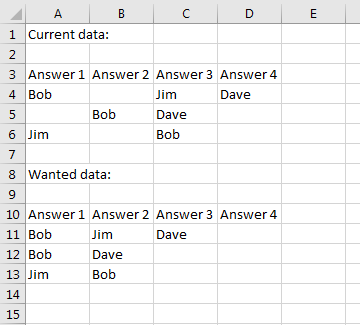Fabric Data Days starts November 4th!
Advance your Data & AI career with 50 days of live learning, dataviz contests, hands-on challenges, study groups & certifications and more!
Get registered- Power BI forums
- Get Help with Power BI
- Desktop
- Service
- Report Server
- Power Query
- Mobile Apps
- Developer
- DAX Commands and Tips
- Custom Visuals Development Discussion
- Health and Life Sciences
- Power BI Spanish forums
- Translated Spanish Desktop
- Training and Consulting
- Instructor Led Training
- Dashboard in a Day for Women, by Women
- Galleries
- Data Stories Gallery
- Themes Gallery
- Contests Gallery
- Quick Measures Gallery
- Visual Calculations Gallery
- Notebook Gallery
- Translytical Task Flow Gallery
- TMDL Gallery
- R Script Showcase
- Webinars and Video Gallery
- Ideas
- Custom Visuals Ideas (read-only)
- Issues
- Issues
- Events
- Upcoming Events
Get Fabric Certified for FREE during Fabric Data Days. Don't miss your chance! Learn more
- Power BI forums
- Forums
- Get Help with Power BI
- Desktop
- Re: If statement - multiple actions
- Subscribe to RSS Feed
- Mark Topic as New
- Mark Topic as Read
- Float this Topic for Current User
- Bookmark
- Subscribe
- Printer Friendly Page
- Mark as New
- Bookmark
- Subscribe
- Mute
- Subscribe to RSS Feed
- Permalink
- Report Inappropriate Content
If statement - multiple actions
Hi,
I'm trying to clean up some data that I'm working on - basically I have multiple columns which are a mixture of nulls and data, which I want to compress down like so:
Basically making answer 1 the first entry in the series of answer columns that isn't null, answer 2 the second entry that isn't null, etc etc. I'm trying to do this in M, and one way I've thought to do this and (and have got working) is to make a new custom column that's a bunch of nested IF statements that look at each column and if it's not null pull through the value, otherwise look at the next one. This works fine for the first column, but for the second I'd need to ignore the first non-null answer. The easiest way I can think of would be to look for the first non-null as described, but then at the same time make the original column it's looking at null as well, so that I can then repeat the process for future columns. Any thoughts on how I could make this work, or alternative methods I could use (I don't know if for future columns I could add a variable that adds 1 each time it finds a non-null and only pull the value through to the new column once the variable is the right size)? I'm open to a DAX solution instead if that'd be easier.
Solved! Go to Solution.
- Mark as New
- Bookmark
- Subscribe
- Mute
- Subscribe to RSS Feed
- Permalink
- Report Inappropriate Content
One way would be to use pivot and unpivot.
Basically
Add an RowKey index (unless you have a key for the rows)
unpivot the answers
Remove the blanks
Group and Rank Rows by RowKey
Unpivot by a a Column based on Rank
let
Source = Table.FromRows(Json.Document(Binary.Decompress(Binary.FromText("i45WcspPUtJRAiKvzFwg6ZJYlqoUqxMNEoFIuSSWpIJUgAQhauBSSrGxAA==", BinaryEncoding.Base64), Compression.Deflate)), let _t = ((type text) meta [Serialized.Text = true]) in type table [Answer1 = _t, Answer2 = _t, Answer3 = _t, Answer4 = _t]),
#"Changed Type" = Table.TransformColumnTypes(Source,{{"Answer1", type text}, {"Answer2", type text}, {"Answer3", type text}, {"Answer4", type text}}),
#"Added Index" = Table.AddIndexColumn(#"Changed Type", "Index", 0, 1),
#"Unpivoted Columns" = Table.UnpivotOtherColumns(#"Added Index", {"Index"}, "Attribute", "Value"),
#"Filtered Rows" = Table.SelectRows(#"Unpivoted Columns", each ([Value] <> "")),
#"Grouped Rows" = Table.Group(#"Filtered Rows", {"Index"}, {{"AllRows", each _, type table}}),
#"Invoked Custom Function" = Table.AddColumn(#"Grouped Rows", "Rows", each fnRankTable([AllRows])),
#"Expanded Rows" = Table.ExpandTableColumn(#"Invoked Custom Function", "Rows", {"Attribute", "Value", "Index.1"}, {"Rows.Attribute", "Rows.Value", "Rows.Index.1"}),
#"Removed Columns" = Table.RemoveColumns(#"Expanded Rows",{"AllRows"}),
#"Added Custom" = Table.AddColumn(#"Removed Columns", "Answer", each "Answer" & Number.ToText([Rows.Index.1])),
#"Removed Columns1" = Table.RemoveColumns(#"Added Custom",{"Rows.Attribute", "Rows.Index.1"}),
#"Pivoted Column" = Table.Pivot(#"Removed Columns1", List.Distinct(#"Removed Columns1"[Answer]), "Answer", "Rows.Value")
in
#"Pivoted Column"
fnRankTable
let
Source = (SourceTable as table) => let
#"Sorted Rows" = Table.Sort(SourceTable,{{"Attribute", Order.Ascending}}),
#"Added Index1" = Table.AddIndexColumn(#"Sorted Rows", "Index.1", 0, 1)
in
#"Added Index1"
in
Source
Another option is to merge the answers with a delimiter.
Remove starting and duplicate delimiters, then split it again.
let
Source = Table.FromRows(Json.Document(Binary.Decompress(Binary.FromText("i45WcspPUtJRAiKvzFwg6ZJYlqoUqxMNEoFIuSSWpIJUgAQhauBSSrGxAA==", BinaryEncoding.Base64), Compression.Deflate)), let _t = ((type text) meta [Serialized.Text = true]) in type table [Answer1 = _t, Answer2 = _t, Answer3 = _t, Answer4 = _t]),
#"Changed Type" = Table.TransformColumnTypes(Source,{{"Answer1", type text}, {"Answer2", type text}, {"Answer3", type text}, {"Answer4", type text}}),
#"Added Index" = Table.AddIndexColumn(#"Changed Type", "Index", 0, 1),
#"Merged Columns" = Table.CombineColumns(#"Added Index",{"Answer1", "Answer2", "Answer3", "Answer4"},Combiner.CombineTextByDelimiter("|", QuoteStyle.None),"Merged"),
#"Replaced Value" = Table.ReplaceValue(#"Merged Columns","||","|",Replacer.ReplaceText,{"Merged"}),
#"Replaced Value1" = Table.ReplaceValue(#"Replaced Value","||","|",Replacer.ReplaceText,{"Merged"}),
#"Added Custom" = Table.AddColumn(#"Replaced Value1", "Answers", each Text.TrimStart([Merged],"|")),
#"Removed Columns" = Table.RemoveColumns(#"Added Custom",{"Merged"}),
#"Split Column by Delimiter" = Table.SplitColumn(#"Removed Columns", "Answers", Splitter.SplitTextByDelimiter("|", QuoteStyle.Csv), {"Answers.1", "Answers.2", "Answers.3"}),
#"Changed Type1" = Table.TransformColumnTypes(#"Split Column by Delimiter",{{"Answers.1", type text}, {"Answers.2", type text}, {"Answers.3", type text}})
in
#"Changed Type1"
- Mark as New
- Bookmark
- Subscribe
- Mute
- Subscribe to RSS Feed
- Permalink
- Report Inappropriate Content
One way would be to use pivot and unpivot.
Basically
Add an RowKey index (unless you have a key for the rows)
unpivot the answers
Remove the blanks
Group and Rank Rows by RowKey
Unpivot by a a Column based on Rank
let
Source = Table.FromRows(Json.Document(Binary.Decompress(Binary.FromText("i45WcspPUtJRAiKvzFwg6ZJYlqoUqxMNEoFIuSSWpIJUgAQhauBSSrGxAA==", BinaryEncoding.Base64), Compression.Deflate)), let _t = ((type text) meta [Serialized.Text = true]) in type table [Answer1 = _t, Answer2 = _t, Answer3 = _t, Answer4 = _t]),
#"Changed Type" = Table.TransformColumnTypes(Source,{{"Answer1", type text}, {"Answer2", type text}, {"Answer3", type text}, {"Answer4", type text}}),
#"Added Index" = Table.AddIndexColumn(#"Changed Type", "Index", 0, 1),
#"Unpivoted Columns" = Table.UnpivotOtherColumns(#"Added Index", {"Index"}, "Attribute", "Value"),
#"Filtered Rows" = Table.SelectRows(#"Unpivoted Columns", each ([Value] <> "")),
#"Grouped Rows" = Table.Group(#"Filtered Rows", {"Index"}, {{"AllRows", each _, type table}}),
#"Invoked Custom Function" = Table.AddColumn(#"Grouped Rows", "Rows", each fnRankTable([AllRows])),
#"Expanded Rows" = Table.ExpandTableColumn(#"Invoked Custom Function", "Rows", {"Attribute", "Value", "Index.1"}, {"Rows.Attribute", "Rows.Value", "Rows.Index.1"}),
#"Removed Columns" = Table.RemoveColumns(#"Expanded Rows",{"AllRows"}),
#"Added Custom" = Table.AddColumn(#"Removed Columns", "Answer", each "Answer" & Number.ToText([Rows.Index.1])),
#"Removed Columns1" = Table.RemoveColumns(#"Added Custom",{"Rows.Attribute", "Rows.Index.1"}),
#"Pivoted Column" = Table.Pivot(#"Removed Columns1", List.Distinct(#"Removed Columns1"[Answer]), "Answer", "Rows.Value")
in
#"Pivoted Column"
fnRankTable
let
Source = (SourceTable as table) => let
#"Sorted Rows" = Table.Sort(SourceTable,{{"Attribute", Order.Ascending}}),
#"Added Index1" = Table.AddIndexColumn(#"Sorted Rows", "Index.1", 0, 1)
in
#"Added Index1"
in
Source
Another option is to merge the answers with a delimiter.
Remove starting and duplicate delimiters, then split it again.
let
Source = Table.FromRows(Json.Document(Binary.Decompress(Binary.FromText("i45WcspPUtJRAiKvzFwg6ZJYlqoUqxMNEoFIuSSWpIJUgAQhauBSSrGxAA==", BinaryEncoding.Base64), Compression.Deflate)), let _t = ((type text) meta [Serialized.Text = true]) in type table [Answer1 = _t, Answer2 = _t, Answer3 = _t, Answer4 = _t]),
#"Changed Type" = Table.TransformColumnTypes(Source,{{"Answer1", type text}, {"Answer2", type text}, {"Answer3", type text}, {"Answer4", type text}}),
#"Added Index" = Table.AddIndexColumn(#"Changed Type", "Index", 0, 1),
#"Merged Columns" = Table.CombineColumns(#"Added Index",{"Answer1", "Answer2", "Answer3", "Answer4"},Combiner.CombineTextByDelimiter("|", QuoteStyle.None),"Merged"),
#"Replaced Value" = Table.ReplaceValue(#"Merged Columns","||","|",Replacer.ReplaceText,{"Merged"}),
#"Replaced Value1" = Table.ReplaceValue(#"Replaced Value","||","|",Replacer.ReplaceText,{"Merged"}),
#"Added Custom" = Table.AddColumn(#"Replaced Value1", "Answers", each Text.TrimStart([Merged],"|")),
#"Removed Columns" = Table.RemoveColumns(#"Added Custom",{"Merged"}),
#"Split Column by Delimiter" = Table.SplitColumn(#"Removed Columns", "Answers", Splitter.SplitTextByDelimiter("|", QuoteStyle.Csv), {"Answers.1", "Answers.2", "Answers.3"}),
#"Changed Type1" = Table.TransformColumnTypes(#"Split Column by Delimiter",{{"Answers.1", type text}, {"Answers.2", type text}, {"Answers.3", type text}})
in
#"Changed Type1"
- Mark as New
- Bookmark
- Subscribe
- Mute
- Subscribe to RSS Feed
- Permalink
- Report Inappropriate Content
Cheers for the reply - have gone for the splitting by delimiter option which seems to be working fine. I may need to look into how the end visualisations etc work as the final number of columns may vary depending on the data that we get from week to week, so if my visual's expecting five columns and the data only produces four it might break, but that's for a different question I think
Helpful resources

Fabric Data Days
Advance your Data & AI career with 50 days of live learning, contests, hands-on challenges, study groups & certifications and more!

Power BI Monthly Update - October 2025
Check out the October 2025 Power BI update to learn about new features.