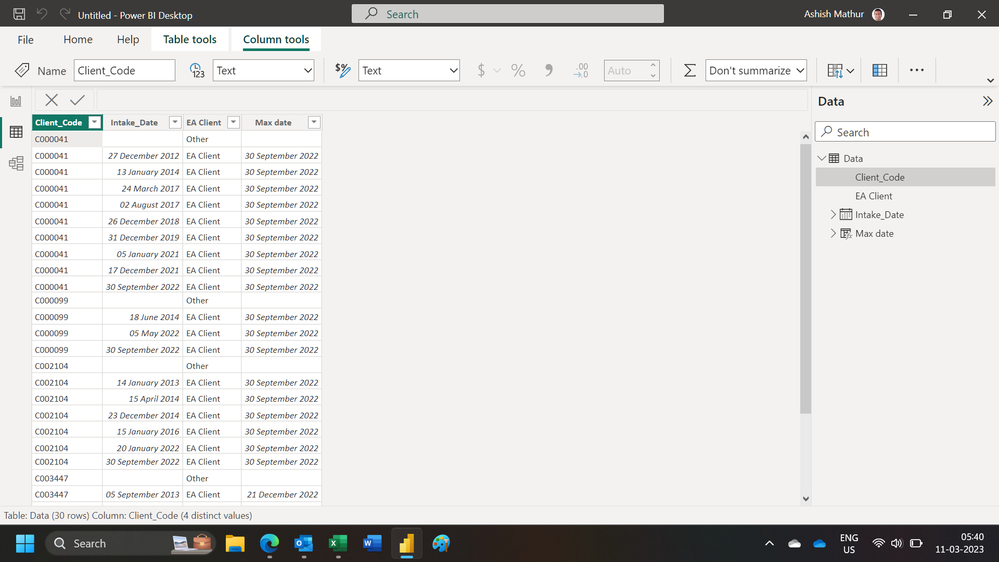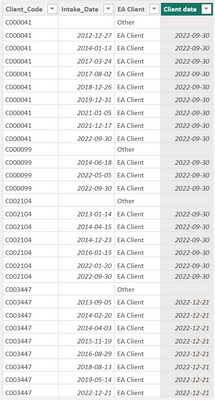Fabric Data Days starts November 4th!
Advance your Data & AI career with 50 days of live learning, dataviz contests, hands-on challenges, study groups & certifications and more!
Get registered- Power BI forums
- Get Help with Power BI
- Desktop
- Service
- Report Server
- Power Query
- Mobile Apps
- Developer
- DAX Commands and Tips
- Custom Visuals Development Discussion
- Health and Life Sciences
- Power BI Spanish forums
- Translated Spanish Desktop
- Training and Consulting
- Instructor Led Training
- Dashboard in a Day for Women, by Women
- Galleries
- Data Stories Gallery
- Themes Gallery
- Contests Gallery
- QuickViz Gallery
- Quick Measures Gallery
- Visual Calculations Gallery
- Notebook Gallery
- Translytical Task Flow Gallery
- TMDL Gallery
- R Script Showcase
- Webinars and Video Gallery
- Ideas
- Custom Visuals Ideas (read-only)
- Issues
- Issues
- Events
- Upcoming Events
Get Fabric Certified for FREE during Fabric Data Days. Don't miss your chance! Request now
- Power BI forums
- Forums
- Get Help with Power BI
- Desktop
- Re: Identifying last date by user and dept and dis...
- Subscribe to RSS Feed
- Mark Topic as New
- Mark Topic as Read
- Float this Topic for Current User
- Bookmark
- Subscribe
- Printer Friendly Page
- Mark as New
- Bookmark
- Subscribe
- Mute
- Subscribe to RSS Feed
- Permalink
- Report Inappropriate Content
Identifying last date by user and dept and display on user list
I have data for a program where I need to display the project and all the client detail. One piece of information is to identify whether or not the client in the program also had services under another program and the last intake in this other program.
I have the information for the first part and have started the second part. I have clients and if they are in the program and created a column field if they are a EA Client and if not Other. What I need to identify is the latest Date if they are a EA Client and then display that date. So for C000041 I would need to display the date 9/30/2022 and for C003447 display 12/21/2022 in a new field. If the client is not an EA Client then I would want the client to still display with no date. So no filtering Due to personal ID information I can't attache the pbix file. If I were using SQL it would be easy but I can't figure it out in DAX.
Data
| Client_Code | Intake_Date | EA Client |
| C000041 | Other | |
| C000041 | 12/27/2012 | EA Client |
| C000041 | 1/13/2014 | EA Client |
| C000041 | 3/24/2017 | EA Client |
| C000041 | 8/2/2017 | EA Client |
| C000041 | 12/26/2018 | EA Client |
| C000041 | 12/31/2019 | EA Client |
| C000041 | 1/5/2021 | EA Client |
| C000041 | 12/17/2021 | EA Client |
| C000041 | 9/30/2022 | EA Client |
| C000099 | Other | |
| C000099 | 6/18/2014 | EA Client |
| C000099 | 5/5/2022 | EA Client |
| C000099 | 9/30/2022 | EA Client |
| C002104 | Other | |
| C002104 | 1/14/2013 | EA Client |
| C002104 | 4/15/2014 | EA Client |
| C002104 | 12/23/2014 | EA Client |
| C002104 | 1/15/2016 | EA Client |
| C002104 | 1/20/2022 | EA Client |
| C002104 | 9/30/2022 | EA Client |
| C003447 | Other | |
| C003447 | 9/5/2013 | EA Client |
| C003447 | 2/20/2014 | EA Client |
| C003447 | 4/3/2014 | EA Client |
| C003447 | 11/19/2015 | EA Client |
| C003447 | 8/29/2016 | EA Client |
| C003447 | 8/13/2018 | EA Client |
| C003447 | 5/14/2019 | EA Client |
| C003447 | 12/21/2022 | EA Client |
Solved! Go to Solution.
- Mark as New
- Bookmark
- Subscribe
- Mute
- Subscribe to RSS Feed
- Permalink
- Report Inappropriate Content
Ok I figured it out. I needed to create a column field
Then I created a new column:
IMHO this is a poor PowerBI design compared to a SQL solution.. Just my 2 cents.
- Mark as New
- Bookmark
- Subscribe
- Mute
- Subscribe to RSS Feed
- Permalink
- Report Inappropriate Content
HI I am close now.. this is the formula I"m using. The issue is I still need to return Clients if they have no Intake date with for example a bogus date 1/1/1900 or ideally Blank.
Any ideas anyone?
| Client_Code | Intake_Date | EA Client | Desired Result |
| C000041 | Other | 1/1/1900 | |
| C000041 | 12/27/2012 0:00 | EA Client | 9/30/2022 |
| C000041 | 1/13/2014 0:00 | EA Client | 9/30/2022 |
| C000041 | 3/24/2017 0:00 | EA Client | 9/30/2022 |
| C000041 | 8/2/2017 0:00 | EA Client | 9/30/2022 |
| C000041 | 12/26/2018 0:00 | EA Client | 9/30/2022 |
| C000041 | 12/31/2019 0:00 | EA Client | 9/30/2022 |
| C000041 | 1/5/2021 0:00 | EA Client | 9/30/2022 |
| C000041 | 12/17/2021 0:00 | EA Client | 9/30/2022 |
| C000041 | 9/30/2022 0:00 | EA Client | 9/30/2022 |
| C003447 | Other | 1/1/1900 | |
| C003447 | 9/5/2013 0:00 | EA Client | 12/21/2022 |
| C003447 | 2/20/2014 0:00 | EA Client | 12/21/2022 |
| C003447 | 4/3/2014 0:00 | EA Client | 12/21/2022 |
| C003447 | 11/19/2015 0:00 | EA Client | 12/21/2022 |
| C003447 | 8/29/2016 0:00 | EA Client | 12/21/2022 |
| C003447 | 8/13/2018 0:00 | EA Client | 12/21/2022 |
| C003447 | 5/14/2019 0:00 | EA Client | 12/21/2022 |
| C003447 | 12/21/2022 0:00 | EA Client | 12/21/2022 |
- Mark as New
- Bookmark
- Subscribe
- Mute
- Subscribe to RSS Feed
- Permalink
- Report Inappropriate Content
Hi,
Do you want a calculated column formula or a measure solution? Also, clearly show the expected result.
Regards,
Ashish Mathur
http://www.ashishmathur.com
https://www.linkedin.com/in/excelenthusiasts/
- Mark as New
- Bookmark
- Subscribe
- Mute
- Subscribe to RSS Feed
- Permalink
- Report Inappropriate Content
Hi ideally a measure see Bolfri response.. that one is not working with error "A single value for column Client_Code in table Client_programs cannot be determined . This can happen when a measure formula refers to column that contains many values without specifying an aggregation to get a single result
- Mark as New
- Bookmark
- Subscribe
- Mute
- Subscribe to RSS Feed
- Permalink
- Report Inappropriate Content
Hi,
I think a calculated column formula solution would work best. This one does
Max date = if(Data[EA Client]="Other",BLANK(),CALCULATE(MAX(Data[Intake_Date]),FILTER(Data,Data[Client_Code]=EARLIER(Data[Client_Code])&&Data[EA Client]="EA client")))Regards,
Ashish Mathur
http://www.ashishmathur.com
https://www.linkedin.com/in/excelenthusiasts/
- Mark as New
- Bookmark
- Subscribe
- Mute
- Subscribe to RSS Feed
- Permalink
- Report Inappropriate Content
Ashish, Thanks would it allow me to put a dummy date for the "Other" as I want all clients returned as not all will be an EA Client and I need to know that and return it.
- Mark as New
- Bookmark
- Subscribe
- Mute
- Subscribe to RSS Feed
- Permalink
- Report Inappropriate Content
Ashish I tried:
- Mark as New
- Bookmark
- Subscribe
- Mute
- Subscribe to RSS Feed
- Permalink
- Report Inappropriate Content
Ok I figured it out. I needed to create a column field
Then I created a new column:
IMHO this is a poor PowerBI design compared to a SQL solution.. Just my 2 cents.
- Mark as New
- Bookmark
- Subscribe
- Mute
- Subscribe to RSS Feed
- Permalink
- Report Inappropriate Content
Because its not a measure. Its calculated column.
Did I answer your question? Mark my post as a solution!
Proud to be a Super User!
- Mark as New
- Bookmark
- Subscribe
- Mute
- Subscribe to RSS Feed
- Permalink
- Report Inappropriate Content
Ok thanks I just posted an update.. any ideas to get this result?
- Mark as New
- Bookmark
- Subscribe
- Mute
- Subscribe to RSS Feed
- Permalink
- Report Inappropriate Content
Client date =
VAR current_client = 'Sample'[Client_Code]
VAR EA_Flag = 'Sample'[EA Client]
RETURN
CALCULATE (
LASTDATE ( 'Sample'[Intake_Date] ),
FILTER (
'Sample',
'Sample'[Client_Code] = current_client
&& 'Sample'[EA Client] = EA_Flag
)
)
Result:
Did I answer your question? Mark my post as a solution!
Proud to be a Super User!
- Mark as New
- Bookmark
- Subscribe
- Mute
- Subscribe to RSS Feed
- Permalink
- Report Inappropriate Content
HI thanks I'm getting the error: "A single value for column Client_Code in table Client_programs cannot be determined . This can happen when a measure formula refers to column that contains many values without specifying an aggregation to get a single result
Helpful resources

Fabric Data Days
Advance your Data & AI career with 50 days of live learning, contests, hands-on challenges, study groups & certifications and more!

Power BI Monthly Update - October 2025
Check out the October 2025 Power BI update to learn about new features.